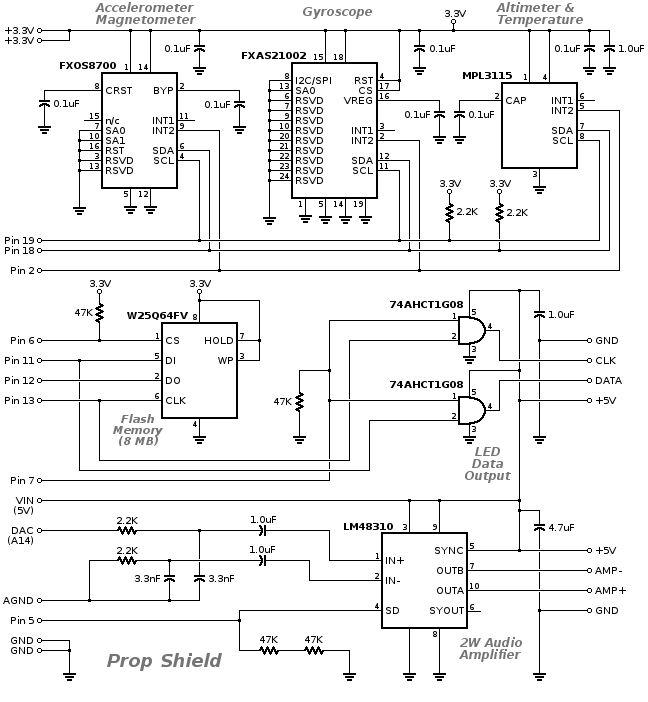Just wanting to know what connects where.
I have already soldered some pin headers to my Teensy which means that I am unable to connect it to the prop shield dieectly so I need to wire from Teensy to Prop shield.
I am using the prop shield to be used with LED strip(APA102)
At one end you have (I presume this is the input for power end - call this end 1)
5V, -, +, GND
at the other end you have (I presume this is the output end - call this end 2)
GND, CLK, DATA, 5v
So do I connect GND and Vcc(5v) to end 1 pins labelled GND and 5V
5V to pin 7 to make it high
and then the data and clock wires for the LED strip to end 2 pins data and clock?
thanks in advance
I have already soldered some pin headers to my Teensy which means that I am unable to connect it to the prop shield dieectly so I need to wire from Teensy to Prop shield.
I am using the prop shield to be used with LED strip(APA102)
At one end you have (I presume this is the input for power end - call this end 1)
5V, -, +, GND
at the other end you have (I presume this is the output end - call this end 2)
GND, CLK, DATA, 5v
So do I connect GND and Vcc(5v) to end 1 pins labelled GND and 5V
5V to pin 7 to make it high
and then the data and clock wires for the LED strip to end 2 pins data and clock?
thanks in advance