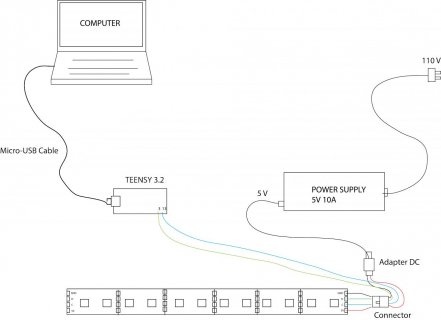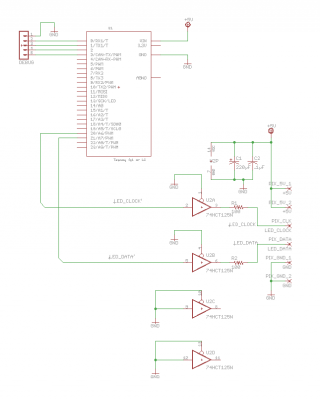Hi guys,
I recently bought a Teensy 3.2 to make my LPD8806 do crazy things I use to do easily with my Arduino Uno. Unfortunately, I can't make it work correctly.
I'm simply trying the Fastled Blink example without any success. I uncommented the right lines, tried so many Data and Clock configuration, it always give me weird behaviour.
Does anyone have succeded with it?
Any help would be really appreciated.
I recently bought a Teensy 3.2 to make my LPD8806 do crazy things I use to do easily with my Arduino Uno. Unfortunately, I can't make it work correctly.
I'm simply trying the Fastled Blink example without any success. I uncommented the right lines, tried so many Data and Clock configuration, it always give me weird behaviour.
Does anyone have succeded with it?
Any help would be really appreciated.