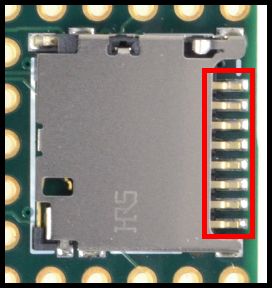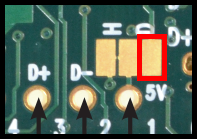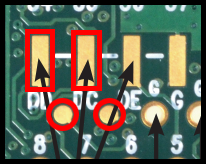Hi, I'm excited about the 3.5 and 3.6 and I'm almost finished with a breakout for them.
I have several questions about the boards though, so here goes...
A) USB host port power selection
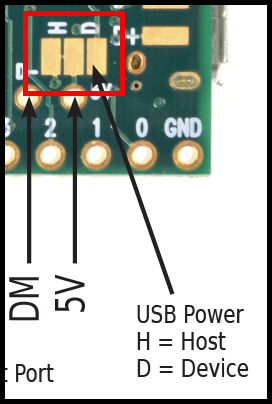
Regarding these USB power selection pads on the 3.6:
B) USB host port ID pin
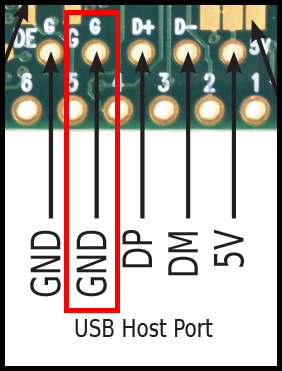
Along the same lines as above, I'm wondering about the USB ID value of the USB host port (on the 3.6) and this pin in particular:
C) Debug pins and the G pad
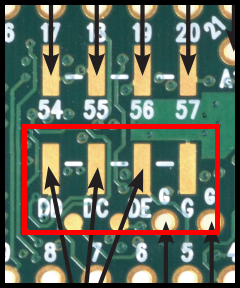
D) Onboard USB port in host mode
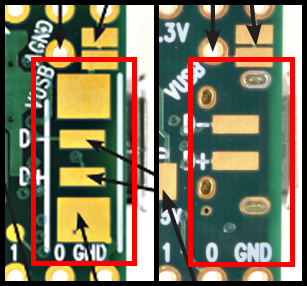
The pads for a USB host-mode 150uF cap were removed on the 3.5 and 3.6...
E) Unused 3.5 connection point
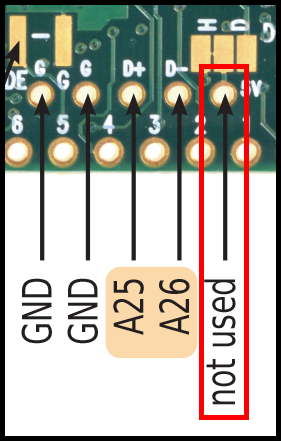
Thanks so much in advance for any help and/or clarification!
Have a wonderful night
I have several questions about the boards though, so here goes...
A) USB host port power selection
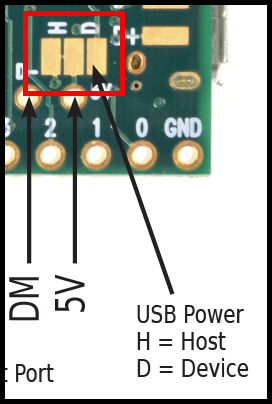
Regarding these USB power selection pads on the 3.6:
- What is the intended use (procedure-wise) of these pads?
- They appear to be intended to be used as a sort of solder jumper, is this correct?
- Presumably, the host device (Teensy) is providing power by default, is this correct?
- Does the trace between the H pad and the center pad need to be cut in order to change the setting?
- My understanding is that these pads serve no purpose whatsoever on the 3.5, is this correct?
B) USB host port ID pin
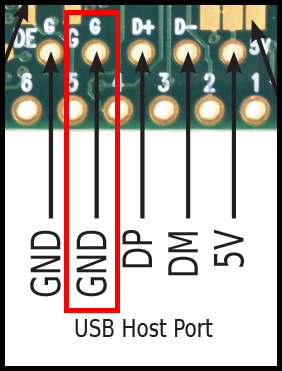
Along the same lines as above, I'm wondering about the USB ID value of the USB host port (on the 3.6) and this pin in particular:
- The pin is marked as GND on the info card, indicating that the port is indeed configured to be a host port, correct (slave would be floating)?
- However, if the USB power setting is changed (see question A above) does this pin still remain grounded?
- Basically, in that case, does this port remain a host port but no longer provides any power to the connected device?
- Or does the connected device then become the Host (and this pin would have to become floating, I believe)?
C) Debug pins and the G pad
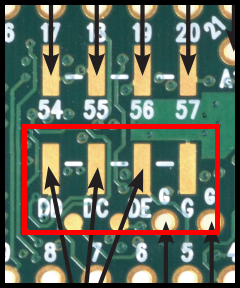
- I'm 99% sure that this pad marked with a G is just another ground connection, am I correct?
- Also, I understand that the DD, DC, and DE pins are for debugging, but what protocol are these signals?
D) Onboard USB port in host mode
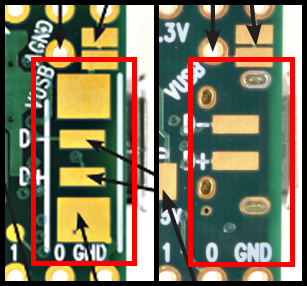
The pads for a USB host-mode 150uF cap were removed on the 3.5 and 3.6...
- Is this because the 3.6 has a dedicated USB host port?
- Or is it because the new USB connector has some through-hole mounting (which gets in the way)?
- What if folks want to use 2 USB host ports?
- Is the hardware still capable of allowing the onboard USB port to be put into host mode?
- And if so, would one need to use a 150uF cap between GND and VUSB (as before)?
- How about on the 3.5? Any differences from the 3.6?
E) Unused 3.5 connection point
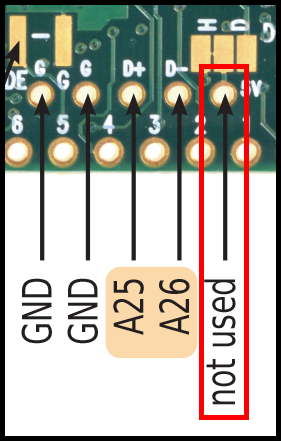
- Is this pin on the 3.5 connected to anything at all?
- Or is it disconnected/isolated/floating/grounded?
Thanks so much in advance for any help and/or clarification!
Have a wonderful night