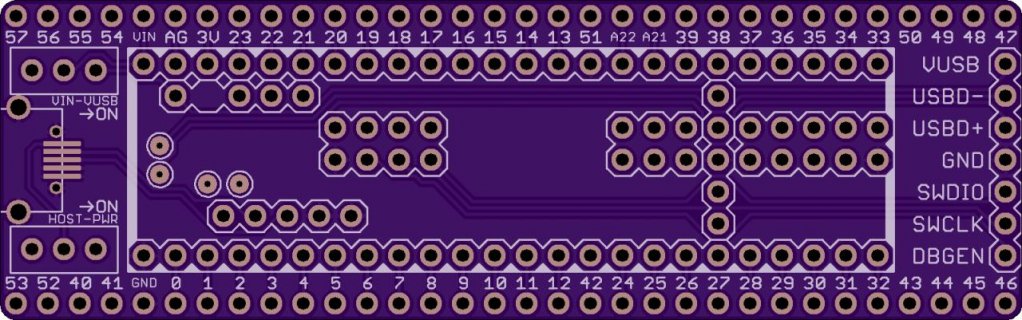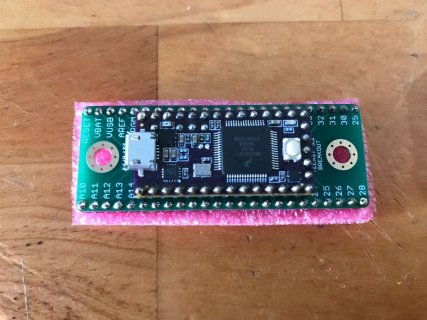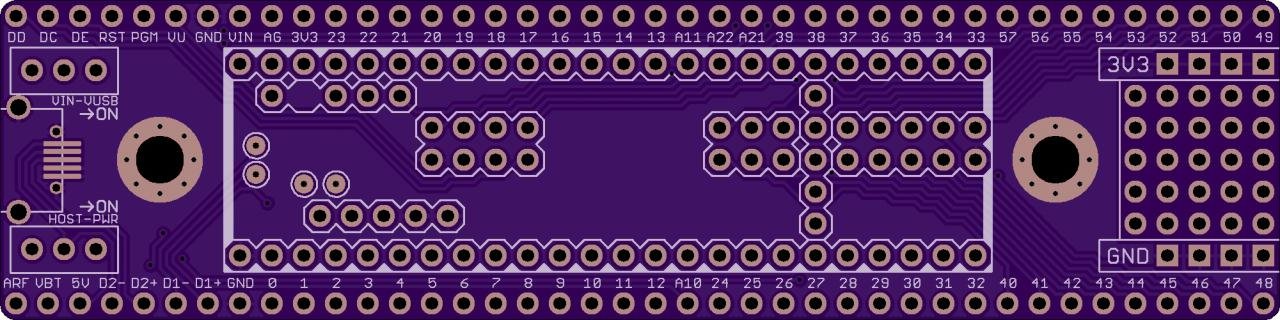Heya, I've been working on some general-purpose Teensy 3.5 & 3.6 breakouts, since folks have really seemed to like these for the 3.0, 3.1, & 3.2.
I'm getting ready to finalize them, and I thought I'd share them on here and solicit some feedback!
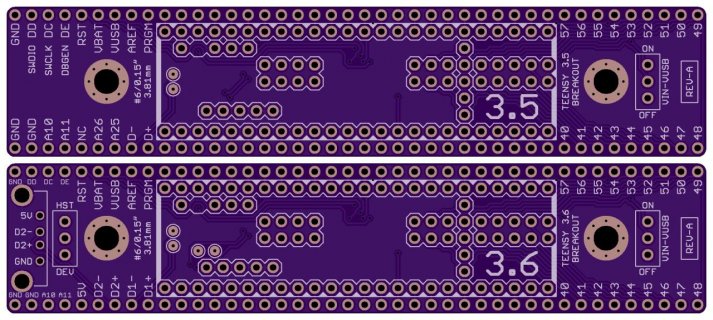
(click for full-size image)
Some notes:
The 3-pin rectangles are for SPDT switches, like these:
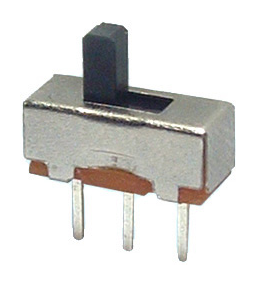
The 3.6 version allows for mounting a full-size female USB A jack, like these:
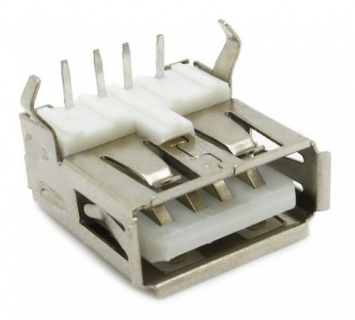
RST = shortened version of RESET
HST/DEV switch = select power mode for the USB host port
D+/D- = T3.5 onboard USB port data lines (since the 3.5 only has 1 USB port)
D1+/D1- = T3.6 onboard USB port data lines
D2+/D2- = T3.6 secondary USB host port data lines
I debated adding pads for a 150 uF cap to put the onboard USB port into host mode, but eventually decided against it because:
Still kind of debating what to do with the "not used" 5V pin on the 3.5 breakout, which is currently marked NC. Trying to figure if it could be useful for anything at all... if not, it might become another GND?
Also debated making just 1 board for both the 3.5 and the 3.6 since they're so similar, but I think I've decided against it for the sake of clarity. It's really annoying to try and distill information like: "if you're using a Teensy 3.5, this pin is A25, but if you're using a Teensy 3.6, it's the USB host port's D+ line" into such a tiny amount of silkscreen space. I'm still kind of waffling on this decision though.
Anyway, let me know what you think Happy to answer any questions, and thanks!
Happy to answer any questions, and thanks!
I'm getting ready to finalize them, and I thought I'd share them on here and solicit some feedback!
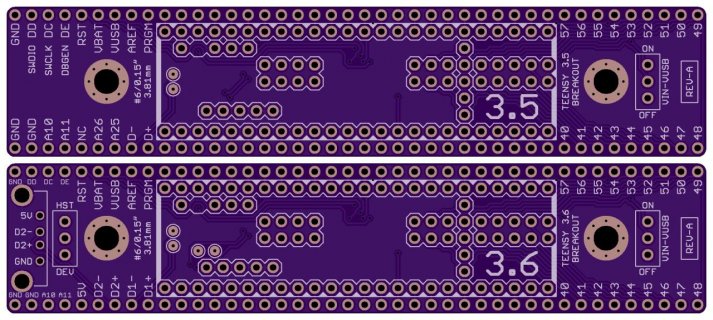
(click for full-size image)
Some notes:
The 3-pin rectangles are for SPDT switches, like these:
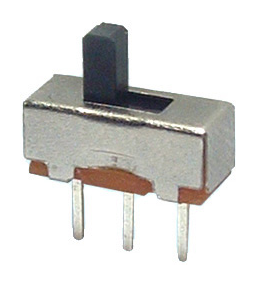
The 3.6 version allows for mounting a full-size female USB A jack, like these:
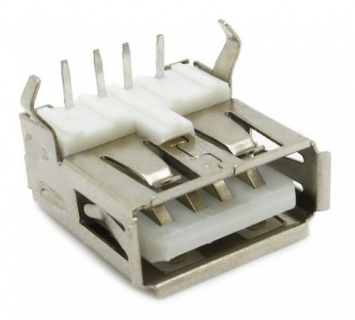
RST = shortened version of RESET
HST/DEV switch = select power mode for the USB host port
D+/D- = T3.5 onboard USB port data lines (since the 3.5 only has 1 USB port)
D1+/D1- = T3.6 onboard USB port data lines
D2+/D2- = T3.6 secondary USB host port data lines
I debated adding pads for a 150 uF cap to put the onboard USB port into host mode, but eventually decided against it because:
- those who need USB host will get a 3.6 and use the secondary USB port, and
- the onboard USB jack changed from Micro-AB to Micro-B so you couldn't even use a USB OTG adapter
- hacking the (closed-source) bootloader doesn't seem like such a useful/fun activity for the vast majority of people
- it would add 2 pogo pins to the BOM as an unnecessary expense or an annoying option to keep track of
- Paul said messing with those pins was a bad idea and would probably brick the Teensy
Still kind of debating what to do with the "not used" 5V pin on the 3.5 breakout, which is currently marked NC. Trying to figure if it could be useful for anything at all... if not, it might become another GND?
Also debated making just 1 board for both the 3.5 and the 3.6 since they're so similar, but I think I've decided against it for the sake of clarity. It's really annoying to try and distill information like: "if you're using a Teensy 3.5, this pin is A25, but if you're using a Teensy 3.6, it's the USB host port's D+ line" into such a tiny amount of silkscreen space. I'm still kind of waffling on this decision though.
Anyway, let me know what you think
Last edited: