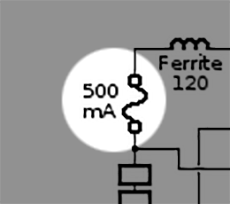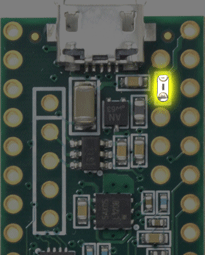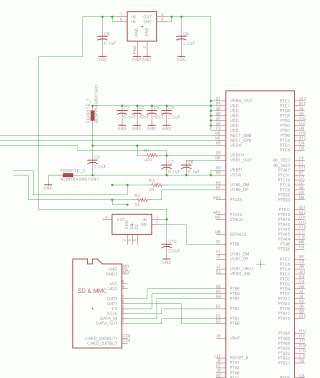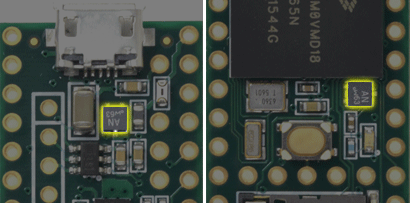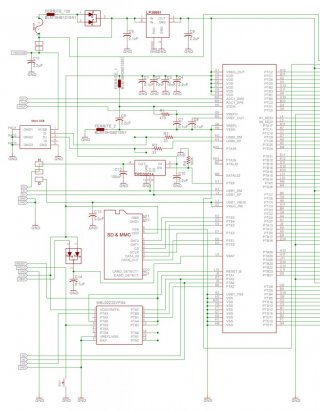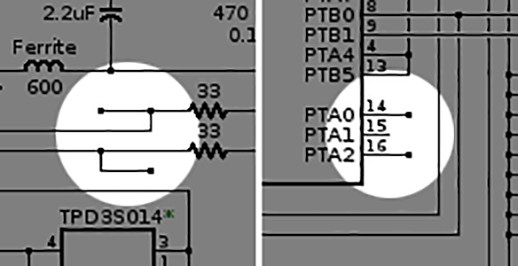Thank you for your responses

...why go to the trouble of desoldering the components rather than just purchase new ones? It seems like a lot of trouble/expense. Especially a BGA part.
My main reason for such decision was the MK66FX1M0VMD18 micro-controller. I wasn't sure whether I could simply put a new one in place. Thanks to Frank B, I'll read more on bootloaders to get a better understanding. As for other parts, I'm OK with getting new parts; except for the "fuse" part in discussion, which I figured is a custom component. I believe it's the one shown below:
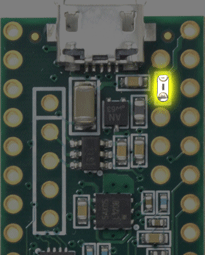
Here's also the little progress I've made:
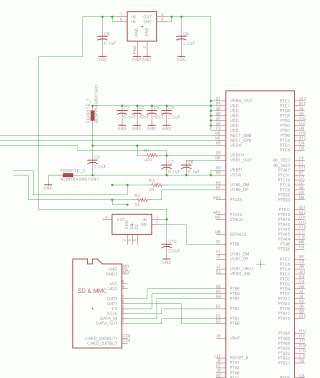
The microSD schematic is from Adafruit's library. I've also attached the libraries I made for LP38691 and TPD3S014. Please make sure they are correct before using them!
So far, those two "floating junctions" next to 33 Ohm resistors (R2 and R3) have caught my attention, what's their purpose?
And one part I haven't been able to find its datasheet, is the "double diode". I think these two are the ones:
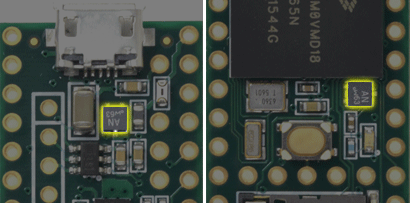
In the pinout image above, I see "AN w63" written on them (the little circle seems to be their orientation indicators). On my Teensy though, the numbers are 66.
Thanks again

Update (May 6th, 2017): Fixed some issues with the layout of attached libraries (redrew TPD3S01's layout based on SOT-23-6 package, and the orientation indicator of LP38691 is now a circle).