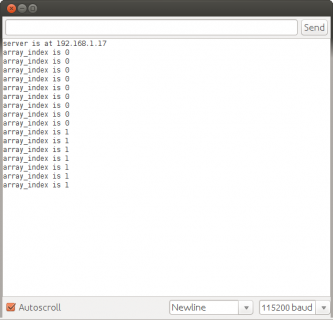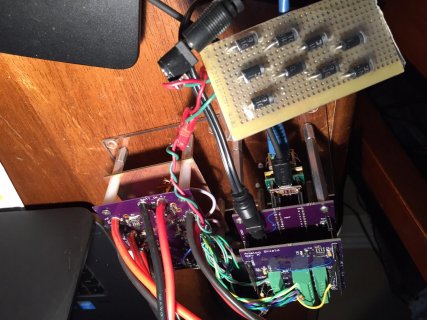Hi,
I have a working sketch for arduino ethernet R3 and am told that it should just work for wiz820io with a recompile.
while it builds ok, the server inits to 0.0.0.0 instead of the intended fixed IP address.
what am I doing wrong or not doing properly?
thanks in advance,
tim
I have a working sketch for arduino ethernet R3 and am told that it should just work for wiz820io with a recompile.
while it builds ok, the server inits to 0.0.0.0 instead of the intended fixed IP address.
what am I doing wrong or not doing properly?
thanks in advance,
tim