I published a new class library on Github for reading the AMS TSL1410R linear photodiode array,
and sending the sensor pixel data over USB serial to a Processing visualization sketch.
https://github.com/Mr-Mayhem/Read-TSL1410R-Optical-Sensor-using-Teensy-3.x
It is complete with Arduino and Processing sketch examples.
This is similiar to the TSL1402R for which I posted a similiar software earlier,
but this sensor has 1280 pixels, instead of 256.
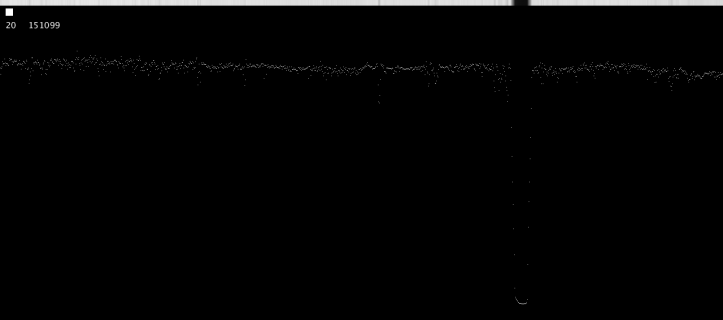
The notch in the plot is a small allen key tool resting on the sensor window, casting a shadow from a white LED desk lamp overhead.
It has a 5 times slower framerate than the TSL1402R.
This sensor would be a good candidate if you need more
absolute sensor length, perhaps for a spectrometer project.
The native resolution is 400 pixels per inch, same as the TSL1402R.
The SI pin from Teensy 3.x are wired to pins 2, 3, 8, and 9 on the TSL1410R sensor which is SI1 and SI2 and HOLD1 and HOLD2, respectively.
The clock pin from Teensy 3.x goes to pins 4 and 10 on the TSL1410R senor. Forget one and see one half of the data missing in the plot.
I had to expand the holes to fit wires or pins through the connector holes,
because they come too small.
I used 2 PCB drills, a 0.7mm drill, followed by 1.0mm, to expand the holes by twisting
the drill bit with my fingers, using the original holes as a pilot hole.
Such tiny bits are easy to break, be careful. I broke more than one,
but I finished just fine using the broken stub.
I soldered short wires on my first one.
I will use standard 0.1" pin headers on the next one.
They are for sale in the pjrc.com online store.
Sensor hole Pitch is 0.1" standard breadboard spacing.
I hook-shaped the wires with needle nose pliers,
ans stuck them through the expanded holes.
Next I crimped the wires a little so they made a slight grip to the pad,
and soldered them on the optical window side of the sensor.
The longer part of the wires comes out the rear (non window side).
Then I soldered the rear pads as well.
I trimmed the wires to the same length, and bent them at 90 degrees over the edge of
a table, so that the sensor faces up when the wires are inserted into the breadboard.
Finally the wired sensor is stuck into a row of adjacent holes in the breadboard.
I made minor changes to the TSL1402R library and the demos to accommodate the
higher pixel count.
I am here to help if anyone wants to try using this sensor with my library.
I am working on sub-pixel resolution edge detection for locating shadows and lasers more accurately than the pixel pitch.
and sending the sensor pixel data over USB serial to a Processing visualization sketch.
https://github.com/Mr-Mayhem/Read-TSL1410R-Optical-Sensor-using-Teensy-3.x
It is complete with Arduino and Processing sketch examples.
This is similiar to the TSL1402R for which I posted a similiar software earlier,
but this sensor has 1280 pixels, instead of 256.
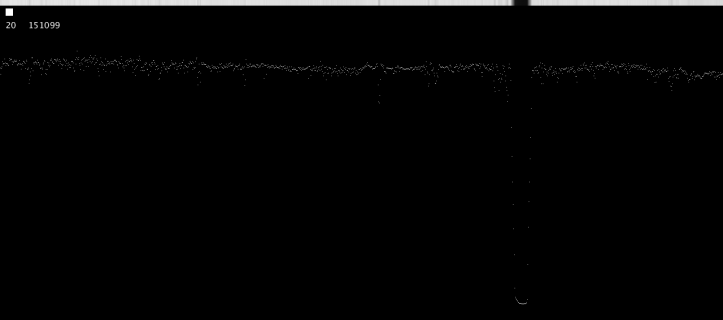
The notch in the plot is a small allen key tool resting on the sensor window, casting a shadow from a white LED desk lamp overhead.
It has a 5 times slower framerate than the TSL1402R.
This sensor would be a good candidate if you need more
absolute sensor length, perhaps for a spectrometer project.
The native resolution is 400 pixels per inch, same as the TSL1402R.
The SI pin from Teensy 3.x are wired to pins 2, 3, 8, and 9 on the TSL1410R sensor which is SI1 and SI2 and HOLD1 and HOLD2, respectively.
The clock pin from Teensy 3.x goes to pins 4 and 10 on the TSL1410R senor. Forget one and see one half of the data missing in the plot.
I had to expand the holes to fit wires or pins through the connector holes,
because they come too small.
I used 2 PCB drills, a 0.7mm drill, followed by 1.0mm, to expand the holes by twisting
the drill bit with my fingers, using the original holes as a pilot hole.
Such tiny bits are easy to break, be careful. I broke more than one,
but I finished just fine using the broken stub.
I soldered short wires on my first one.
I will use standard 0.1" pin headers on the next one.
They are for sale in the pjrc.com online store.
Sensor hole Pitch is 0.1" standard breadboard spacing.
I hook-shaped the wires with needle nose pliers,
ans stuck them through the expanded holes.
Next I crimped the wires a little so they made a slight grip to the pad,
and soldered them on the optical window side of the sensor.
The longer part of the wires comes out the rear (non window side).
Then I soldered the rear pads as well.
I trimmed the wires to the same length, and bent them at 90 degrees over the edge of
a table, so that the sensor faces up when the wires are inserted into the breadboard.
Finally the wired sensor is stuck into a row of adjacent holes in the breadboard.
I made minor changes to the TSL1402R library and the demos to accommodate the
higher pixel count.
I am here to help if anyone wants to try using this sensor with my library.
I am working on sub-pixel resolution edge detection for locating shadows and lasers more accurately than the pixel pitch.
Last edited:



