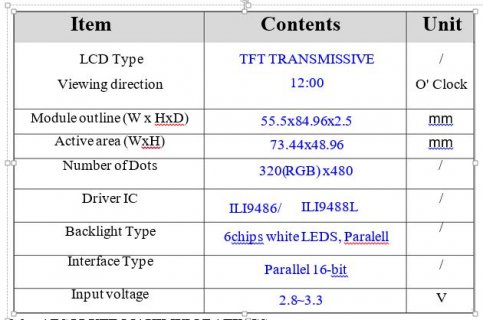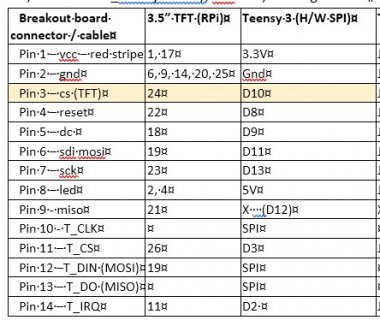bossredman
Well-known member
Hi,
Apologies for what might sound like a stupid question - but ...
How can I tell if a TFT LCD screen is compatible with Teensy3.6?
A while ago, I bought a 3.5" TFT LCD touch screen for a Raspberry Pi project (so I know the screen works).
But I'm now wondering if I can use it in a Teensy (3.6) based project I have.
I don't need the 'touch' screen functionality - it's literally just for displaying text.
I have no real knowledge of TFT screens & how they work & what makes them compatible etc.
This is the only other info I have on it:
Type :TFT
Interface :SPI
Touch panel control chip : XPT2046
The color index : 65536
Backlight: LED
resolving power: 320×480 (Pixel)
Size proportion: 8:5
power waste: TBD
Back facet current: TBD
Working temperature (c): TBD
Interface definition:
TFT Pin number/ identification/ description
1、17 3.3V ------ Power supply positive (3.3V power input)
2、4 5V -- ---- Power supply positive (5V power input)
3、5、7、8、10、12、13、15、16 NC --- --- NC
6、9、14、20、25 GND ------- Power GND
11 TP_IRQ ------ Touch panel interrupt, detect the touch panel is pressed down to a low level
18 LCD_RS ------- Instruction / data register selection
19 LCD_SI / TP_SI ------ LCD display / touch panel SPI data input
21 TP_SO ----- SPI data output of touch panel
22 RST ----- reset
23 LCD_SCK / TP_SCK LCD -------- SPI clock signal for display / touch panel
24 LCD_CS -------- LCD chip select signal, low level LCD
26 TP_CS --------- The touch panel chip select signal, low level selection of touch panel
If by any chance the answer is yes. Any idea what the corresponding Teensy pins would be pls.
Apologies for what might sound like a stupid question - but ...
How can I tell if a TFT LCD screen is compatible with Teensy3.6?
A while ago, I bought a 3.5" TFT LCD touch screen for a Raspberry Pi project (so I know the screen works).
Kuman 3.5 inch 320*480 Resolution Touch Screen TFT LCD Display With Protective Case + 3 x Heat sinks+ Touch Pen for Raspberry Pi 3 Model B, Pi 2 Model B & Pi Model B+ SC11
https://www.amazon.co.uk/dp/B01FX7909Q/ref=pe_385721_149135791_TE_item
https://www.amazon.co.uk/dp/B01FX7909Q/ref=pe_385721_149135791_TE_item
But I'm now wondering if I can use it in a Teensy (3.6) based project I have.
I don't need the 'touch' screen functionality - it's literally just for displaying text.
I have no real knowledge of TFT screens & how they work & what makes them compatible etc.
This is the only other info I have on it:
Type :TFT
Interface :SPI
Touch panel control chip : XPT2046
The color index : 65536
Backlight: LED
resolving power: 320×480 (Pixel)
Size proportion: 8:5
power waste: TBD
Back facet current: TBD
Working temperature (c): TBD
Interface definition:
TFT Pin number/ identification/ description
1、17 3.3V ------ Power supply positive (3.3V power input)
2、4 5V -- ---- Power supply positive (5V power input)
3、5、7、8、10、12、13、15、16 NC --- --- NC
6、9、14、20、25 GND ------- Power GND
11 TP_IRQ ------ Touch panel interrupt, detect the touch panel is pressed down to a low level
18 LCD_RS ------- Instruction / data register selection
19 LCD_SI / TP_SI ------ LCD display / touch panel SPI data input
21 TP_SO ----- SPI data output of touch panel
22 RST ----- reset
23 LCD_SCK / TP_SCK LCD -------- SPI clock signal for display / touch panel
24 LCD_CS -------- LCD chip select signal, low level LCD
26 TP_CS --------- The touch panel chip select signal, low level selection of touch panel
If by any chance the answer is yes. Any idea what the corresponding Teensy pins would be pls.