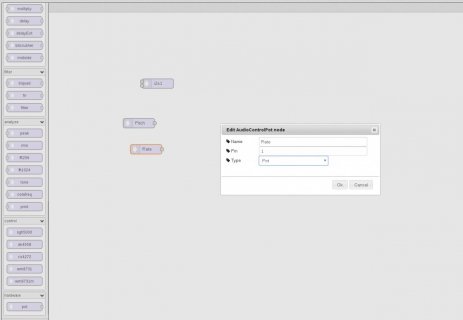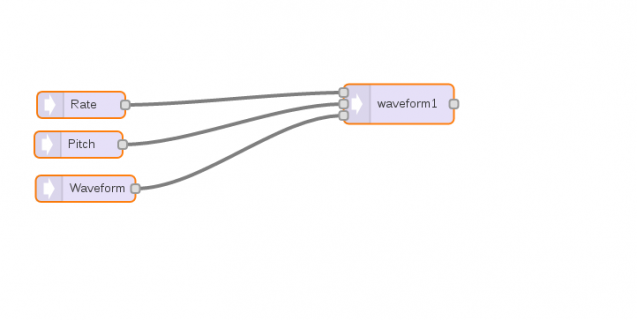urbanspaceman
Well-known member
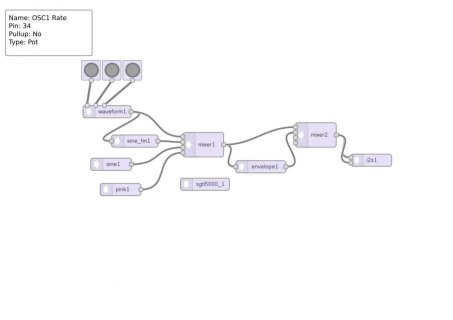
Hi, i have made a very simple mockup to explain what i have in mind for the editor...
like other project, see Axoloti, Nord Modular g2 editor...
is possible to modify the editor to have a extra connection?
I think to a more simple way for the users to program an axoloti hardware board with pot, button ecc...