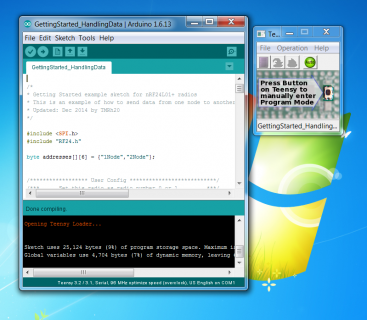Maybe you're seeing the bug that got into 1.32. Here is the fix:
https://forum.pjrc.com/threads/40798-Teensyduino-1-33-Beta-2-Available
Then again, lots of other things could be wrong. Hard to say with so little info. We don't even know if you use Windows, Linux or Mac, not to mention the actual error messages you're getting. If that version doesn't solve your problem, please post a more detailed message. Remember, we can't see your screen or what steps you're actually doing. Without details, it's almost impossible to help solve whatever's wrong.
Well I did say in my post I was using windows 7. Pretend you are new to this environment and download the current version of Arduino and the current version of Teensyduino and try to compile the RF24 Gettingstarted_Handlingdata sketch. Select a Teensy 3.2 as target chip. So now you know the OS, the environment and the code. Basically it says it can't compile for teensy 3.2. I had an older version of both Arduino and Teesyduino and removed the current stuff and installed it and the code compiles. I don't know what other details you need.