PaulStoffregen
Well-known member
Arduino.cc just released version 1.6.13. I'm porting Teensyduino now... hope to have a beta installer out later today.
If you have time can you update Snooze to the latest here. Thanks.Arduino.cc just released version 1.6.13. I'm porting Teensyduino now... hope to have a beta installer out later today.
delay(20); // was delay(400);
usb_init();
delay(380);
Other than from duff!* Improved robustness of Serial Plotter while dealing with malformed or partial data. Thanks @xloem.
* Fixed regression on command line upload.
* Bugifx installing libraries from command line: the IDE tries to update the libraries index but it
didn't use it straight away (this caused issues mainly on CI environments)
* Libraries and Boards Managers: if a download error happens (CRC error) the IDE tries to download the file again
without the need to remove the corrupted file manually.
* Improved serial plotter with horizontal axis and grid. Thanks @duff2013
* Windows: Improved DPI detection
* Fixed a bunch of small bugs in the editor.
[core]
* avr: set default values for "upload.verify" and "program.verify" (allows compatibility with older IDE). Thanks @per1234
Ok, 1.32-beta1 is published. Well, except for slow Raspberry Pi compiling...
Now's the time to remind me of any bugs or improvements that ought to go into 1.32-beta2. I know there's a huge number of pull requests pending. I hope to get through most of them between now and Monday.
My goal is 1.32-beta2 on Monday or Tuesday, and probably a third beta limited to (mostly) only bug fixes. Anything that ought to make it into 1.32 that's not a bug fix needs to happen within the next few days.
recipe.ar.pattern="{compiler.path}{build.toolchain}{build.command.ar}" rcs "{build.path}/core/{archive_file}" "{object_file}"archive_file_path={build.path}/{archive_file}
recipe.ar.pattern="{compiler.path}{build.toolchain}{build.command.ar}" rcs "{archive_file_path}" "{object_file}"virtual bool pinIsMOSI(uint8_t pin) = 0;
virtual bool pinIsMISO(uint8_t pin) = 0;
virtual bool pinIsSCK(uint8_t pin) = 0;I've got a ST7735 on my desk right now. Planning to look at it tomorrow morning or Friday.
Starting with 1.32-beta2, I'm going to rename the Teensy-optimized version to ST7735_t3. Like we do now for ILI9341_t3, this will allow using Adafruit's original or easily switching between them without conflicts.
The optimized code has lagged pretty far behind. I'm going to start doing some updates, but it's unlikely everything can happen by 1.32 release.
/***************************************************
This is an example sketch for the Adafruit 1.8" SPI display.
This library works with the Adafruit 1.8" TFT Breakout w/SD card
----> http://www.adafruit.com/products/358
as well as Adafruit raw 1.8" TFT display
----> http://www.adafruit.com/products/618
Check out the links above for our tutorials and wiring diagrams
These displays use SPI to communicate, 4 or 5 pins are required to
interface (RST is optional)
Adafruit invests time and resources providing this open source code,
please support Adafruit and open-source hardware by purchasing
products from Adafruit!
Written by Limor Fried/Ladyada for Adafruit Industries.
MIT license, all text above must be included in any redistribution
****************************************************/
// This Teensy3 native optimized version requires specific pins
//
#define sclk 13 // SCLK can also use pin 14
#define mosi 11 // MOSI can also use pin 7
#define cs 10 // CS & DC can use pins 2, 6, 9, 10, 15, 20, 21, 22, 23
#define dc A1 // but certain pairs must NOT be used: 2+10, 6+9, 20+23, 21+22
#define rst 8 // RST can use any pin
#define sdcs 4 // CS for SD card, can use any pin
#include <Adafruit_GFX.h> // Core graphics library
#include <ST7735_t3.h> // Teensy-specific library
#include <SPI.h>
// Option 1: use any pins but a little slower
//Adafruit_ST7735 tft = Adafruit_ST7735(cs, dc, mosi, sclk, rst);
// Option 2: must use the hardware SPI pins
// (for UNO thats sclk = 13 and sid = 11) and pin 10 must be
// an output. This is much faster - also required if you want
// to use the microSD card (see the image drawing example)
ST7735_t3 tft = ST7735_t3(cs, dc, rst);
float p = 3.1415926;
#define Neutral 0
#define Press 1
#define Up 2
#define Down 3
#define Right 4
#define Left 5
// Check the joystick position
int CheckJoystick()
{
int joystickState = analogRead(3);
if (joystickState < 50) return Left;
if (joystickState < 150) return Down;
if (joystickState < 250) return Press;
if (joystickState < 500) return Right;
if (joystickState < 650) return Up;
return Neutral;
}
void setup(void) {
pinMode(sdcs, INPUT_PULLUP); // don't touch the SD card
Serial.begin(9600);
Serial.print("hello!");
// Our supplier changed the 1.8" display slightly after Jan 10, 2012
// so that the alignment of the TFT had to be shifted by a few pixels
// this just means the init code is slightly different. Check the
// color of the tab to see which init code to try. If the display is
// cut off or has extra 'random' pixels on the top & left, try the
// other option!
// If you are seeing red and green color inversion, use Black Tab
// If your TFT's plastic wrap has a Black Tab, use the following:
//tft.initR(INITR_BLACKTAB); // initialize a ST7735S chip, black tab
// If your TFT's plastic wrap has a Red Tab, use the following:
//tft.initR(INITR_REDTAB); // initialize a ST7735R chip, red tab
// If your TFT's plastic wrap has a Green Tab, use the following:
//tft.initR(INITR_GREENTAB); // initialize a ST7735R chip, green tab
//tft.initR(INITR_144GREENTAB); // initialize a ST7735R chip with 128x128 display, green tab
tft.initR(INITR_GREENTAB); // initialize a ST7735R chip, green tab
Serial.println("init");
uint16_t time = millis();
tft.fillScreen(ST7735_BLACK);
time = millis() - time;
Serial.println(time, DEC);
delay(500);
// large block of text
tft.fillScreen(ST7735_BLACK);
testdrawtext("Lorem ipsum dolor sit amet, consectetur adipiscing elit. Curabitur adipiscing ante sed nibh tincidunt feugiat. Maecenas enim massa, fringilla sed malesuada et, malesuada sit amet turpis. Sed porttitor neque ut ante pretium vitae malesuada nunc bibendum. Nullam aliquet ultrices massa eu hendrerit. Ut sed nisi lorem. In vestibulum purus a tortor imperdiet posuere. ", ST7735_WHITE);
delay(1000);
// tft print function!
tftPrintTest();
delay(4000);
// a single pixel
tft.drawPixel(tft.width()/2, tft.height()/2, ST7735_GREEN);
delay(500);
// line draw test
testlines(ST7735_YELLOW);
delay(500);
// optimized lines
testfastlines(ST7735_RED, ST7735_BLUE);
delay(500);
testdrawrects(ST7735_GREEN);
delay(500);
testfillrects(ST7735_YELLOW, ST7735_MAGENTA);
delay(500);
tft.fillScreen(ST7735_BLACK);
testfillcircles(10, ST7735_BLUE);
testdrawcircles(10, ST7735_WHITE);
delay(500);
testroundrects();
delay(500);
testtriangles();
delay(500);
mediabuttons();
delay(500);
Serial.println("done");
delay(1000);
}
void loop() {
tft.invertDisplay(true);
delay(500);
tft.invertDisplay(false);
delay(500);
int joy = CheckJoystick();
switch (joy)
{
case Left:
Serial.println("Left");
break;
case Right:
Serial.println("Right");
break;
case Up:
Serial.println("Up");
break;
case Down:
Serial.println("Down");
break;
case Press:
Serial.println("Press");
break;
}
}
void testlines(uint16_t color) {
tft.fillScreen(ST7735_BLACK);
for (int16_t x=0; x < tft.width(); x+=6) {
tft.drawLine(0, 0, x, tft.height()-1, color);
}
for (int16_t y=0; y < tft.height(); y+=6) {
tft.drawLine(0, 0, tft.width()-1, y, color);
}
tft.fillScreen(ST7735_BLACK);
for (int16_t x=0; x < tft.width(); x+=6) {
tft.drawLine(tft.width()-1, 0, x, tft.height()-1, color);
}
for (int16_t y=0; y < tft.height(); y+=6) {
tft.drawLine(tft.width()-1, 0, 0, y, color);
}
tft.fillScreen(ST7735_BLACK);
for (int16_t x=0; x < tft.width(); x+=6) {
tft.drawLine(0, tft.height()-1, x, 0, color);
}
for (int16_t y=0; y < tft.height(); y+=6) {
tft.drawLine(0, tft.height()-1, tft.width()-1, y, color);
}
tft.fillScreen(ST7735_BLACK);
for (int16_t x=0; x < tft.width(); x+=6) {
tft.drawLine(tft.width()-1, tft.height()-1, x, 0, color);
}
for (int16_t y=0; y < tft.height(); y+=6) {
tft.drawLine(tft.width()-1, tft.height()-1, 0, y, color);
}
}
void testdrawtext(char *text, uint16_t color) {
tft.setCursor(0, 0);
tft.setTextColor(color);
tft.setTextWrap(true);
tft.print(text);
}
void testfastlines(uint16_t color1, uint16_t color2) {
tft.fillScreen(ST7735_BLACK);
for (int16_t y=0; y < tft.height(); y+=5) {
tft.drawFastHLine(0, y, tft.width(), color1);
}
for (int16_t x=0; x < tft.width(); x+=5) {
tft.drawFastVLine(x, 0, tft.height(), color2);
}
}
void testdrawrects(uint16_t color) {
tft.fillScreen(ST7735_BLACK);
for (int16_t x=0; x < tft.width(); x+=6) {
tft.drawRect(tft.width()/2 -x/2, tft.height()/2 -x/2 , x, x, color);
}
}
void testfillrects(uint16_t color1, uint16_t color2) {
tft.fillScreen(ST7735_BLACK);
for (int16_t x=tft.width()-1; x > 6; x-=6) {
tft.fillRect(tft.width()/2 -x/2, tft.height()/2 -x/2 , x, x, color1);
tft.drawRect(tft.width()/2 -x/2, tft.height()/2 -x/2 , x, x, color2);
}
}
void testfillcircles(uint8_t radius, uint16_t color) {
for (int16_t x=radius; x < tft.width(); x+=radius*2) {
for (int16_t y=radius; y < tft.height(); y+=radius*2) {
tft.fillCircle(x, y, radius, color);
}
}
}
void testdrawcircles(uint8_t radius, uint16_t color) {
for (int16_t x=0; x < tft.width()+radius; x+=radius*2) {
for (int16_t y=0; y < tft.height()+radius; y+=radius*2) {
tft.drawCircle(x, y, radius, color);
}
}
}
void testtriangles() {
tft.fillScreen(ST7735_BLACK);
int color = 0xF800;
int t;
int w = 63;
int x = 159;
int y = 0;
int z = 127;
for(t = 0 ; t <= 15; t+=1) {
tft.drawTriangle(w, y, y, x, z, x, color);
x-=4;
y+=4;
z-=4;
color+=100;
}
}
void testroundrects() {
tft.fillScreen(ST7735_BLACK);
int color = 100;
int i;
int t;
for(t = 0 ; t <= 4; t+=1) {
int x = 0;
int y = 0;
int w = 127;
int h = 159;
for(i = 0 ; i <= 24; i+=1) {
tft.drawRoundRect(x, y, w, h, 5, color);
x+=2;
y+=3;
w-=4;
h-=6;
color+=1100;
}
color+=100;
}
}
void tftPrintTest() {
tft.setTextWrap(false);
tft.fillScreen(ST7735_BLACK);
tft.setCursor(0, 30);
tft.setTextColor(ST7735_RED);
tft.setTextSize(1);
tft.println("Hello World!");
tft.setTextColor(ST7735_YELLOW);
tft.setTextSize(2);
tft.println("Hello World!");
tft.setTextColor(ST7735_GREEN);
tft.setTextSize(3);
tft.println("Hello World!");
tft.setTextColor(ST7735_BLUE);
tft.setTextSize(4);
tft.print(1234.567);
delay(1500);
tft.setCursor(0, 0);
tft.fillScreen(ST7735_BLACK);
tft.setTextColor(ST7735_WHITE);
tft.setTextSize(0);
tft.println("Hello World!");
tft.setTextSize(1);
tft.setTextColor(ST7735_GREEN);
tft.print(p, 6);
tft.println(" Want pi?");
tft.println(" ");
tft.print(8675309, HEX); // print 8,675,309 out in HEX!
tft.println(" Print HEX!");
tft.println(" ");
tft.setTextColor(ST7735_WHITE);
tft.println("Sketch has been");
tft.println("running for: ");
tft.setTextColor(ST7735_MAGENTA);
tft.print(millis() / 1000);
tft.setTextColor(ST7735_WHITE);
tft.print(" seconds.");
}
void mediabuttons() {
// play
tft.fillScreen(ST7735_BLACK);
tft.fillRoundRect(25, 10, 78, 60, 8, ST7735_WHITE);
tft.fillTriangle(42, 20, 42, 60, 90, 40, ST7735_RED);
delay(500);
// pause
tft.fillRoundRect(25, 90, 78, 60, 8, ST7735_WHITE);
tft.fillRoundRect(39, 98, 20, 45, 5, ST7735_GREEN);
tft.fillRoundRect(69, 98, 20, 45, 5, ST7735_GREEN);
delay(500);
// play color
tft.fillTriangle(42, 20, 42, 60, 90, 40, ST7735_BLUE);
delay(50);
// pause color
tft.fillRoundRect(39, 98, 20, 45, 5, ST7735_RED);
tft.fillRoundRect(69, 98, 20, 45, 5, ST7735_RED);
// play color
tft.fillTriangle(42, 20, 42, 60, 90, 40, ST7735_GREEN);
}/***************************************************
This is an example sketch for the Adafruit 1.8" SPI display.
This library works with the Adafruit 1.8" TFT Breakout w/SD card
----> http://www.adafruit.com/products/358
as well as Adafruit raw 1.8" TFT display
----> http://www.adafruit.com/products/618
Check out the links above for our tutorials and wiring diagrams
These displays use SPI to communicate, 4 or 5 pins are required to
interface (RST is optional)
Adafruit invests time and resources providing this open source code,
please support Adafruit and open-source hardware by purchasing
products from Adafruit!
Written by Limor Fried/Ladyada for Adafruit Industries.
MIT license, all text above must be included in any redistribution
****************************************************/
// This Teensy3 native optimized version requires specific pins
//
#define sclk 13 // SCLK can also use pin 14
#define mosi 11 // MOSI can also use pin 7
#define cs 10 // CS & DC can use pins 2, 6, 9, 10, 15, 20, 21, 22, 23
#define dc A1 // but certain pairs must NOT be used: 2+10, 6+9, 20+23, 21+22
#define rst 8 // RST can use any pin
#define sdcs 4 // CS for SD card, can use any pin
#include <Adafruit_GFX.h> // Core graphics library
#include <Adafruit_ST7735.h> // Hardware-specific library
#include <SPI.h>
#if defined(__SAM3X8E__)
#undef __FlashStringHelper::F(string_literal)
#define F(string_literal) string_literal
#endif
// Option 1: use any pins but a little slower
//Adafruit_ST7735 tft = Adafruit_ST7735(cs, dc, mosi, sclk, rst);
// Option 2: must use the hardware SPI pins
// (for UNO thats sclk = 13 and sid = 11) and pin 10 must be
// an output. This is much faster - also required if you want
// to use the microSD card (see the image drawing example)
Adafruit_ST7735 tft = Adafruit_ST7735(cs, dc, rst);
float p = 3.1415926;
#define Neutral 0
#define Press 1
#define Up 2
#define Down 3
#define Right 4
#define Left 5
// Check the joystick position
int CheckJoystick()
{
int joystickState = analogRead(3);
if (joystickState < 50) return Left;
if (joystickState < 150) return Down;
if (joystickState < 250) return Press;
if (joystickState < 500) return Right;
if (joystickState < 650) return Up;
return Neutral;
}
void setup(void) {
pinMode(sdcs, INPUT_PULLUP); // don't touch the SD card
Serial.begin(9600);
Serial.print("hello!");
// Our supplier changed the 1.8" display slightly after Jan 10, 2012
// so that the alignment of the TFT had to be shifted by a few pixels
// this just means the init code is slightly different. Check the
// color of the tab to see which init code to try. If the display is
// cut off or has extra 'random' pixels on the top & left, try the
// other option!
// If you are seeing red and green color inversion, use Black Tab
// If your TFT's plastic wrap has a Black Tab, use the following:
//tft.initR(INITR_BLACKTAB); // initialize a ST7735S chip, black tab
// If your TFT's plastic wrap has a Red Tab, use the following:
//tft.initR(INITR_REDTAB); // initialize a ST7735R chip, red tab
// If your TFT's plastic wrap has a Green Tab, use the following:
//tft.initR(INITR_GREENTAB); // initialize a ST7735R chip, green tab
//tft.initR(INITR_144GREENTAB); // initialize a ST7735R chip with 128x128 display, green tab
tft.initR(INITR_GREENTAB); // initialize a ST7735R chip, green tab
Serial.println("init");
uint16_t time = millis();
tft.fillScreen(ST7735_BLACK);
time = millis() - time;
Serial.println(time, DEC);
delay(500);
// large block of text
tft.fillScreen(ST7735_BLACK);
testdrawtext("Lorem ipsum dolor sit amet, consectetur adipiscing elit. Curabitur adipiscing ante sed nibh tincidunt feugiat. Maecenas enim massa, fringilla sed malesuada et, malesuada sit amet turpis. Sed porttitor neque ut ante pretium vitae malesuada nunc bibendum. Nullam aliquet ultrices massa eu hendrerit. Ut sed nisi lorem. In vestibulum purus a tortor imperdiet posuere. ", ST7735_WHITE);
delay(1000);
// tft print function!
tftPrintTest();
delay(4000);
// a single pixel
tft.drawPixel(tft.width()/2, tft.height()/2, ST7735_GREEN);
delay(500);
// line draw test
testlines(ST7735_YELLOW);
delay(500);
// optimized lines
testfastlines(ST7735_RED, ST7735_BLUE);
delay(500);
testdrawrects(ST7735_GREEN);
delay(500);
testfillrects(ST7735_YELLOW, ST7735_MAGENTA);
delay(500);
tft.fillScreen(ST7735_BLACK);
testfillcircles(10, ST7735_BLUE);
testdrawcircles(10, ST7735_WHITE);
delay(500);
testroundrects();
delay(500);
testtriangles();
delay(500);
mediabuttons();
delay(500);
Serial.println("done");
delay(1000);
}
void loop() {
tft.invertDisplay(true);
delay(500);
tft.invertDisplay(false);
delay(500);
int joy = CheckJoystick();
switch (joy)
{
case Left:
Serial.println("Left");
break;
case Right:
Serial.println("Right");
break;
case Up:
Serial.println("Up");
break;
case Down:
Serial.println("Down");
break;
case Press:
Serial.println("Press");
break;
}
}
void testlines(uint16_t color) {
tft.fillScreen(ST7735_BLACK);
for (int16_t x=0; x < tft.width(); x+=6) {
tft.drawLine(0, 0, x, tft.height()-1, color);
}
for (int16_t y=0; y < tft.height(); y+=6) {
tft.drawLine(0, 0, tft.width()-1, y, color);
}
tft.fillScreen(ST7735_BLACK);
for (int16_t x=0; x < tft.width(); x+=6) {
tft.drawLine(tft.width()-1, 0, x, tft.height()-1, color);
}
for (int16_t y=0; y < tft.height(); y+=6) {
tft.drawLine(tft.width()-1, 0, 0, y, color);
}
tft.fillScreen(ST7735_BLACK);
for (int16_t x=0; x < tft.width(); x+=6) {
tft.drawLine(0, tft.height()-1, x, 0, color);
}
for (int16_t y=0; y < tft.height(); y+=6) {
tft.drawLine(0, tft.height()-1, tft.width()-1, y, color);
}
tft.fillScreen(ST7735_BLACK);
for (int16_t x=0; x < tft.width(); x+=6) {
tft.drawLine(tft.width()-1, tft.height()-1, x, 0, color);
}
for (int16_t y=0; y < tft.height(); y+=6) {
tft.drawLine(tft.width()-1, tft.height()-1, 0, y, color);
}
}
void testdrawtext(char *text, uint16_t color) {
tft.setCursor(0, 0);
tft.setTextColor(color);
tft.setTextWrap(true);
tft.print(text);
}
void testfastlines(uint16_t color1, uint16_t color2) {
tft.fillScreen(ST7735_BLACK);
for (int16_t y=0; y < tft.height(); y+=5) {
tft.drawFastHLine(0, y, tft.width(), color1);
}
for (int16_t x=0; x < tft.width(); x+=5) {
tft.drawFastVLine(x, 0, tft.height(), color2);
}
}
void testdrawrects(uint16_t color) {
tft.fillScreen(ST7735_BLACK);
for (int16_t x=0; x < tft.width(); x+=6) {
tft.drawRect(tft.width()/2 -x/2, tft.height()/2 -x/2 , x, x, color);
}
}
void testfillrects(uint16_t color1, uint16_t color2) {
tft.fillScreen(ST7735_BLACK);
for (int16_t x=tft.width()-1; x > 6; x-=6) {
tft.fillRect(tft.width()/2 -x/2, tft.height()/2 -x/2 , x, x, color1);
tft.drawRect(tft.width()/2 -x/2, tft.height()/2 -x/2 , x, x, color2);
}
}
void testfillcircles(uint8_t radius, uint16_t color) {
for (int16_t x=radius; x < tft.width(); x+=radius*2) {
for (int16_t y=radius; y < tft.height(); y+=radius*2) {
tft.fillCircle(x, y, radius, color);
}
}
}
void testdrawcircles(uint8_t radius, uint16_t color) {
for (int16_t x=0; x < tft.width()+radius; x+=radius*2) {
for (int16_t y=0; y < tft.height()+radius; y+=radius*2) {
tft.drawCircle(x, y, radius, color);
}
}
}
void testtriangles() {
tft.fillScreen(ST7735_BLACK);
int color = 0xF800;
int t;
int w = 63;
int x = 159;
int y = 0;
int z = 127;
for(t = 0 ; t <= 15; t+=1) {
tft.drawTriangle(w, y, y, x, z, x, color);
x-=4;
y+=4;
z-=4;
color+=100;
}
}
void testroundrects() {
tft.fillScreen(ST7735_BLACK);
int color = 100;
int i;
int t;
for(t = 0 ; t <= 4; t+=1) {
int x = 0;
int y = 0;
int w = 127;
int h = 159;
for(i = 0 ; i <= 24; i+=1) {
tft.drawRoundRect(x, y, w, h, 5, color);
x+=2;
y+=3;
w-=4;
h-=6;
color+=1100;
}
color+=100;
}
}
void tftPrintTest() {
tft.setTextWrap(false);
tft.fillScreen(ST7735_BLACK);
tft.setCursor(0, 30);
tft.setTextColor(ST7735_RED);
tft.setTextSize(1);
tft.println("Hello World!");
tft.setTextColor(ST7735_YELLOW);
tft.setTextSize(2);
tft.println("Hello World!");
tft.setTextColor(ST7735_GREEN);
tft.setTextSize(3);
tft.println("Hello World!");
tft.setTextColor(ST7735_BLUE);
tft.setTextSize(4);
tft.print(1234.567);
delay(1500);
tft.setCursor(0, 0);
tft.fillScreen(ST7735_BLACK);
tft.setTextColor(ST7735_WHITE);
tft.setTextSize(0);
tft.println("Hello World!");
tft.setTextSize(1);
tft.setTextColor(ST7735_GREEN);
tft.print(p, 6);
tft.println(" Want pi?");
tft.println(" ");
tft.print(8675309, HEX); // print 8,675,309 out in HEX!
tft.println(" Print HEX!");
tft.println(" ");
tft.setTextColor(ST7735_WHITE);
tft.println("Sketch has been");
tft.println("running for: ");
tft.setTextColor(ST7735_MAGENTA);
tft.print(millis() / 1000);
tft.setTextColor(ST7735_WHITE);
tft.print(" seconds.");
}
void mediabuttons() {
// play
tft.fillScreen(ST7735_BLACK);
tft.fillRoundRect(25, 10, 78, 60, 8, ST7735_WHITE);
tft.fillTriangle(42, 20, 42, 60, 90, 40, ST7735_RED);
delay(500);
// pause
tft.fillRoundRect(25, 90, 78, 60, 8, ST7735_WHITE);
tft.fillRoundRect(39, 98, 20, 45, 5, ST7735_GREEN);
tft.fillRoundRect(69, 98, 20, 45, 5, ST7735_GREEN);
delay(500);
// play color
tft.fillTriangle(42, 20, 42, 60, 90, 40, ST7735_BLUE);
delay(50);
// pause color
tft.fillRoundRect(39, 98, 20, 45, 5, ST7735_RED);
tft.fillRoundRect(69, 98, 20, 45, 5, ST7735_RED);
// play color
tft.fillTriangle(42, 20, 42, 60, 90, 40, ST7735_GREEN);
}#define sclk 13 // SCLK can also use pin 14
#define mosi 11 // MOSI can also use pin 7
#define cs 10 // CS & DC can use pins 2, 6, 9, 10, 15, 20, 21, 22, 23
#define dc A1 // but certain pairs must NOT be used: 2+10, 6+9, 20+23, 21+22
#define rst 8 // RST can use any pin
#define sdcs 4 // CS for SD card, can use any pin // Use this initializer if you're using a 1.8" TFT
//tft.initR(INITR_BLACKTAB);
// Use this initializer (uncomment) if you're using a 1.44" TFT
tft.initR(INITR_144GREENTAB);
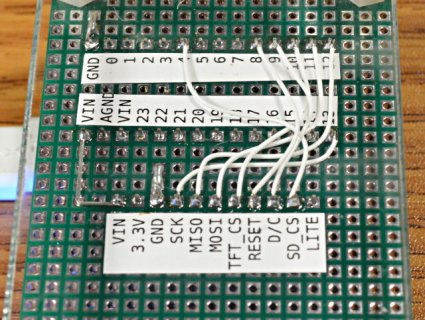
// This Teensy3 native optimized version requires specific pins
//
#define TFT_SCLK 13 // SCLK can also use pin 14
#define TFT_MOSI 11 // MOSI can also use pin 7
#define TFT_CS 10 // CS & DC can use pins 2, 6, 9, 10, 15, 20, 21, 22, 23
#define TFT_DC 9 // but certain pairs must NOT be used: 2+10, 6+9, 20+23, 21+22
#define TFT_RST 8 // RST can use any pin
#define SD_CS 4 // CS for SD card, can use any pin