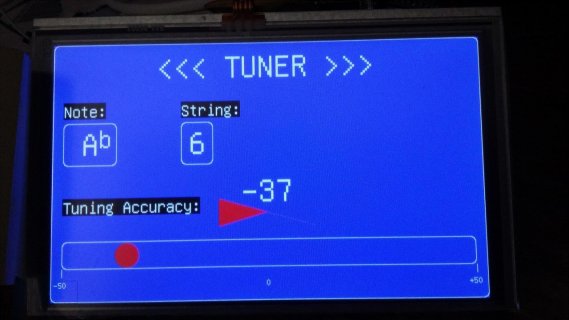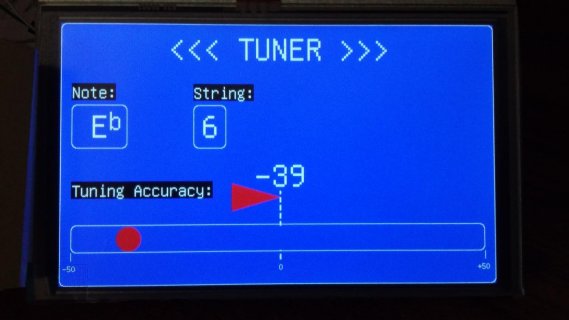bossredman
Well-known member
OK - thanks again Kurt.
I've ordered a 2nd T3.6 (i needed a spare anyway) and I'llmuse that on my Protosetup - to see I I can get this working.
In the meantime do you know of a good source or reference point that clearly explains the differnt functions of the Layer Effect
ie layerEffect(enum RA8875boolean efx);//LAYER1, LAYER2, TRANSPARENT, LIGHTEN, OR, AND, FLOATING.
I'm struggling to fully understand teh behaviour of layers based on pure expirmentation.
Layer1 / 2 i've confirmed as show layer 1 only & show layer 2 only. But how do I get to show both layers again?
But as for teh rest - I just cant seem to work it out.
Its almost like is does different things each time it runs.
I've ordered a 2nd T3.6 (i needed a spare anyway) and I'llmuse that on my Protosetup - to see I I can get this working.
In the meantime do you know of a good source or reference point that clearly explains the differnt functions of the Layer Effect
ie layerEffect(enum RA8875boolean efx);//LAYER1, LAYER2, TRANSPARENT, LIGHTEN, OR, AND, FLOATING.
I'm struggling to fully understand teh behaviour of layers based on pure expirmentation.
Layer1 / 2 i've confirmed as show layer 1 only & show layer 2 only. But how do I get to show both layers again?
But as for teh rest - I just cant seem to work it out.
Its almost like is does different things each time it runs.
Last edited: