chipaudette
Well-known member
With my Teensy Hearing Aid project (based on a Teensy 3.6), I was curious how much power I was consuming...so I measured it. I was surprised to see that it took 90 mA to run my system. So, I looked for ways to reduce the power. One very easy and successful technique was to add a WFI command asm(" WFI"); to my loop() function. It puts the processor to sleep instead of looping pointlessly. I found that it cut my power consumption by a third, which means that my battery life increased 50%. Not bad!
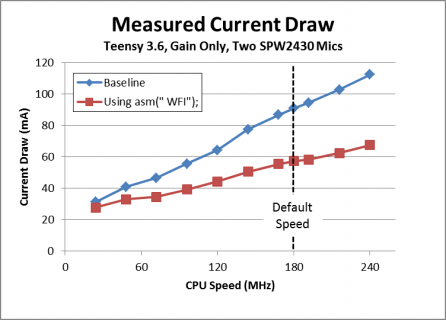
What's really nice is how well it works with the Audio Library. The WFI command only works if the system has been configured with an Interrupt. I don't (yet) know how to do this. But, since I'm using the Audio Library, it already fires a bunch of interrupts in the background. I didn't have to add anything! Just add the single WFI command and you're done. The easiest power that you'll ever save.
If you're interested, more detail is here: http://openaudio.blogspot.com/2016/11/reducing-current-draw.html
What other techniques can I use to save power?
Chip
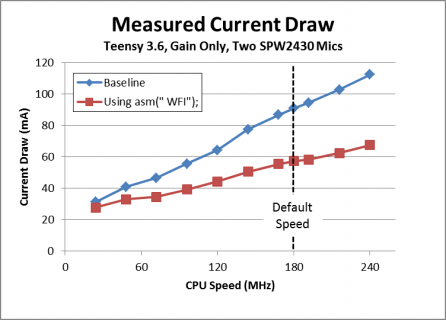
What's really nice is how well it works with the Audio Library. The WFI command only works if the system has been configured with an Interrupt. I don't (yet) know how to do this. But, since I'm using the Audio Library, it already fires a bunch of interrupts in the background. I didn't have to add anything! Just add the single WFI command and you're done. The easiest power that you'll ever save.
If you're interested, more detail is here: http://openaudio.blogspot.com/2016/11/reducing-current-draw.html
What other techniques can I use to save power?
Chip

