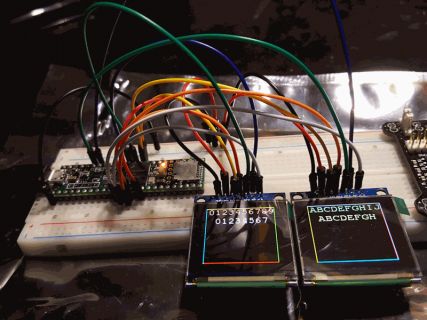Hi
today I got my Teensy 3.5 and so I tried to hook it up to my SSD1351 128x128 RGB OLED Display.
I'm using the SSD1351 Library which comes with the Teensyduino setup (this one: https://github.com/kirberich/teensy_ssd1351).
All I get is this:
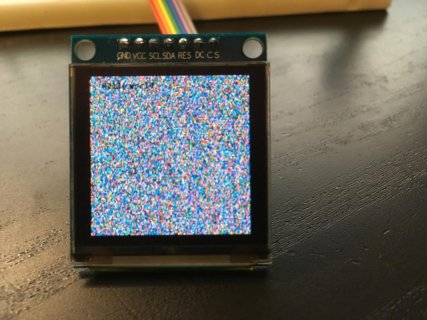
This is how I attached it:
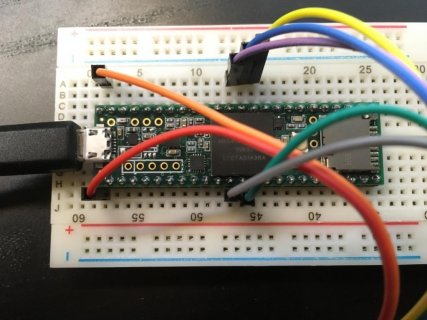
This is the code I've uploaded:
Doesn't matter if I define SLOW_SPI or not. Doesn't matter if I use IndexedColor, LowColor or HighColor or SingeBuffer or NoBuffer.
I even tried to set the SPI clock in the SSD1351.h from 20000000 to 12000000.
also going down with the teensy MHz from 120MHz to 8MHz didn't help (I tried all MHz steps between too).
Any idea what the problem could be?
Thanks!
today I got my Teensy 3.5 and so I tried to hook it up to my SSD1351 128x128 RGB OLED Display.
I'm using the SSD1351 Library which comes with the Teensyduino setup (this one: https://github.com/kirberich/teensy_ssd1351).
All I get is this:
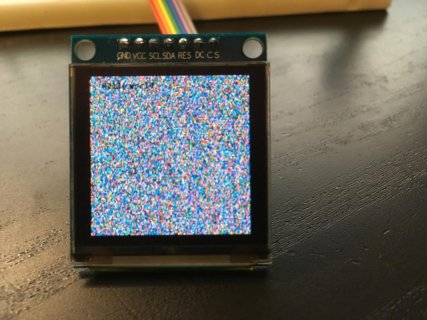
This is how I attached it:
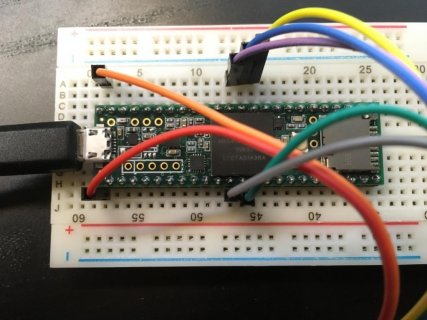
This is the code I've uploaded:
Code:
#include <Arduino.h>
#include <SPI.h>
#define SLOW_SPI
#include <ssd1351.h>
// This example is used to illustrate the different color modes. Select a different mode to see
// different amounts of colour banding.
typedef ssd1351::IndexedColor Color;
// typedef ssd1351::LowColor Color;
// typedef ssd1351::HighColor Color;
// Choose display buffering - NoBuffer or SingleBuffer currently supported
// auto display = ssd1351::SSD1351<Color, ssd1351::NoBuffer, 128, 96>();
auto display = ssd1351::SSD1351<Color, ssd1351::NoBuffer, 128, 128>();
void setup() {
Serial.begin(9600);
Serial.println("Booting...");
display.begin();
display.setCursor(10, 10);
Serial.println("Display set up.");
display.println("Hello world");
}
void loop() {
}Doesn't matter if I define SLOW_SPI or not. Doesn't matter if I use IndexedColor, LowColor or HighColor or SingeBuffer or NoBuffer.
I even tried to set the SPI clock in the SSD1351.h from 20000000 to 12000000.
also going down with the teensy MHz from 120MHz to 8MHz didn't help (I tried all MHz steps between too).
Any idea what the problem could be?
Thanks!