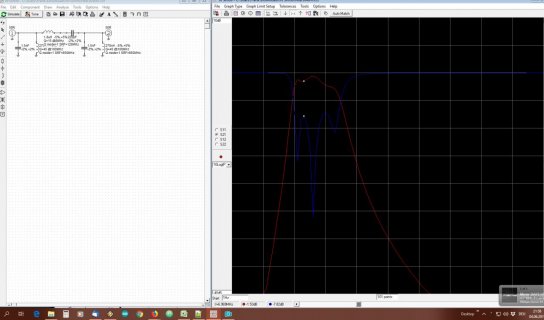DD4WH
Well-known member
Regarding the radio-signal reception of WHF - can it be done so that when this demodulator is turned on, the Sample Rate will set 192k by default? We have to search 192k in the menu for a long time....
And need to disable the LPF filters when we turn on this demodulator WHF - for bypass.
I understand that there are not enough controller ports, but you can use, for example, pin3, on which a logical level will appear when the WHF is turned on ....
But this level should disappear at pin29 above a frequency of 30 MHz.
Or disable all logic levels at the outputs of the control of LPF above 30 MHz and simple logic on the 5-OR chip, after this frequency, will turn on baypass for WHF.
And there is an error in the Teensy Convolutio SDR pinout list.
26pin - LP Filter Band 1 (<320 kHz)
27pin - LP Filter Band 2 (320.....930 KHz)
31pin - LP filter Band 3 (930...1975 KHz)
30pin - LP Filter Band 4 (1975....5375 KHz)
29pin - LP Filter Band 5 (5375 KHz...37000 KHz)
Hi Valery,
1.) sample rate: yes, that is already implemented in the newest version of the software!
2.) yes, that is also possible, but you would have to alter the function setfreq according to your specific hardware
3.) Filter pinouts: no, there is no error, it works with my hardware. BUT, you would have to modify the software for your specific hardware/filter layouts [which is not coplicated, just go into "setfreq" and alter the frequencies according to your needs]
All the best 73s,
Frank DD4WH