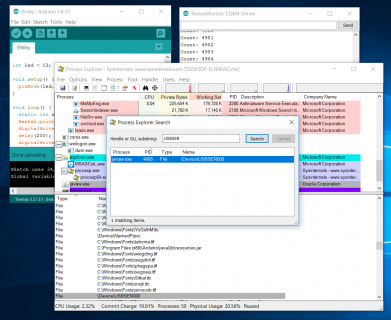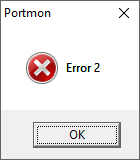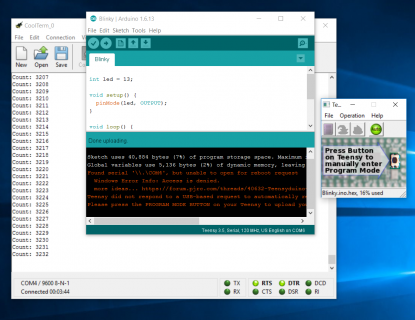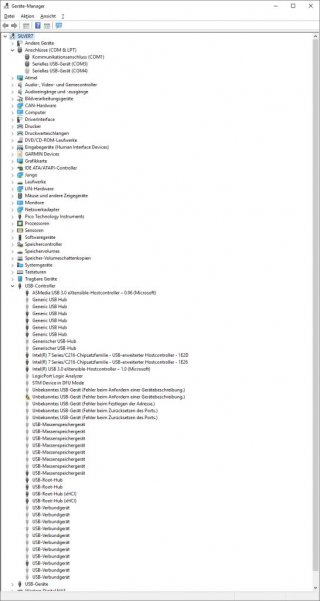Hello forum,
I have here a couple of Teensy-LCs and ran into trouble recently on a single PC with the Arduino 1.6.12 IDE:
First, it is not possible to upload a program using the 'upload' button of the IDE, only the hardware button on the Teensy-LC is working. I'm getting this error message:
Further, the Serial Monitor isn't working. I'm getting 'Port busy'.
I've already seen at least one older post where one person had a similar problem, but no solution was there.
As all is working very well on my other PC, I can exclude any hardware issues with the Teensy-LC.
I also tried other USB cables and the same with and without USB hubs.
Any ideas?
I have here a couple of Teensy-LCs and ran into trouble recently on a single PC with the Arduino 1.6.12 IDE:
First, it is not possible to upload a program using the 'upload' button of the IDE, only the hardware button on the Teensy-LC is working. I'm getting this error message:
Found serial '\\.\COM6', but unable to open for reboot request
Teensy did not respond to a USB-based request to automatically reboot.
Please press the PROGRAM MODE BUTTON on your Teensy to upload your sketch.
Teensy did not respond to a USB-based request to automatically reboot.
Please press the PROGRAM MODE BUTTON on your Teensy to upload your sketch.
Further, the Serial Monitor isn't working. I'm getting 'Port busy'.
I've already seen at least one older post where one person had a similar problem, but no solution was there.
As all is working very well on my other PC, I can exclude any hardware issues with the Teensy-LC.
I also tried other USB cables and the same with and without USB hubs.
Any ideas?
Last edited: