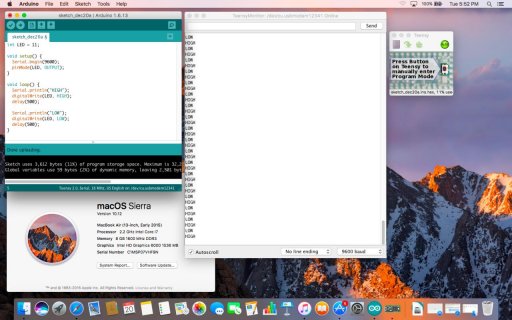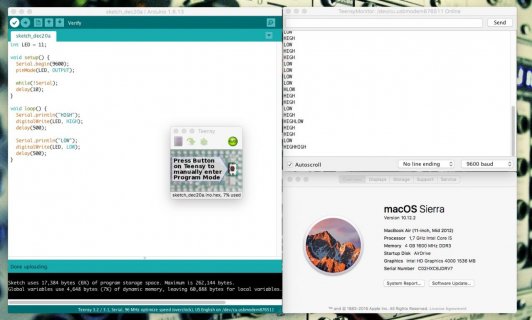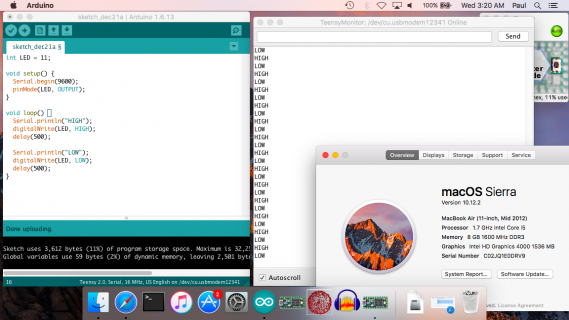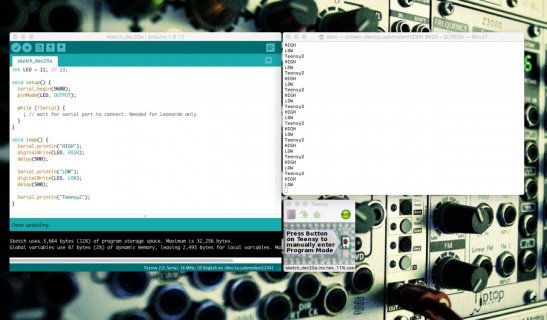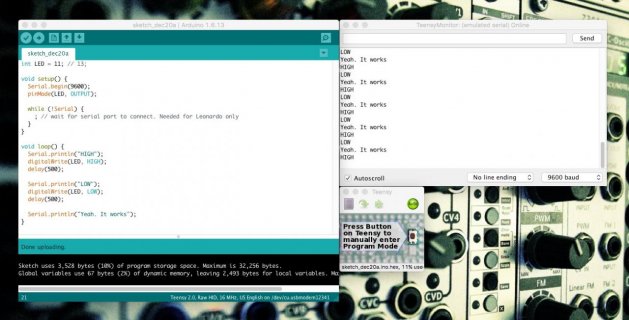Serialmonitor / TeensyMonitor not working as expected
I am trying to debug a project with the Serialmonitor / Arduino IDE. But the Serialmonitor seems to be very unstable. To demonstrate my problem i wrote this little test.
I expected to see something like this
but i get this.
"HHIGH" is not a copy and paste error. Its the output i see in the TeensyMoitor. The LED output works as expected.
Is this a Teensy2 or a Arduino IDE or a coding Problem?
macOS Sierra, 10.12.2, Arduino IDE 1.6.13, Teensy2, USB-type:serial
I am trying to debug a project with the Serialmonitor / Arduino IDE. But the Serialmonitor seems to be very unstable. To demonstrate my problem i wrote this little test.
Code:
int LED = 11;
void setup() {
Serial.begin(9600);
pinMode(LED, OUTPUT);
}
void loop() {
Serial.println("HIGH");
digitalWrite(LED, HIGH);
delay(500);
Serial.println("LOW");
digitalWrite(LED, LOW);
delay(500);
}I expected to see something like this
Code:
HIGH LOW HIGH LOW HIGH LOW HIGH LOW HIGH LOW HIGH etc...but i get this.
Code:
LOW LOW HHIGH LOW HIGH HIGH HIGH LOW HIGH LOW LOW HIGH"HHIGH" is not a copy and paste error. Its the output i see in the TeensyMoitor. The LED output works as expected.
Is this a Teensy2 or a Arduino IDE or a coding Problem?
macOS Sierra, 10.12.2, Arduino IDE 1.6.13, Teensy2, USB-type:serial
Last edited: