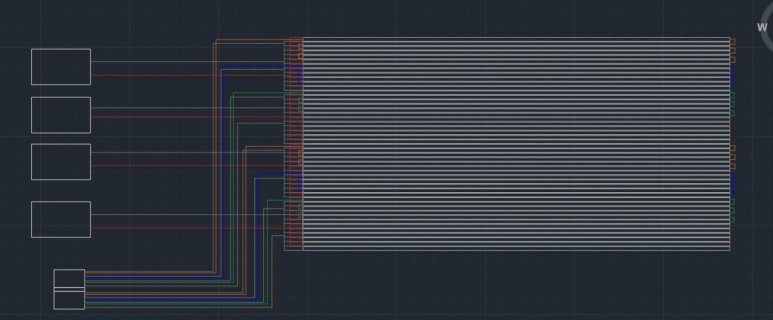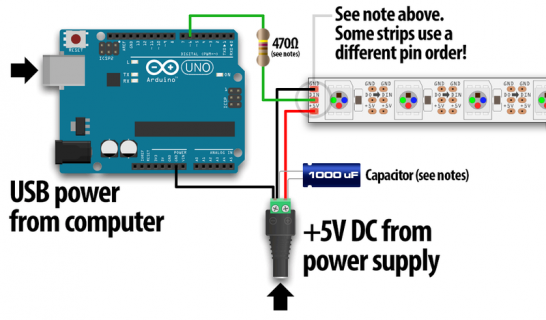Hello everybody, I am new to this thread, as well as I have just started to look into the Teensy as my microcontroller for my project. I am considering the newest one for use. My project is a 4000 LED matrix comprised of Adafruit LED strips. I would like to display pictures and videos on the LED matrix, as well as play audio with my microcontroller. I have the following questions
1.) Will the Teensy with use of an SD card store and play videos and pictures on my LED matrix, as well as output MP3 file music to speakers? We are planning on using desktop computer speakers with an auxiliary jack. Also would it be possible to use these speakers?
2.) What is the quality of the audio that is outputted by the Teensy? '
3.) What program is used to do the coding for the Teensy?
Like I said before, I have no real experience with the Teensy, the only exposure I have to it is a few YouTube videos!
Please anyone and everyone with expertise with the Teensy, if you would send some knowledge my way!! Anyone who has answers or even other ideas and suggestions I am open to anything and very willing to listen and learn!!
Thank you!!!!
1.) Will the Teensy with use of an SD card store and play videos and pictures on my LED matrix, as well as output MP3 file music to speakers? We are planning on using desktop computer speakers with an auxiliary jack. Also would it be possible to use these speakers?
2.) What is the quality of the audio that is outputted by the Teensy? '
3.) What program is used to do the coding for the Teensy?
Like I said before, I have no real experience with the Teensy, the only exposure I have to it is a few YouTube videos!
Please anyone and everyone with expertise with the Teensy, if you would send some knowledge my way!! Anyone who has answers or even other ideas and suggestions I am open to anything and very willing to listen and learn!!
Thank you!!!!