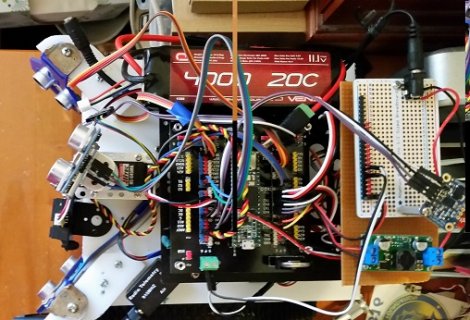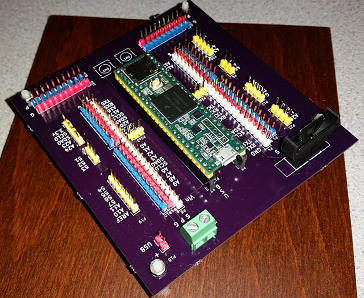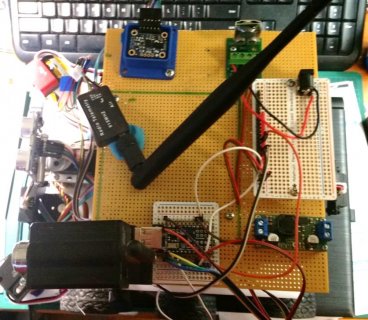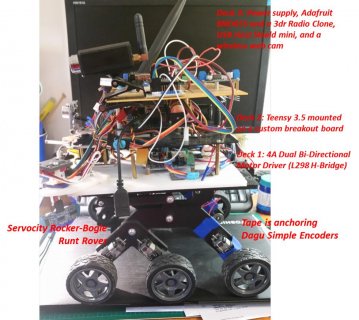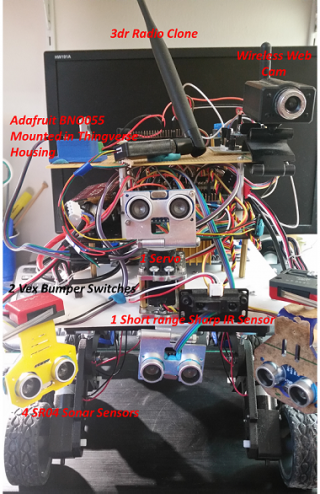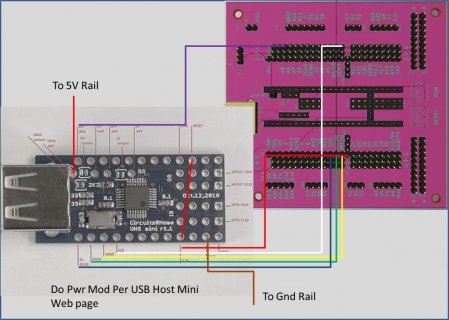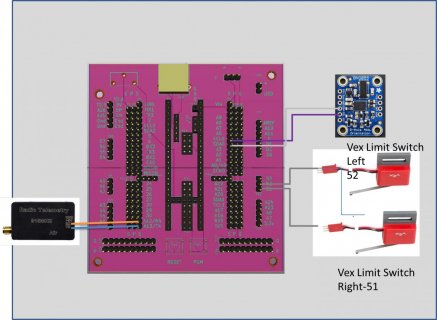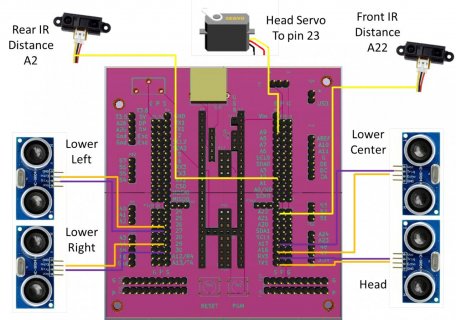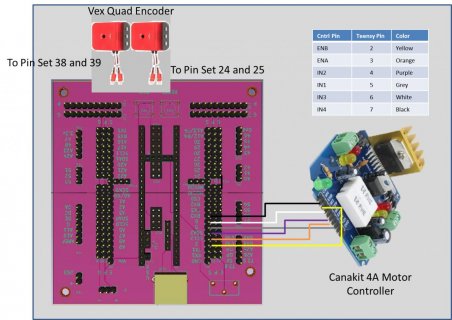mjs513
Senior Member+
Hi All
Thought I would share a autonomous robot project I am working on using a Teensy 3.5. Used to run on a Mega but I wanted a little more processing power for future expansions. The robot uses a Teensy 3.5, of course, 4 SR-05 Ultrasonic sensors, 2 IR distance sensors, a servo for what I call the head sensor so I can run a bubble rebound/vfh kind of algorithm, a CanaKit 4 amp motor driver, a Adafruit BNO055 breakout board and uses a 915Mhz radio for telemetry. It uses a 11.1 volt LiPo for power that I connect direct to the motor driver and through a step up/step down 5v regulator from Pololu. I am using a custom breakout board that I am working on as well. Right now it has two modes of operation, autonomous and manual control.
Still working on timing and tweaking the avoidance algorithm I put together. Also working on getting the lower pins aligned so I can use the pins on the bottom of the board.
Addons: Looking at using a PS4 as a remote - using a usb host shield (I have a separate post on this one) as well as using I guess the talkie library that I just came across in a another post to add voice. Not sure how to go with the talkie for the 3.5 so if anyone has any suggestions let me know.
Here are some photos.

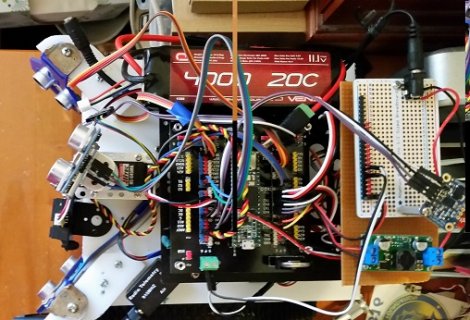
Thought I would share a autonomous robot project I am working on using a Teensy 3.5. Used to run on a Mega but I wanted a little more processing power for future expansions. The robot uses a Teensy 3.5, of course, 4 SR-05 Ultrasonic sensors, 2 IR distance sensors, a servo for what I call the head sensor so I can run a bubble rebound/vfh kind of algorithm, a CanaKit 4 amp motor driver, a Adafruit BNO055 breakout board and uses a 915Mhz radio for telemetry. It uses a 11.1 volt LiPo for power that I connect direct to the motor driver and through a step up/step down 5v regulator from Pololu. I am using a custom breakout board that I am working on as well. Right now it has two modes of operation, autonomous and manual control.
Still working on timing and tweaking the avoidance algorithm I put together. Also working on getting the lower pins aligned so I can use the pins on the bottom of the board.
Addons: Looking at using a PS4 as a remote - using a usb host shield (I have a separate post on this one) as well as using I guess the talkie library that I just came across in a another post to add voice. Not sure how to go with the talkie for the 3.5 so if anyone has any suggestions let me know.
Here are some photos.