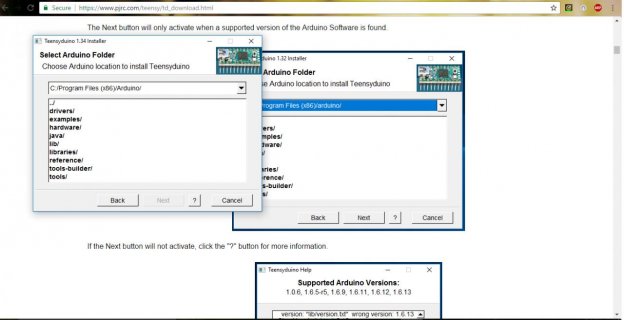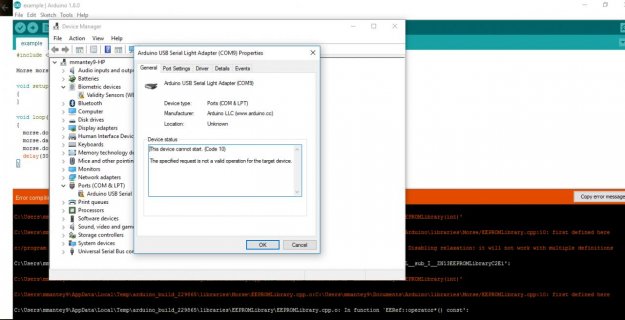melissma09
New member
Hello, I know this has been a problem in the past, but I was writing code for my Teensy 3.6 that used the serial monitor a lot and I must have tried to download my code too many times in a row very quickly and suddenly Windows couldn't recognize the USB device. When I checked the Device Manager, I saw that the error was "Code 43."
I saw on this forum that you should completely shut down, take out the battery in your laptop and wait a few minutes. I've done that but it was unsuccessful. I also tried updating the USB devices in Device Manager, but it didn't work.
Any suggestions?
Thanks!
I saw on this forum that you should completely shut down, take out the battery in your laptop and wait a few minutes. I've done that but it was unsuccessful. I also tried updating the USB devices in Device Manager, but it didn't work.
Any suggestions?
Thanks!