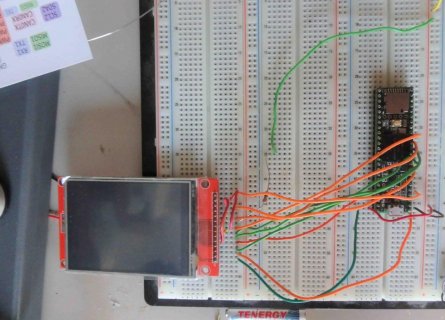Hi all,
I'm far from the best hacker in the world, but I usually can get the examples to work. Trying to use the ILI9341 TFT/Touchscreen combo with both the adafruit and optimized PJRC libraries with a Teensy 3.5, and I'm not being successful. I've checked my wiring multiple times, and it is correct. All I get is a white screen. This is with both the onoff button and touchpaint examples
Since the 3.5 has multiple SPI ports, do I need to change the initialization code?
On a slightly separate note, which SPI port runs the SD card, and which pin is used for chipselect?
Not posting code because I am using exactly what came in the examples.
Thanks.
Ed
I'm far from the best hacker in the world, but I usually can get the examples to work. Trying to use the ILI9341 TFT/Touchscreen combo with both the adafruit and optimized PJRC libraries with a Teensy 3.5, and I'm not being successful. I've checked my wiring multiple times, and it is correct. All I get is a white screen. This is with both the onoff button and touchpaint examples
Since the 3.5 has multiple SPI ports, do I need to change the initialization code?
On a slightly separate note, which SPI port runs the SD card, and which pin is used for chipselect?
Not posting code because I am using exactly what came in the examples.
Thanks.
Ed