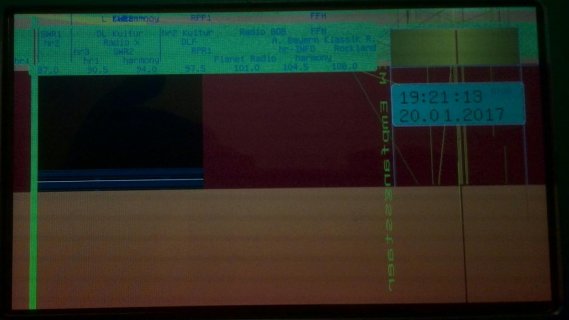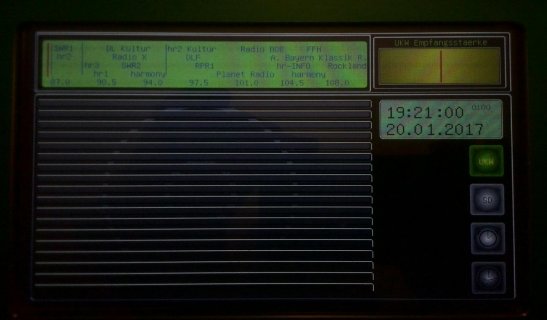Hello together,
I am working on a little Audio-Player for my daugther. I am using Teensy 3.2 + Audio and TFT with RA8875.
Teensy is working very well with TFT and library from Sumotoy. But I have some problems when I am trying ton start some Audio- functions. I have found that page regarding SPI problems on RA8875: https://github.com/sumotoy/RA8875/wiki/Fix-compatibility-with-other-SPI-devices
Ok, it is easy to add that IC- have allready bougth 10pc.
But now I have also found that "solution" : https://github.com/sumotoy/RA8875/wiki/EastRising-and-Buydisplay-SPI-configuration-and-wiring
Do I have to follow both instruction to make work?
I am working on a little Audio-Player for my daugther. I am using Teensy 3.2 + Audio and TFT with RA8875.
Teensy is working very well with TFT and library from Sumotoy. But I have some problems when I am trying ton start some Audio- functions. I have found that page regarding SPI problems on RA8875: https://github.com/sumotoy/RA8875/wiki/Fix-compatibility-with-other-SPI-devices
Ok, it is easy to add that IC- have allready bougth 10pc.
But now I have also found that "solution" : https://github.com/sumotoy/RA8875/wiki/EastRising-and-Buydisplay-SPI-configuration-and-wiring
Do I have to follow both instruction to make work?