I have not been able to get any of my ILI9341 spi displays to work with the Teensy 3.6. All I get are white or grey screens with occasional flicker as the graphic test proceeds. (I have tried three different displays, one of which is the PJRC 2.8 touch screen.) Each of these displays works when driven by an arduino or esp8266. I am running Arduino 1.8.0 with Teensy Loader 1.34 on a Macintosh.
Attached is my code which is an slight modification of the ILI9341_t3 graphictest example... Note that I am using the pins suggested for use with the audio board (per the PJRC page for the Color 320x240 TFT Touchscreen, ILI9341). I have tried the normal teensy 3.x spi connections as well with the same result. I am pretty sure my connections are correct. A photo of my connections is also attached.
Your assistance is appreciated.
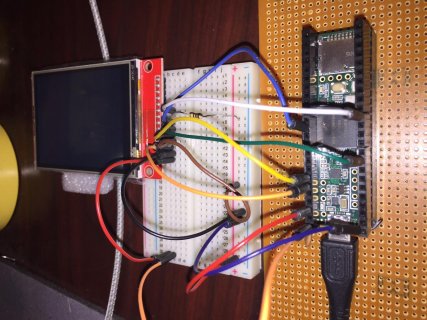
Also here are the results of the tft diagnostics from the graphicstest sketch. Some how I expect all the 0xFF's to be errors?
ILI9341 Test!
Display Power Mode: 0xFF
MADCTL Mode: 0xFF
Pixel Format: 0xFF
Image Format: 0xFF
Self Diagnostic: 0xFF
Benchmark Time (microseconds)
Screen fill 224742
Text 11347
Lines 58363
Horiz/Vert Lines 18381
Rectangles (outline) 11683
Rectangles (filled) 461663
Circles (filled) 69358
Circles (outline) 53755
Triangles (outline) 14107
Triangles (filled) 153778
Rounded rects (outline) 24568
Rounded rects (filled) 504110
Done!
Attached is my code which is an slight modification of the ILI9341_t3 graphictest example... Note that I am using the pins suggested for use with the audio board (per the PJRC page for the Color 320x240 TFT Touchscreen, ILI9341). I have tried the normal teensy 3.x spi connections as well with the same result. I am pretty sure my connections are correct. A photo of my connections is also attached.
Your assistance is appreciated.
Code:
/***************************************************
This is our GFX example for the Adafruit ILI9341 Breakout and Shield
----> http://www.adafruit.com/products/1651
Check out the links above for our tutorials and wiring diagrams
These displays use SPI to communicate, 4 or 5 pins are required to
interface (RST is optional)
Adafruit invests time and resources providing this open source code,
please support Adafruit and open-source hardware by purchasing
products from Adafruit!
Written by Limor Fried/Ladyada for Adafruit Industries.
MIT license, all text above must be included in any redistribution
****************************************************/
#include "SPI.h"
#include "ILI9341_t3.h"
// For optimized ILI9341_t3 library
#define TFT_DC 20
#define TFT_CS 21
#define TFT_RST 255 // 255 = unused, connect to 3.3V
#define TFT_MOSI 7
#define TFT_SCLK 14
#define TFT_MISO 12
ILI9341_t3 tft = ILI9341_t3(TFT_CS, TFT_DC, TFT_RST, TFT_MOSI, TFT_SCLK, TFT_MISO);
void setup() {
int led = 13;
pinMode(led, OUTPUT);
digitalWrite(led, HIGH); // turn the LED on (HIGH is the voltage level)
delay(200); // wait for a second
digitalWrite(led, LOW); // turn the LED off by making the voltage LOW
delay(200); // wait for a second
digitalWrite(led, HIGH); // turn the LED on (HIGH is the voltage level)
delay(200); // wait for a second
digitalWrite(led, LOW); // turn the LED off by making the voltage LOW
delay(2000);
tft.begin();
digitalWrite(led, HIGH); // turn the LED on (HIGH is the voltage level)
delay(200); // wait for a second
digitalWrite(led, LOW); // turn the LED off by making the voltage LOW
delay(200); // wait for a second
digitalWrite(led, HIGH); // turn the LED on (HIGH is the voltage level)
delay(200); // wait for a second
digitalWrite(led, LOW); // turn the LED off by making the voltage LOW
tft.fillScreen(ILI9341_BLACK);
tft.setTextColor(ILI9341_YELLOW);
tft.setTextSize(2);
tft.println("Waiting for Arduino Serial Monitor...");
Serial.begin(9600);
while (!Serial) ; // wait for Arduino Serial Monitor
Serial.println("ILI9341 Test!");
// read diagnostics (optional but can help debug problems)
uint8_t x = tft.readcommand8(ILI9341_RDMODE);
Serial.print("Display Power Mode: 0x"); Serial.println(x, HEX);
x = tft.readcommand8(ILI9341_RDMADCTL);
Serial.print("MADCTL Mode: 0x"); Serial.println(x, HEX);
x = tft.readcommand8(ILI9341_RDPIXFMT);
Serial.print("Pixel Format: 0x"); Serial.println(x, HEX);
x = tft.readcommand8(ILI9341_RDIMGFMT);
Serial.print("Image Format: 0x"); Serial.println(x, HEX);
x = tft.readcommand8(ILI9341_RDSELFDIAG);
Serial.print("Self Diagnostic: 0x"); Serial.println(x, HEX);
Serial.println(F("Benchmark Time (microseconds)"));
Serial.print(F("Screen fill "));
Serial.println(testFillScreen());
delay(200);
Serial.print(F("Text "));
Serial.println(testText());
delay(600);
Serial.print(F("Lines "));
Serial.println(testLines(ILI9341_CYAN));
delay(200);
Serial.print(F("Horiz/Vert Lines "));
Serial.println(testFastLines(ILI9341_RED, ILI9341_BLUE));
delay(200);
Serial.print(F("Rectangles (outline) "));
Serial.println(testRects(ILI9341_GREEN));
delay(200);
Serial.print(F("Rectangles (filled) "));
Serial.println(testFilledRects(ILI9341_YELLOW, ILI9341_MAGENTA));
delay(200);
Serial.print(F("Circles (filled) "));
Serial.println(testFilledCircles(10, ILI9341_MAGENTA));
Serial.print(F("Circles (outline) "));
Serial.println(testCircles(10, ILI9341_WHITE));
delay(200);
Serial.print(F("Triangles (outline) "));
Serial.println(testTriangles());
delay(200);
Serial.print(F("Triangles (filled) "));
Serial.println(testFilledTriangles());
delay(200);
Serial.print(F("Rounded rects (outline) "));
Serial.println(testRoundRects());
delay(200);
Serial.print(F("Rounded rects (filled) "));
Serial.println(testFilledRoundRects());
delay(200);
Serial.println(F("Done!"));
}
void loop(void) {
for (uint8_t rotation = 0; rotation < 4; rotation++) {
tft.setRotation(rotation);
testText();
delay(1000);
int led = 13;
pinMode(led, OUTPUT);
digitalWrite(led, HIGH); // turn the LED on (HIGH is the voltage level)
delay(500); // wait for a second
digitalWrite(led, LOW); // turn the LED off by making the voltage LOW
}
}
unsigned long testFillScreen() {
unsigned long start = micros();
tft.fillScreen(ILI9341_BLACK);
tft.fillScreen(ILI9341_RED);
tft.fillScreen(ILI9341_GREEN);
tft.fillScreen(ILI9341_BLUE);
tft.fillScreen(ILI9341_BLACK);
return micros() - start;
}
unsigned long testText() {
tft.fillScreen(ILI9341_BLACK);
unsigned long start = micros();
tft.setCursor(0, 0);
tft.setTextColor(ILI9341_WHITE); tft.setTextSize(1);
tft.println("Hello World!");
tft.setTextColor(ILI9341_YELLOW); tft.setTextSize(2);
tft.println(1234.56);
tft.setTextColor(ILI9341_RED); tft.setTextSize(3);
tft.println(0xDEADBEEF, HEX);
tft.println();
tft.setTextColor(ILI9341_GREEN);
tft.setTextSize(5);
tft.println("Groop");
tft.setTextSize(2);
tft.println("I implore thee,");
tft.setTextSize(1);
tft.println("my foonting turlingdromes.");
tft.println("And hooptiously drangle me");
tft.println("with crinkly bindlewurdles,");
tft.println("Or I will rend thee");
tft.println("in the gobberwarts");
tft.println("with my blurglecruncheon,");
tft.println("see if I don't!");
return micros() - start;
}
unsigned long testLines(uint16_t color) {
unsigned long start, t;
int x1, y1, x2, y2,
w = tft.width(),
h = tft.height();
tft.fillScreen(ILI9341_BLACK);
x1 = y1 = 0;
y2 = h - 1;
start = micros();
for (x2 = 0; x2 < w; x2 += 6) tft.drawLine(x1, y1, x2, y2, color);
x2 = w - 1;
for (y2 = 0; y2 < h; y2 += 6) tft.drawLine(x1, y1, x2, y2, color);
t = micros() - start; // fillScreen doesn't count against timing
tft.fillScreen(ILI9341_BLACK);
x1 = w - 1;
y1 = 0;
y2 = h - 1;
start = micros();
for (x2 = 0; x2 < w; x2 += 6) tft.drawLine(x1, y1, x2, y2, color);
x2 = 0;
for (y2 = 0; y2 < h; y2 += 6) tft.drawLine(x1, y1, x2, y2, color);
t += micros() - start;
tft.fillScreen(ILI9341_BLACK);
x1 = 0;
y1 = h - 1;
y2 = 0;
start = micros();
for (x2 = 0; x2 < w; x2 += 6) tft.drawLine(x1, y1, x2, y2, color);
x2 = w - 1;
for (y2 = 0; y2 < h; y2 += 6) tft.drawLine(x1, y1, x2, y2, color);
t += micros() - start;
tft.fillScreen(ILI9341_BLACK);
x1 = w - 1;
y1 = h - 1;
y2 = 0;
start = micros();
for (x2 = 0; x2 < w; x2 += 6) tft.drawLine(x1, y1, x2, y2, color);
x2 = 0;
for (y2 = 0; y2 < h; y2 += 6) tft.drawLine(x1, y1, x2, y2, color);
return micros() - start;
}
unsigned long testFastLines(uint16_t color1, uint16_t color2) {
unsigned long start;
int x, y, w = tft.width(), h = tft.height();
tft.fillScreen(ILI9341_BLACK);
start = micros();
for (y = 0; y < h; y += 5) tft.drawFastHLine(0, y, w, color1);
for (x = 0; x < w; x += 5) tft.drawFastVLine(x, 0, h, color2);
return micros() - start;
}
unsigned long testRects(uint16_t color) {
unsigned long start;
int n, i, i2,
cx = tft.width() / 2,
cy = tft.height() / 2;
tft.fillScreen(ILI9341_BLACK);
n = min(tft.width(), tft.height());
start = micros();
for (i = 2; i < n; i += 6) {
i2 = i / 2;
tft.drawRect(cx - i2, cy - i2, i, i, color);
}
return micros() - start;
}
unsigned long testFilledRects(uint16_t color1, uint16_t color2) {
unsigned long start, t = 0;
int n, i, i2,
cx = tft.width() / 2 - 1,
cy = tft.height() / 2 - 1;
tft.fillScreen(ILI9341_BLACK);
n = min(tft.width(), tft.height()) - 1;
for (i = n; i > 0; i -= 6) {
i2 = i / 2;
start = micros();
tft.fillRect(cx - i2, cy - i2, i, i, color1);
t += micros() - start;
// Outlines are not included in timing results
tft.drawRect(cx - i2, cy - i2, i, i, color2);
}
return t;
}
unsigned long testFilledCircles(uint8_t radius, uint16_t color) {
unsigned long start;
int x, y, w = tft.width(), h = tft.height(), r2 = radius * 2;
tft.fillScreen(ILI9341_BLACK);
start = micros();
for (x = radius; x < w; x += r2) {
for (y = radius; y < h; y += r2) {
tft.fillCircle(x, y, radius, color);
}
}
return micros() - start;
}
unsigned long testCircles(uint8_t radius, uint16_t color) {
unsigned long start;
int x, y, r2 = radius * 2,
w = tft.width() + radius,
h = tft.height() + radius;
// Screen is not cleared for this one -- this is
// intentional and does not affect the reported time.
start = micros();
for (x = 0; x < w; x += r2) {
for (y = 0; y < h; y += r2) {
tft.drawCircle(x, y, radius, color);
}
}
return micros() - start;
}
unsigned long testTriangles() {
unsigned long start;
int n, i, cx = tft.width() / 2 - 1,
cy = tft.height() / 2 - 1;
tft.fillScreen(ILI9341_BLACK);
n = min(cx, cy);
start = micros();
for (i = 0; i < n; i += 5) {
tft.drawTriangle(
cx , cy - i, // peak
cx - i, cy + i, // bottom left
cx + i, cy + i, // bottom right
tft.color565(0, 0, i));
}
return micros() - start;
}
unsigned long testFilledTriangles() {
unsigned long start, t = 0;
int i, cx = tft.width() / 2 - 1,
cy = tft.height() / 2 - 1;
tft.fillScreen(ILI9341_BLACK);
start = micros();
for (i = min(cx, cy); i > 10; i -= 5) {
start = micros();
tft.fillTriangle(cx, cy - i, cx - i, cy + i, cx + i, cy + i,
tft.color565(0, i, i));
t += micros() - start;
tft.drawTriangle(cx, cy - i, cx - i, cy + i, cx + i, cy + i,
tft.color565(i, i, 0));
}
return t;
}
unsigned long testRoundRects() {
unsigned long start;
int w, i, i2,
cx = tft.width() / 2 - 1,
cy = tft.height() / 2 - 1;
tft.fillScreen(ILI9341_BLACK);
w = min(tft.width(), tft.height()) - 1;
start = micros();
for (i = 0; i < w; i += 6) {
i2 = i / 2;
tft.drawRoundRect(cx - i2, cy - i2, i, i, i / 8, tft.color565(i, 0, 0));
}
return micros() - start;
}
unsigned long testFilledRoundRects() {
unsigned long start;
int i, i2,
cx = tft.width() / 2 - 1,
cy = tft.height() / 2 - 1;
tft.fillScreen(ILI9341_BLACK);
start = micros();
for (i = min(tft.width(), tft.height()) - 1; i > 20; i -= 6) {
i2 = i / 2;
tft.fillRoundRect(cx - i2, cy - i2, i, i, i / 8, tft.color565(0, i, 0));
}
return micros() - start;
}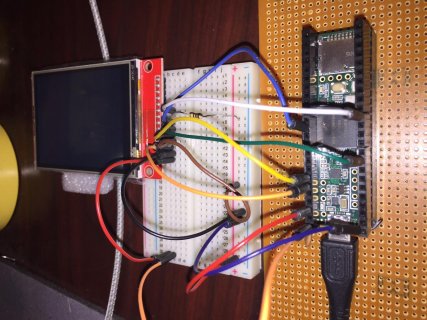
Also here are the results of the tft diagnostics from the graphicstest sketch. Some how I expect all the 0xFF's to be errors?
ILI9341 Test!
Display Power Mode: 0xFF
MADCTL Mode: 0xFF
Pixel Format: 0xFF
Image Format: 0xFF
Self Diagnostic: 0xFF
Benchmark Time (microseconds)
Screen fill 224742
Text 11347
Lines 58363
Horiz/Vert Lines 18381
Rectangles (outline) 11683
Rectangles (filled) 461663
Circles (filled) 69358
Circles (outline) 53755
Triangles (outline) 14107
Triangles (filled) 153778
Rounded rects (outline) 24568
Rounded rects (filled) 504110
Done!
Attachments
Last edited:

