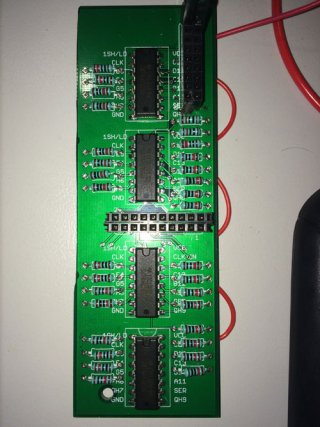BenDanville
Active member
Hi hoping someone can help me, thanks in advance for any advice!
I am trying to replicate the official arduino example for SN74HC165N shift registers, I have replicated the diagram and code here:
http://playground.arduino.cc/Code/ShiftRegSN74HC165N
The datasheet is here:
https://www.sparkfun.com/datasheets/Components/General/sn74hc165.pdf
When I have just 2 shift registers as per the code it works fine, if I extend it to 4 shift registers (following the logic of the diagram) and change the variable in the code to 4 then only the 2nd and 3rd shiftregister inputs work.
I noticed they have nothing to the Vcc so I have tried adding 5v to the VCC on each shift register but that also did not work.
I have tried with both a Uno and a Teensy2++ with the same results.
Does anyone have an idea what I'm doing wrong?
I see in other examples people use capacitors (even sparkfun's breakout for this shiftregister) but I am not sure how I would add that in?
Thanks again!
Ben
P.S. I am trying to get this working because I am interested in making a universal board I can use for 3 different projects with many many buttons (Custom keyboard, Midi controller, Flight sim switchboard)
I am trying to replicate the official arduino example for SN74HC165N shift registers, I have replicated the diagram and code here:
http://playground.arduino.cc/Code/ShiftRegSN74HC165N
The datasheet is here:
https://www.sparkfun.com/datasheets/Components/General/sn74hc165.pdf
When I have just 2 shift registers as per the code it works fine, if I extend it to 4 shift registers (following the logic of the diagram) and change the variable in the code to 4 then only the 2nd and 3rd shiftregister inputs work.
I noticed they have nothing to the Vcc so I have tried adding 5v to the VCC on each shift register but that also did not work.
I have tried with both a Uno and a Teensy2++ with the same results.
Does anyone have an idea what I'm doing wrong?
I see in other examples people use capacitors (even sparkfun's breakout for this shiftregister) but I am not sure how I would add that in?
Thanks again!
Ben
P.S. I am trying to get this working because I am interested in making a universal board I can use for 3 different projects with many many buttons (Custom keyboard, Midi controller, Flight sim switchboard)
Last edited: