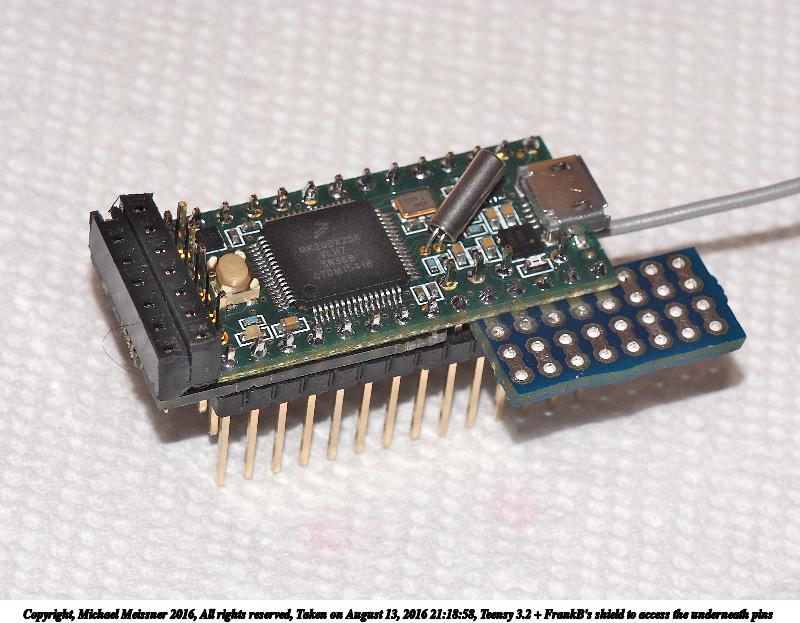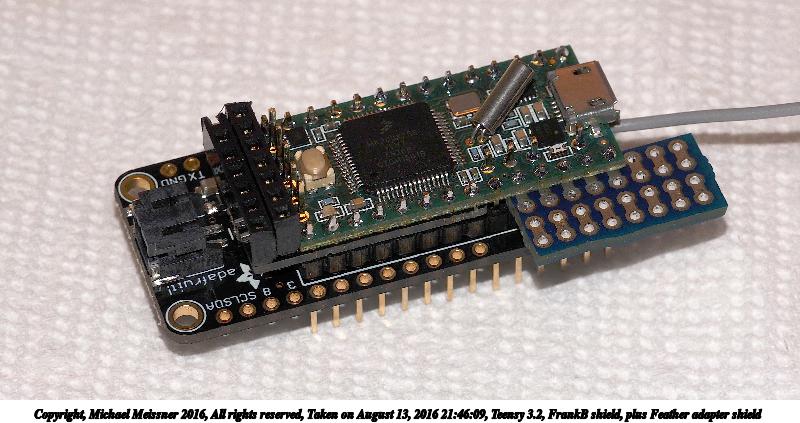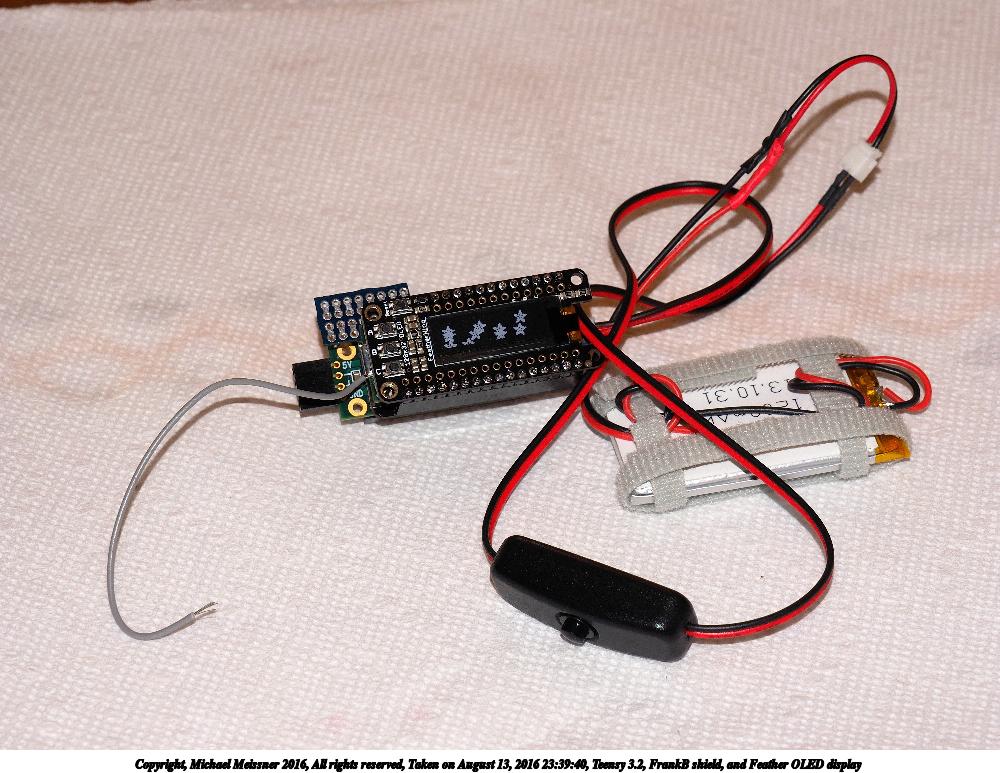This weekend I think I will make a 3.5/3.6 version of this breakout (edit: not mine but the style I want to make, castlalted)
https://www.oshpark.com/shared_projects/Gnvbt7io
I want to fully validate it before I share it on Oshpark and looking for ideals on the best method to insure I caught any mistakes. Right now I am leaning to a led and resistor on every IO pin and just writing a sketch to light them one at a time and see if any other pins toggle(using pinmode Input). I think I will put a 100k in parallel with the led to make a decent pull up. One pin output mode at a time the rest input. Would that be a good enough test to release it? I will lay out a two skinny boards with the leds and resistors at the same time.
What would be a good way to test the rtc battery breakout besides just using an ohm meter?
USB lines won't be broken out.
https://www.oshpark.com/shared_projects/Gnvbt7io
I want to fully validate it before I share it on Oshpark and looking for ideals on the best method to insure I caught any mistakes. Right now I am leaning to a led and resistor on every IO pin and just writing a sketch to light them one at a time and see if any other pins toggle(using pinmode Input). I think I will put a 100k in parallel with the led to make a decent pull up. One pin output mode at a time the rest input. Would that be a good enough test to release it? I will lay out a two skinny boards with the leds and resistors at the same time.
What would be a good way to test the rtc battery breakout besides just using an ohm meter?
USB lines won't be broken out.
Last edited: