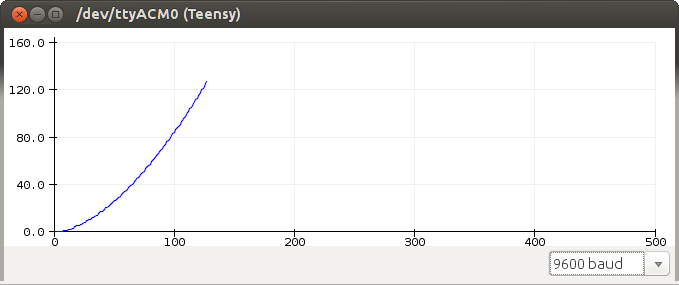Hi Guys,
Wondering if it's possible with Teensy to create several custom MIDI CC Curves.
Obviously the normal one is a straight linear line, but would like to option to have teensy select a variety of curves.
Below is an example of the kind of options I would like.
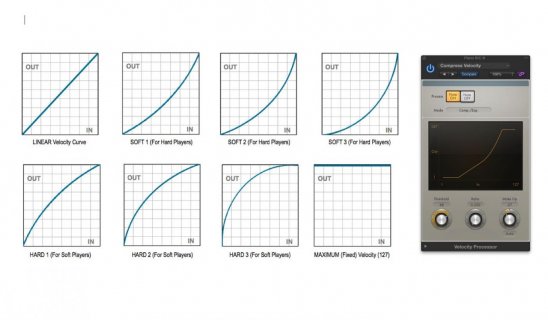
Anyone have an idea on how to do this. Thanks in advance.
Wondering if it's possible with Teensy to create several custom MIDI CC Curves.
Obviously the normal one is a straight linear line, but would like to option to have teensy select a variety of curves.
Below is an example of the kind of options I would like.
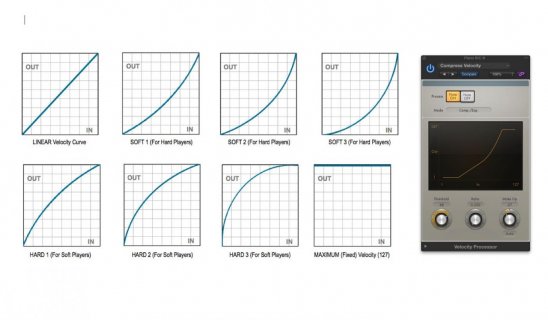
Anyone have an idea on how to do this. Thanks in advance.