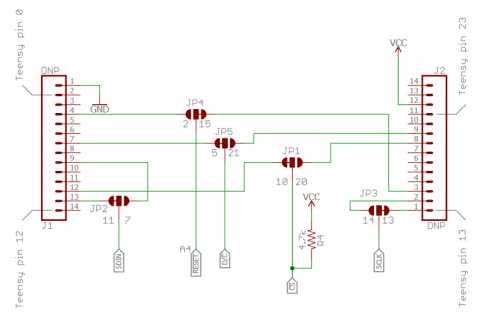I'll look at their code and at least add transaction support. They didn't route DC to a CS capable pin, so optimizing that part is probably not worthwhile.
Note, the Adafruit_SSD1306 driver is in the Teensy installed drivers, and it does support SPI transactions, but there is no explicit support for the Teensy hardware pins. The Adafruit_SSD1306 driver supports both SPI and I2C devices.
This Sparkfun display is probably the same display/driver underneath the covers as this Adafruit SPI 128x32 display:
It is probably similar in spirit to the MicroView that Sparkfun manufactured for the kickstarter project Geek Ammo (which was bought out by Sparkfun in 2015):
Some time after MicroView was shipping, they came out with a stand along Micro OLED display, an Edison tie-in board, and a photon shield:
Sparkfun doesn't seem to have have shipped other 128x32 boards recently.
FWIW, when I checked earlier this afternoon, they were listed as more than 250+ displays. Now, at 11:50pm US Eastern Time, they are down to 176 units. So, evidently a few people are interested in them.
It is new enough that Digikey hasn't yet gotten any.
It's funny, while I seem to buy regularly from Adafruit, particularly on Wednesdays when you can get a 10% off after the Ask an Engineer segment, the last order I did from Sparkfun directly was in 2014. I look at SF every Friday when they put out the new products, but I rarely see anything that I want to buy. I also looked around at MicroCenter, and they seem to have stopped carrying stuff from SparkFun. And I don't see as many red boards at You-do-it (local Massachusetts electronics shop) as I used to.