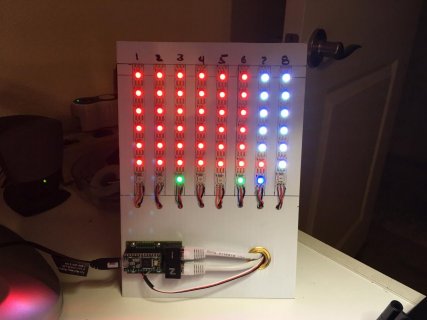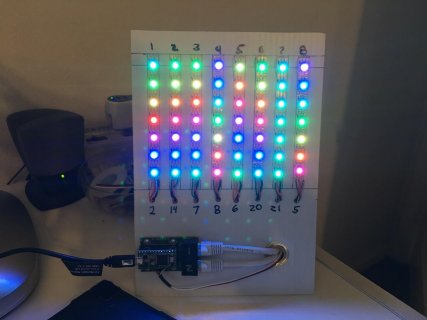Hi!
I am trying the octoWS2811 library for the first time with the "basic test" sketch in it is working fine. Nevertheless, the first pixel is not responding correctly. I tried putting a 470ohm resistor to the data line and it still doesnt work correctly. The first pixel is either off or displaying a random color.
Also wanted to ask, after uploading the "basic test" sketch, the on board LED from the teensy is off. I would have expected to see it always on. is that the case or there is something wrong with the led?
thanks!
I am trying the octoWS2811 library for the first time with the "basic test" sketch in it is working fine. Nevertheless, the first pixel is not responding correctly. I tried putting a 470ohm resistor to the data line and it still doesnt work correctly. The first pixel is either off or displaying a random color.
Also wanted to ask, after uploading the "basic test" sketch, the on board LED from the teensy is off. I would have expected to see it always on. is that the case or there is something wrong with the led?
thanks!