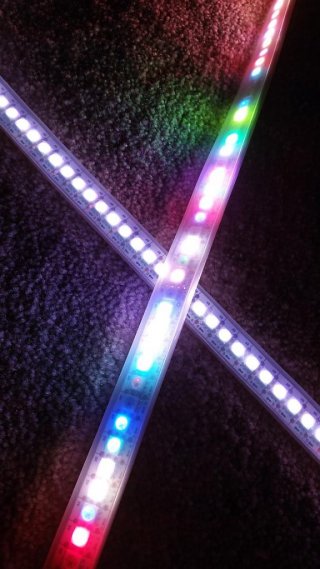Hi
I purchased the Teensy 3.2 and the OCTOWS2811, and intended on using them to drive several DOTSTAR strands (144 LED's/m). I have 14 total meters, but I'm only hooking up 2 meters (288 LED's), and have run into problems.
The LED's work fine for the first 100 or so, then 'peter out' into abstract weirdness.
So, I tightened down everything, double checked wiring, cut the USB power trace so the Teensy board is getting all it's power from +5V / GND connections from my power supply (24V, to a 5V buck converter).
I'm using the blue and orange wires (T568B), from pins 2 and 14, as the APA102 needs a data and clock, and the line:
to setup the LED's (FastLED.h). Still the same results - the same sketch still works fine with the Leonardo, but with a slow update rate (which will only get worse with all 14 meters).
So, I cut up yet another Cat5/6 cable. (these might be Cat5). It was slightly thicker wire (24g), but I'm getting slightly worse results. I've connected them 2-3 different ways, same results - only about 50 to 100 LED's light correctly, and the rest fade out into a random hash of colors. It's as if the OCTOWS2811 isn't pushing enough voltage or current.
I'm not using the OCTOWS2811 library, I thought maybe that was a difference between the Leonardo and the Teensy.
I'd just solder wires directly there, but it doesn't seem like there are pads from the 74HCT245 other than the RJ-45 on the OCTOWS2811 board. I'm working on wiring up a custom proto board for the Due, with 74HCT245n's, but not sure I have time (trying to bring it to Yuri's night, tomorrow night!)
I checked current and voltage; the strands are pulling about 2.6A to 3.2A and the voltage is stable at 4.91 (I used pretty thin wire for the prototype, the main cube will be 16 or 12g to the LED's +5, 22g signal wire).
I don't think it's a power supply problem as the same strands work perfectly (slow) with the Leo. I even wired up the Leonardo to the +5V supply as the Teensy, and tried both without their USB connections - same weirdness either way.
Here's the code (only change one pin and processor between the Leo and Teensy).
Any ideas?
== John ==
I purchased the Teensy 3.2 and the OCTOWS2811, and intended on using them to drive several DOTSTAR strands (144 LED's/m). I have 14 total meters, but I'm only hooking up 2 meters (288 LED's), and have run into problems.
The LED's work fine for the first 100 or so, then 'peter out' into abstract weirdness.
So, I tightened down everything, double checked wiring, cut the USB power trace so the Teensy board is getting all it's power from +5V / GND connections from my power supply (24V, to a 5V buck converter).
I'm using the blue and orange wires (T568B), from pins 2 and 14, as the APA102 needs a data and clock, and the line:
Code:
FastLED.addLeds<DOTSTAR, 2, 14, BGR>(ledStripTotal, TOTAL_LEDS);to setup the LED's (FastLED.h). Still the same results - the same sketch still works fine with the Leonardo, but with a slow update rate (which will only get worse with all 14 meters).
So, I cut up yet another Cat5/6 cable. (these might be Cat5). It was slightly thicker wire (24g), but I'm getting slightly worse results. I've connected them 2-3 different ways, same results - only about 50 to 100 LED's light correctly, and the rest fade out into a random hash of colors. It's as if the OCTOWS2811 isn't pushing enough voltage or current.
I'm not using the OCTOWS2811 library, I thought maybe that was a difference between the Leonardo and the Teensy.
I'd just solder wires directly there, but it doesn't seem like there are pads from the 74HCT245 other than the RJ-45 on the OCTOWS2811 board. I'm working on wiring up a custom proto board for the Due, with 74HCT245n's, but not sure I have time (trying to bring it to Yuri's night, tomorrow night!)
I checked current and voltage; the strands are pulling about 2.6A to 3.2A and the voltage is stable at 4.91 (I used pretty thin wire for the prototype, the main cube will be 16 or 12g to the LED's +5, 22g signal wire).
I don't think it's a power supply problem as the same strands work perfectly (slow) with the Leo. I even wired up the Leonardo to the +5V supply as the Teensy, and tried both without their USB connections - same weirdness either way.
Here's the code (only change one pin and processor between the Leo and Teensy).
Code:
#include "FastLED.h"
#include "chipsets.h"
/**************** Status LED Defines ************/
// Teensy 3.x / Teensy LC have the LED on pin 13
// Leonardo also has an LED on pin 13 - use for 'health' status
const int ledPin = 13;
/**************** LED Defines ************/
#define NUM_LEDS 144
//max number is 2016,
#define TOTAL_LEDS 288
#define LED_MAX_SIDE 2
CRGB ledStripTotal[TOTAL_LEDS];
int iLastLED = 0;
// the setup function runs once when you press reset or power the board
void setup(void)
{
Serial.begin(9600); //jdg: Just to make sure. Might make faster ...
delay(1000);//JDG: with the Leonardo, we need a small delay here
//or we don't get the welcome aboard message
Serial.print("Welcome to the LED Test program\nVer 0.71 ALPHA\n\n");
//setup the built-in LED pin
pinMode(ledPin, OUTPUT); //to blink the onboard LED
FastLED.addLeds<DOTSTAR, 2, 14, BGR>(ledStripTotal, TOTAL_LEDS);
//for Leonardo, use 2 and 7
//FastLED.addLeds<DOTSTAR, 2, 7, BGR>(ledStripTotal, TOTAL_LEDS);
iLastLED = 0;
}
void loop(void)
{
//now, flash the LED's. (TTD: Serial might interupt?)
//light up the segments
int i;
for (i = 0; i < TOTAL_LEDS; i++)
{
if (i == iLastLED)
ledStripTotal[i] = CRGB::White;
else if (i>iLastLED)
ledStripTotal[i] = CRGB::Blue;
else
ledStripTotal[i] = CRGB::Red;
}
digitalWrite(ledPin, LOW); // set the LED off
//it will be dark while the code runs the 'show' line.
FastLED.show(); //this seems to take some time!
++iLastLED;
iLastLED = iLastLED%TOTAL_LEDS;
if (iLastLED == 0)
Serial.print("Looping back to first LED\n");
delay(1); //run it fast!
digitalWrite(ledPin, HIGH); // set the LED off
//Serial.print("Showing LED: ");
//Serial.print(iLastLED);
//Serial.print("\n");
}Any ideas?
== John ==