Hi,
Suddenly, I am unable to upload programs to Teensy 3.6 using Teensyduino 1.36 part of Arduino 1.8.2.
I am using Ubuntu 16.04 on a ThinkPad X230.
I get the following output when I try to upload the Blink program from Examples/Basic.
Just before the above message appears, the LED on the Teensy blinks once.
When I press the button on the Teensy after seeing the message, the Teensy loader program does not load the compiled hex file.
I tried all the troubleshooting instructions found in the forum. I tried all three USB ports on my laptop and several USB cables, ensuring that all USB cables are of good quality with wires for both data and power. I tried restarted my laptop/Arduino/Teensy loader programs several times but did not see any change.
I also tried the TyCommander program recommended by recent troubleshooting guides. Below is a Tycommander screenshot with logs that show failed status of Reset and Bootloader menu commands.
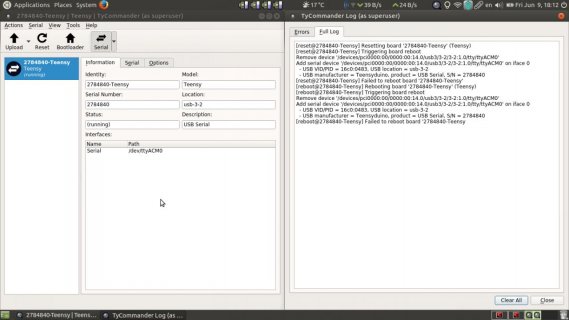
I also used teensy command-line programs and got a similar response.
Please help in debugging the problem.
Suddenly, I am unable to upload programs to Teensy 3.6 using Teensyduino 1.36 part of Arduino 1.8.2.
I am using Ubuntu 16.04 on a ThinkPad X230.
I get the following output when I try to upload the Blink program from Examples/Basic.
Teensy did not respond to a USB-based request to automatically reboot.
Please press the PROGRAM MODE BUTTON on your Teensy to upload your sketch.
Just before the above message appears, the LED on the Teensy blinks once.
When I press the button on the Teensy after seeing the message, the Teensy loader program does not load the compiled hex file.
I tried all the troubleshooting instructions found in the forum. I tried all three USB ports on my laptop and several USB cables, ensuring that all USB cables are of good quality with wires for both data and power. I tried restarted my laptop/Arduino/Teensy loader programs several times but did not see any change.
I also tried the TyCommander program recommended by recent troubleshooting guides. Below is a Tycommander screenshot with logs that show failed status of Reset and Bootloader menu commands.
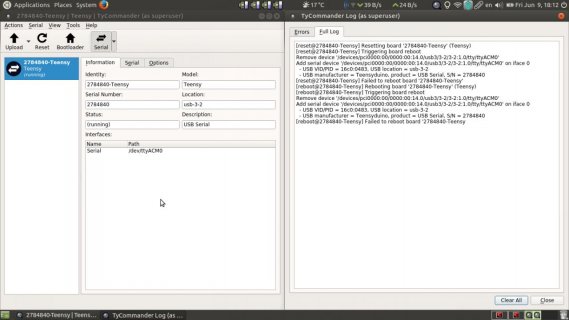
I also used teensy command-line programs and got a similar response.
Code:
ananya@firenze:~/Tools/arduino-1.8.2/hardware/tools$ sudo ./teensy_reboot
Teensy did not respond to a USB-based request to automatically reboot.
Please press the PROGRAM MODE BUTTON on your Teensy to upload your sketch.
ananya@firenze:~/Tools/arduino-1.8.2/hardware/tools$ sudo ./teensy_restart
ananya@firenze:~/Tools/arduino-1.8.2/hardware/tools$Please help in debugging the problem.
Last edited:

