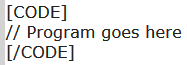KrisKasprzak
Well-known member
I plug my teensy 3.2 in and program, all is well. I repeat programming a few more times, and generally after a few times, I lose connection to the board and replugging in the USB, i get a USB NOT RECOGNIZED.
If i unplug/plug/restart the Arduino IDE, mess with device manager, etc. I can get the connection--but only after a bunch of random stuff.
Im using Windows 7, and Arduno IDE 1.6.12
I've tried all suggestions on the PJRC site, but nothing is working.
Anyone know?
Thanks in advance.
Kris
If i unplug/plug/restart the Arduino IDE, mess with device manager, etc. I can get the connection--but only after a bunch of random stuff.
Im using Windows 7, and Arduno IDE 1.6.12
I've tried all suggestions on the PJRC site, but nothing is working.
Anyone know?
Thanks in advance.
Kris