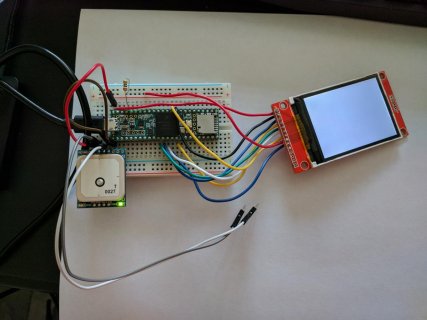I'm working on a LapTimer using a Teensy 3.6, an Ublox GPS and an ILI9341 2.4 inches touch display. I go to the track with my motorcycle, and I would like to have a single device to measure my Laptimes. Currently I use a cellphone and a Bluetooth GPS.
I need the fastest 9341 lib possible, as the LapTimer shows the lap time with minutes, seconds and tenths of a second, and when a lap is detected, it shows the lap time updating the screen ten times per second, which is the GPS update rate. All the processing of GPS data, save the position to the SD card, check for a lap complete, and update the screen has to happen in less than 100 milliseconds.
Plans are to add an accelerometer and gyro in the future.
My application was working fine for a long time, and I was able to test the laps, speed and other things.
Suddenly, the TFT display stopped working. It goes blank and shows nothing. I tried everything, removed the pins, soldered wires on the display, tried the LED pin with and without the resistor, tried the vcc in the display on 3.3v, 5v, tried to use the Reset in another pin, verified my connections, tried other proto board, reconnected the cables, and now it has the pins suggested in the display page.
I also have a 2.8 inches 9341 display and the same thing happens to that one.
The biggest mystery is, it works perfectly with the Adafruit ILI9341 lib, but in order for it to work, I need to load the graphics test example ino file, unplug the USB cable, and plug it again. After that, I can upload any ino file using the Adafruit ILI9431 that it works fine.
As soon as I upload a file using the ILI9341_t3, it does not work anymore. Well, sometimes, if I leave the whole thing unplugged for a long time (a day for example), it works in the first try. After that, it does not work anymore. I can do a video to show what I'm describing. When I removed the original pins and soldered the cables on it, it worked the first time, I was happy, thought that I had fixed it, but it stopped working after that. I tried to power the whole thing with a Lipo, same issue. Tried different GPS, only thing I did not try was another Teensy, as I have only one to use with proto boards.
I also tried the t3n lib and it did not work.
I also have a 7735 display working fine on this Teensy board.
I could upload my ino file, but in fact I can test with any t3 example that the behaviour is the same.
Don't know what else to do. Any thoughts?
I need the fastest 9341 lib possible, as the LapTimer shows the lap time with minutes, seconds and tenths of a second, and when a lap is detected, it shows the lap time updating the screen ten times per second, which is the GPS update rate. All the processing of GPS data, save the position to the SD card, check for a lap complete, and update the screen has to happen in less than 100 milliseconds.
Plans are to add an accelerometer and gyro in the future.
My application was working fine for a long time, and I was able to test the laps, speed and other things.
Suddenly, the TFT display stopped working. It goes blank and shows nothing. I tried everything, removed the pins, soldered wires on the display, tried the LED pin with and without the resistor, tried the vcc in the display on 3.3v, 5v, tried to use the Reset in another pin, verified my connections, tried other proto board, reconnected the cables, and now it has the pins suggested in the display page.
I also have a 2.8 inches 9341 display and the same thing happens to that one.
The biggest mystery is, it works perfectly with the Adafruit ILI9341 lib, but in order for it to work, I need to load the graphics test example ino file, unplug the USB cable, and plug it again. After that, I can upload any ino file using the Adafruit ILI9431 that it works fine.
As soon as I upload a file using the ILI9341_t3, it does not work anymore. Well, sometimes, if I leave the whole thing unplugged for a long time (a day for example), it works in the first try. After that, it does not work anymore. I can do a video to show what I'm describing. When I removed the original pins and soldered the cables on it, it worked the first time, I was happy, thought that I had fixed it, but it stopped working after that. I tried to power the whole thing with a Lipo, same issue. Tried different GPS, only thing I did not try was another Teensy, as I have only one to use with proto boards.
I also tried the t3n lib and it did not work.
I also have a 7735 display working fine on this Teensy board.
I could upload my ino file, but in fact I can test with any t3 example that the behaviour is the same.
Don't know what else to do. Any thoughts?