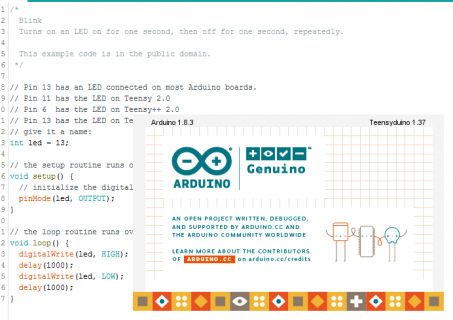Bad dreams do come true - Arduino IDE + windoze, so hat in hand time...
Setting up a high school lab for the summer embedded seminar. Teensyduino and libs installed and running ok on the Linux boxes, but not able to get the windoze boxes to compile the blink code. Where in windoze can the newlib versions be verified? GCC version problem?
Arduino: 1.8.3 (Windows 7), TD: 1.37, Board: "Teensy 3.2 / 3.1, Serial, 48 MHz, Fast, US English"
C:\Program Files (x86)\Arduino\arduino-builder -dump-prefs -logger=machine -hardware C:\Program Files (x86)\Arduino\hardware -tools C:\Program Files (x86)\Arduino\tools-builder -tools C:\Program Files (x86)\Arduino\hardware\tools\avr -built-in-libraries C:\Program Files (x86)\Arduino\libraries -libraries C:\Users\o\Documents\Arduino\libraries -fqbn=teensy:avr:teensy31:usb=serial,speed=48,opt=o1std,keys=en-us -ide-version=10803 -build-path C:\Users\ol~1\AppData\Local\Temp\arduino_build_87055 -warnings=default -verbose C:\Program Files (x86)\Arduino\examples\01.Basics\Blink\Blink.ino
C:\Program Files (x86)\Arduino\arduino-builder -compile -logger=machine -hardware C:\Program Files (x86)\Arduino\hardware -tools C:\Program Files (x86)\Arduino\tools-builder -tools C:\Program Files (x86)\Arduino\hardware\tools\avr -built-in-libraries C:\Program Files (x86)\Arduino\libraries -libraries C:\Users\o\Documents\Arduino\libraries -fqbn=teensy:avr:teensy31:usb=serial,speed=48,opt=o1std,keys=en-us -ide-version=10803 -build-path C:\Users\ol~1\AppData\Local\Temp\arduino_build_87055 -warnings=default -verbose C:\Program Files (x86)\Arduino\examples\01.Basics\Blink\Blink.ino
Using board 'teensy31' from platform in folder: C:\Program Files (x86)\Arduino\hardware\teensy\avr
Using core 'teensy3' from platform in folder: C:\Program Files (x86)\Arduino\hardware\teensy\avr
Detecting libraries used...
"C:\Program Files (x86)\Arduino\hardware\teensy/../tools/arm/bin/arm-none-eabi-g++" -E -CC -x c++ -w -g -Wall -ffunction-sections -fdata-sections -nostdlib -fno-exceptions -felide-constructors -std=gnu++11 -fno-rtti -mthumb -mcpu=cortex-m4 -fsingle-precision-constant -D__MK20DX256__ -DTEENSYDUINO=137 -DARDUINO=10803 -DF_CPU=48000000 -DUSB_SERIAL -DLAYOUT_US_ENGLISH "-IC:\Program Files (x86)\Arduino\hardware\teensy\avr\cores\teensy3" "C:\Users\ol~1\AppData\Local\Temp\arduino_build_87055\sketch\Blink.ino.cpp" -o "nul"
Generating function prototypes...
"C:\Program Files (x86)\Arduino\hardware\teensy/../tools/arm/bin/arm-none-eabi-g++" -E -CC -x c++ -w -g -Wall -ffunction-sections -fdata-sections -nostdlib -fno-exceptions -felide-constructors -std=gnu++11 -fno-rtti -mthumb -mcpu=cortex-m4 -fsingle-precision-constant -D__MK20DX256__ -DTEENSYDUINO=137 -DARDUINO=10803 -DF_CPU=48000000 -DUSB_SERIAL -DLAYOUT_US_ENGLISH "-IC:\Program Files (x86)\Arduino\hardware\teensy\avr\cores\teensy3" "C:\Users\ol~1\AppData\Local\Temp\arduino_build_87055\sketch\Blink.ino.cpp" -o "C:\Users\ol~1\AppData\Local\Temp\arduino_build_87055\preproc\ctags_target_for_gcc_minus_e.cpp"
"C:\Program Files (x86)\Arduino\tools-builder\ctags\5.8-arduino11/ctags" -u --language-force=c++ -f - --c++-kinds=svpf --fields=KSTtzns --line-directives "C:\Users\ol~1\AppData\Local\Temp\arduino_build_87055\preproc\ctags_target_for_gcc_minus_e.cpp"
Compiling sketch...
"C:\Program Files (x86)\Arduino\hardware\teensy/../tools/arm/bin/arm-none-eabi-g++" -c -O1 -g -Wall -ffunction-sections -fdata-sections -nostdlib -MMD -fno-exceptions -felide-constructors -std=gnu++11 -fno-rtti -mthumb -mcpu=cortex-m4 -fsingle-precision-constant -D__MK20DX256__ -DTEENSYDUINO=137 -DARDUINO=10803 -DF_CPU=48000000 -DUSB_SERIAL -DLAYOUT_US_ENGLISH "-IC:\Program Files (x86)\Arduino\hardware\teensy\avr\cores\teensy3" "C:\Users\ol~1\AppData\Local\Temp\arduino_build_87055\sketch\Blink.ino.cpp" -o "C:\Users\ol~1\AppData\Local\Temp\arduino_build_87055\sketch\Blink.ino.cpp.o"
In file included from C:\Program Files (x86)\Arduino\hardware\teensy\avr\cores\teensy3/WProgram.h:14:0,
from C:\Program Files (x86)\Arduino\hardware\teensy\avr\cores\teensy3/Arduino.h:1,
from C:\Users\ol~1\AppData\Local\Temp\arduino_build_87055\sketch\Blink.ino.cpp:1:
C:\Program Files (x86)\Arduino\hardware\teensy\avr\cores\teensy3/avr_functions.h:97:104: error: 'char* utoa(unsigned int, char*, int)' was declared 'extern' and later 'static' [-fpermissive]
static inline char * utoa(unsigned int val, char *buf, int radix) __attribute__((always_inline, unused));
^
In file included from c:\program files (x86)\arduino\hardware\tools\arm\arm-none-eabi\include\stdlib.h:11:0,
from C:\Program Files (x86)\Arduino\hardware\teensy\avr\cores\teensy3/WProgram.h:4,
from C:\Program Files (x86)\Arduino\hardware\teensy\avr\cores\teensy3/Arduino.h:1,
from C:\Users\ol~1\AppData\Local\Temp\arduino_build_87055\sketch\Blink.ino.cpp:1:
c:\program files (x86)\arduino\hardware\tools\arm\arm-none-eabi\include\stdlib.h:223:8: note: previous declaration of 'char* utoa(unsigned int, char*, int)'
char * _EXFUN(utoa,(unsigned, char *, int));
^
In file included from C:\Program Files (x86)\Arduino\hardware\teensy\avr\cores\teensy3/WProgram.h:14:0,
from C:\Program Files (x86)\Arduino\hardware\teensy\avr\cores\teensy3/Arduino.h:1,
from C:\Users\ol~1\AppData\Local\Temp\arduino_build_87055\sketch\Blink.ino.cpp:1:
C:\Program Files (x86)\Arduino\hardware\teensy\avr\cores\teensy3/avr_functions.h:99:95: error: 'char* itoa(int, char*, int)' was declared 'extern' and later 'static' [-fpermissive]
static inline char * itoa(int val, char *buf, int radix) __attribute__((always_inline, unused));
^
In file included from c:\program files (x86)\arduino\hardware\tools\arm\arm-none-eabi\include\stdlib.h:11:0,
from C:\Program Files (x86)\Arduino\hardware\teensy\avr\cores\teensy3/WProgram.h:4,
from C:\Program Files (x86)\Arduino\hardware\teensy\avr\cores\teensy3/Arduino.h:1,
from C:\Users\ol~1\AppData\Local\Temp\arduino_build_87055\sketch\Blink.ino.cpp:1:
c:\program files (x86)\arduino\hardware\tools\arm\arm-none-eabi\include\stdlib.h:222:8: note: previous declaration of 'char* itoa(int, char*, int)'
char * _EXFUN(itoa,(int, char *, int));
^
In file included from C:\Program Files (x86)\Arduino\hardware\teensy\avr\cores\teensy3/Arduino.h:1:0,
from C:\Users\ol~1\AppData\Local\Temp\arduino_build_87055\sketch\Blink.ino.cpp:1:
C:\Program Files (x86)\Arduino\hardware\teensy\avr\cores\teensy3/WProgram.h:51:21: error: ambiguating new declaration of 'uint32_t random()'
uint32_t random(void);
^
In file included from c:\program files (x86)\arduino\hardware\tools\arm\arm-none-eabi\include\stdlib.h:11:0,
from C:\Program Files (x86)\Arduino\hardware\teensy\avr\cores\teensy3/WProgram.h:4,
from C:\Program Files (x86)\Arduino\hardware\teensy\avr\cores\teensy3/Arduino.h:1,
from C:\Users\ol~1\AppData\Local\Temp\arduino_build_87055\sketch\Blink.ino.cpp:1:
c:\program files (x86)\arduino\hardware\tools\arm\arm-none-eabi\include\stdlib.h:253:6: note: old declaration 'long int random()'
long _EXFUN(random,(_VOID));
^
Error compiling for board Teensy 3.2 / 3.1.
Setting up a high school lab for the summer embedded seminar. Teensyduino and libs installed and running ok on the Linux boxes, but not able to get the windoze boxes to compile the blink code. Where in windoze can the newlib versions be verified? GCC version problem?
Arduino: 1.8.3 (Windows 7), TD: 1.37, Board: "Teensy 3.2 / 3.1, Serial, 48 MHz, Fast, US English"
C:\Program Files (x86)\Arduino\arduino-builder -dump-prefs -logger=machine -hardware C:\Program Files (x86)\Arduino\hardware -tools C:\Program Files (x86)\Arduino\tools-builder -tools C:\Program Files (x86)\Arduino\hardware\tools\avr -built-in-libraries C:\Program Files (x86)\Arduino\libraries -libraries C:\Users\o\Documents\Arduino\libraries -fqbn=teensy:avr:teensy31:usb=serial,speed=48,opt=o1std,keys=en-us -ide-version=10803 -build-path C:\Users\ol~1\AppData\Local\Temp\arduino_build_87055 -warnings=default -verbose C:\Program Files (x86)\Arduino\examples\01.Basics\Blink\Blink.ino
C:\Program Files (x86)\Arduino\arduino-builder -compile -logger=machine -hardware C:\Program Files (x86)\Arduino\hardware -tools C:\Program Files (x86)\Arduino\tools-builder -tools C:\Program Files (x86)\Arduino\hardware\tools\avr -built-in-libraries C:\Program Files (x86)\Arduino\libraries -libraries C:\Users\o\Documents\Arduino\libraries -fqbn=teensy:avr:teensy31:usb=serial,speed=48,opt=o1std,keys=en-us -ide-version=10803 -build-path C:\Users\ol~1\AppData\Local\Temp\arduino_build_87055 -warnings=default -verbose C:\Program Files (x86)\Arduino\examples\01.Basics\Blink\Blink.ino
Using board 'teensy31' from platform in folder: C:\Program Files (x86)\Arduino\hardware\teensy\avr
Using core 'teensy3' from platform in folder: C:\Program Files (x86)\Arduino\hardware\teensy\avr
Detecting libraries used...
"C:\Program Files (x86)\Arduino\hardware\teensy/../tools/arm/bin/arm-none-eabi-g++" -E -CC -x c++ -w -g -Wall -ffunction-sections -fdata-sections -nostdlib -fno-exceptions -felide-constructors -std=gnu++11 -fno-rtti -mthumb -mcpu=cortex-m4 -fsingle-precision-constant -D__MK20DX256__ -DTEENSYDUINO=137 -DARDUINO=10803 -DF_CPU=48000000 -DUSB_SERIAL -DLAYOUT_US_ENGLISH "-IC:\Program Files (x86)\Arduino\hardware\teensy\avr\cores\teensy3" "C:\Users\ol~1\AppData\Local\Temp\arduino_build_87055\sketch\Blink.ino.cpp" -o "nul"
Generating function prototypes...
"C:\Program Files (x86)\Arduino\hardware\teensy/../tools/arm/bin/arm-none-eabi-g++" -E -CC -x c++ -w -g -Wall -ffunction-sections -fdata-sections -nostdlib -fno-exceptions -felide-constructors -std=gnu++11 -fno-rtti -mthumb -mcpu=cortex-m4 -fsingle-precision-constant -D__MK20DX256__ -DTEENSYDUINO=137 -DARDUINO=10803 -DF_CPU=48000000 -DUSB_SERIAL -DLAYOUT_US_ENGLISH "-IC:\Program Files (x86)\Arduino\hardware\teensy\avr\cores\teensy3" "C:\Users\ol~1\AppData\Local\Temp\arduino_build_87055\sketch\Blink.ino.cpp" -o "C:\Users\ol~1\AppData\Local\Temp\arduino_build_87055\preproc\ctags_target_for_gcc_minus_e.cpp"
"C:\Program Files (x86)\Arduino\tools-builder\ctags\5.8-arduino11/ctags" -u --language-force=c++ -f - --c++-kinds=svpf --fields=KSTtzns --line-directives "C:\Users\ol~1\AppData\Local\Temp\arduino_build_87055\preproc\ctags_target_for_gcc_minus_e.cpp"
Compiling sketch...
"C:\Program Files (x86)\Arduino\hardware\teensy/../tools/arm/bin/arm-none-eabi-g++" -c -O1 -g -Wall -ffunction-sections -fdata-sections -nostdlib -MMD -fno-exceptions -felide-constructors -std=gnu++11 -fno-rtti -mthumb -mcpu=cortex-m4 -fsingle-precision-constant -D__MK20DX256__ -DTEENSYDUINO=137 -DARDUINO=10803 -DF_CPU=48000000 -DUSB_SERIAL -DLAYOUT_US_ENGLISH "-IC:\Program Files (x86)\Arduino\hardware\teensy\avr\cores\teensy3" "C:\Users\ol~1\AppData\Local\Temp\arduino_build_87055\sketch\Blink.ino.cpp" -o "C:\Users\ol~1\AppData\Local\Temp\arduino_build_87055\sketch\Blink.ino.cpp.o"
In file included from C:\Program Files (x86)\Arduino\hardware\teensy\avr\cores\teensy3/WProgram.h:14:0,
from C:\Program Files (x86)\Arduino\hardware\teensy\avr\cores\teensy3/Arduino.h:1,
from C:\Users\ol~1\AppData\Local\Temp\arduino_build_87055\sketch\Blink.ino.cpp:1:
C:\Program Files (x86)\Arduino\hardware\teensy\avr\cores\teensy3/avr_functions.h:97:104: error: 'char* utoa(unsigned int, char*, int)' was declared 'extern' and later 'static' [-fpermissive]
static inline char * utoa(unsigned int val, char *buf, int radix) __attribute__((always_inline, unused));
^
In file included from c:\program files (x86)\arduino\hardware\tools\arm\arm-none-eabi\include\stdlib.h:11:0,
from C:\Program Files (x86)\Arduino\hardware\teensy\avr\cores\teensy3/WProgram.h:4,
from C:\Program Files (x86)\Arduino\hardware\teensy\avr\cores\teensy3/Arduino.h:1,
from C:\Users\ol~1\AppData\Local\Temp\arduino_build_87055\sketch\Blink.ino.cpp:1:
c:\program files (x86)\arduino\hardware\tools\arm\arm-none-eabi\include\stdlib.h:223:8: note: previous declaration of 'char* utoa(unsigned int, char*, int)'
char * _EXFUN(utoa,(unsigned, char *, int));
^
In file included from C:\Program Files (x86)\Arduino\hardware\teensy\avr\cores\teensy3/WProgram.h:14:0,
from C:\Program Files (x86)\Arduino\hardware\teensy\avr\cores\teensy3/Arduino.h:1,
from C:\Users\ol~1\AppData\Local\Temp\arduino_build_87055\sketch\Blink.ino.cpp:1:
C:\Program Files (x86)\Arduino\hardware\teensy\avr\cores\teensy3/avr_functions.h:99:95: error: 'char* itoa(int, char*, int)' was declared 'extern' and later 'static' [-fpermissive]
static inline char * itoa(int val, char *buf, int radix) __attribute__((always_inline, unused));
^
In file included from c:\program files (x86)\arduino\hardware\tools\arm\arm-none-eabi\include\stdlib.h:11:0,
from C:\Program Files (x86)\Arduino\hardware\teensy\avr\cores\teensy3/WProgram.h:4,
from C:\Program Files (x86)\Arduino\hardware\teensy\avr\cores\teensy3/Arduino.h:1,
from C:\Users\ol~1\AppData\Local\Temp\arduino_build_87055\sketch\Blink.ino.cpp:1:
c:\program files (x86)\arduino\hardware\tools\arm\arm-none-eabi\include\stdlib.h:222:8: note: previous declaration of 'char* itoa(int, char*, int)'
char * _EXFUN(itoa,(int, char *, int));
^
In file included from C:\Program Files (x86)\Arduino\hardware\teensy\avr\cores\teensy3/Arduino.h:1:0,
from C:\Users\ol~1\AppData\Local\Temp\arduino_build_87055\sketch\Blink.ino.cpp:1:
C:\Program Files (x86)\Arduino\hardware\teensy\avr\cores\teensy3/WProgram.h:51:21: error: ambiguating new declaration of 'uint32_t random()'
uint32_t random(void);
^
In file included from c:\program files (x86)\arduino\hardware\tools\arm\arm-none-eabi\include\stdlib.h:11:0,
from C:\Program Files (x86)\Arduino\hardware\teensy\avr\cores\teensy3/WProgram.h:4,
from C:\Program Files (x86)\Arduino\hardware\teensy\avr\cores\teensy3/Arduino.h:1,
from C:\Users\ol~1\AppData\Local\Temp\arduino_build_87055\sketch\Blink.ino.cpp:1:
c:\program files (x86)\arduino\hardware\tools\arm\arm-none-eabi\include\stdlib.h:253:6: note: old declaration 'long int random()'
long _EXFUN(random,(_VOID));
^
Error compiling for board Teensy 3.2 / 3.1.