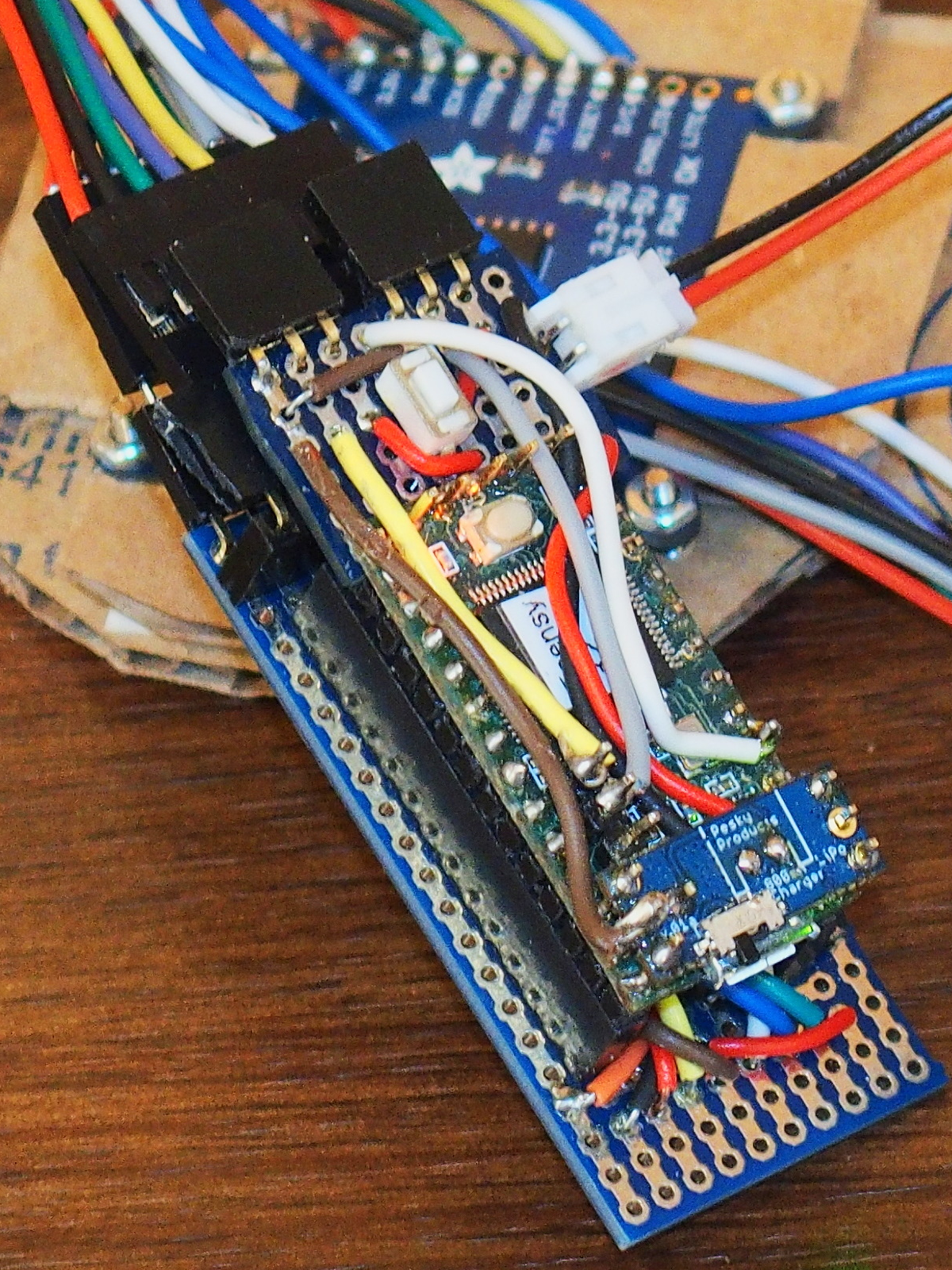Onehorse has designed two Teensy specific chargers. The new one (STBC08 based) can charge the batteries at 300mA, 500mA, or 800mA (i.e. you want to use batteries at least 500mAh or larger). The original one (MAX1555 based) only charges batteries at 100mA, and is better for smaller batteries. The original charger uses pin 0 to indicate whether the battery is being charged (which means you can't use Serial1 without using the alternate RX pin at pin 21/A7). The STBC08 charger does not use pin0. Both chargers have an on/off switch, which gives the Teensy a badly needed on/off switch.
To use these with the prop shield, you have to decide whether to mount the prop shield underneath the Teensy and the charger on top of the Teensy (which is what I typically do), or mount the prop shield on top, and the charger underneath. The LEDs on the chargers are meant for mounting it underneath the Teensy and assume that you don't have anything under the final assembly, but you can typically see the LEDs when they are mounted on top.
Note, the prop shield does not have a hole for the VUSB pin that the charger needs.
<edit>
The lipo backpack charger that Hersoft mentions above also works well. You do need to run wires from VUSB, ground, and 3.3v to the charger.
In using either the Onehorse or the Adafruit backpack chargers, you need to cut the VIN/VUSB trace underneath the Teensy, so that the USB power connection (VUSB) is isolated from the Teensy external power connection (VIN). See this early post:
Another alternative is the Adafruit feather adapter, which provides its own charger. Note, you would need to mount the Prop shield above the Teensy, using tall headers, so the prop shield can clear the lipo battery port at the back. Or you need to mount the prop shield underneath the feather adapter. If you want to use the feather wings, you would probably need to mount the prop shield underneath the Teensy. You do not need to cut the VUSB/VIN trace for the feather adapter (there is a diode, so that if there is external USB power, it charges the battery, but blocks power from the battery). However, there is no provision for an on/off switch.