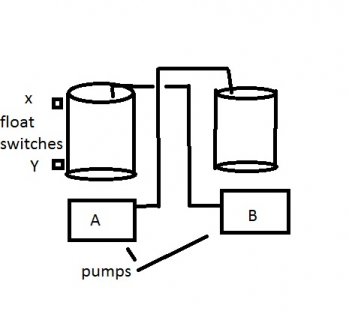You are using an out of date browser. It may not display this or other websites correctly.
You should upgrade or use an alternative browser.
You should upgrade or use an alternative browser.
pump control
- Thread starter jd911
- Start date
- Status
- Not open for further replies.
GremlinWrangler
Well-known member
You are missing a lot of information to answer that one since there are a lot of mechanical or electrical ways to get a toggle.
Given you posted here though arduino code would be:
declare a variable at the top of your code (global scope)
byte pumpRunning =0;
And then in the main body check the inputs and set that variable
if (digitalRead(inputX)==high) pumpRunning=1;
if (digitalRead(inputY)==low) pumpRunning=0;
and then use that variable to define the pump state
digitalWrite(motorPinA,pumpRunning);
delay(10); //keep cycle rate sane
So a variable deceleration, two inputs, one output pinmodes in setup and then two if statements in your main code
The above shouldn't be used in any real world application without a fair bit more engineering around the switches, the pump and the operating environment.
Given you posted here though arduino code would be:
declare a variable at the top of your code (global scope)
byte pumpRunning =0;
And then in the main body check the inputs and set that variable
if (digitalRead(inputX)==high) pumpRunning=1;
if (digitalRead(inputY)==low) pumpRunning=0;
and then use that variable to define the pump state
digitalWrite(motorPinA,pumpRunning);
delay(10); //keep cycle rate sane
So a variable deceleration, two inputs, one output pinmodes in setup and then two if statements in your main code
The above shouldn't be used in any real world application without a fair bit more engineering around the switches, the pump and the operating environment.
KurtE
Senior Member+
Sorry, at least to me, it is hard to understand exactly what it is you wish to do.
I think I am reading it the same way as GremlinWrangler is, and that is you would like to turn on Pump A when X pump switch goes logically high. When I say logically High, this depends on how your switch works. Is it high when float rises to the top mark or does it go low then... Again I am assuming that the Y switch would work the same way, so you would then want to turn the pump off when Y goes logically LOW.
I think his cycle rate code is a simple switch debouncing when it reaches the end points, which may or may not be needed. That is assuming X and Y are far enough apart and you don't mind if maybe a little fluctuation of level at the bottom, may not necessarily get you the last drop...
As for mechanically and electrically hook up ... In my Pump House, the logical Y is actually hooked up to the 220v pressure pump, such that no power will go to the pump if level low...
I think I am reading it the same way as GremlinWrangler is, and that is you would like to turn on Pump A when X pump switch goes logically high. When I say logically High, this depends on how your switch works. Is it high when float rises to the top mark or does it go low then... Again I am assuming that the Y switch would work the same way, so you would then want to turn the pump off when Y goes logically LOW.
I think his cycle rate code is a simple switch debouncing when it reaches the end points, which may or may not be needed. That is assuming X and Y are far enough apart and you don't mind if maybe a little fluctuation of level at the bottom, may not necessarily get you the last drop...
As for mechanically and electrically hook up ... In my Pump House, the logical Y is actually hooked up to the 220v pressure pump, such that no power will go to the pump if level low...
if (digitalRead(inputX)==high) pumpRunning=1;
if (digitalRead(inputY)==low) pumpRunning=0;
and then use that variable to define the pump state
digitalWrite(motorPinA,pumpRunning);
delay(10); //keep cycle rate sane
thanks for your response and sorry for not understanding java arduino that well..
So are you by saying "pumpRunning" that you keep up with the pump's state and have them run separately using that in addition to the float switch states?
i really appreciate it and thanks for your patience
GremlinWrangler
Well-known member
Arduino is closer to C than Java but yes, program logic is to just cycle quickly through the loop,
If the upper float is active set the pump value to start
If the lower float goes inactive set pump value to stop
If nothing else happening leave the value alone.
Then output the motor state
wait a bit to let Arudino do background stuff and let physical world catch up with program actions.
Key thing is that if you start pump, then sit in a loop waiting for it to stop then your code blocks - doesn't do anything else. Running with the variables you can do multiple things at once so you can add more if statements and another pump variable to managed your second pump. If there is logic between the two pumps I'm not getting then you can add that within the if statements by using and/or logic, to say stop both pumps running at once or whatever this application is.
https://www.arduino.cc/en/Reference/Boolean
As I stated above all this code does is execute the logic, there would be a lot more design to making a physical thing.
If you are new to this really suggest doing a mock up of this in the desktop programing environment of your choice, since basic program structure and logic is much easier to learn when you can see it.
If the upper float is active set the pump value to start
If the lower float goes inactive set pump value to stop
If nothing else happening leave the value alone.
Then output the motor state
wait a bit to let Arudino do background stuff and let physical world catch up with program actions.
Key thing is that if you start pump, then sit in a loop waiting for it to stop then your code blocks - doesn't do anything else. Running with the variables you can do multiple things at once so you can add more if statements and another pump variable to managed your second pump. If there is logic between the two pumps I'm not getting then you can add that within the if statements by using and/or logic, to say stop both pumps running at once or whatever this application is.
https://www.arduino.cc/en/Reference/Boolean
As I stated above all this code does is execute the logic, there would be a lot more design to making a physical thing.
If you are new to this really suggest doing a mock up of this in the desktop programing environment of your choice, since basic program structure and logic is much easier to learn when you can see it.
- Status
- Not open for further replies.