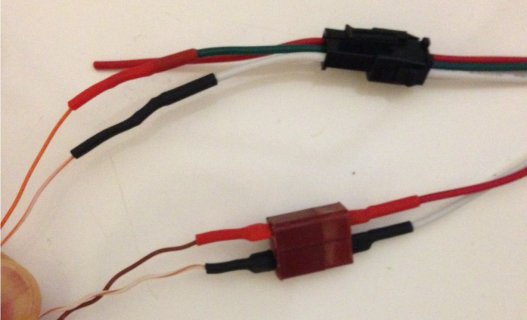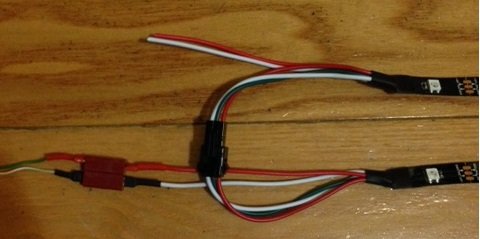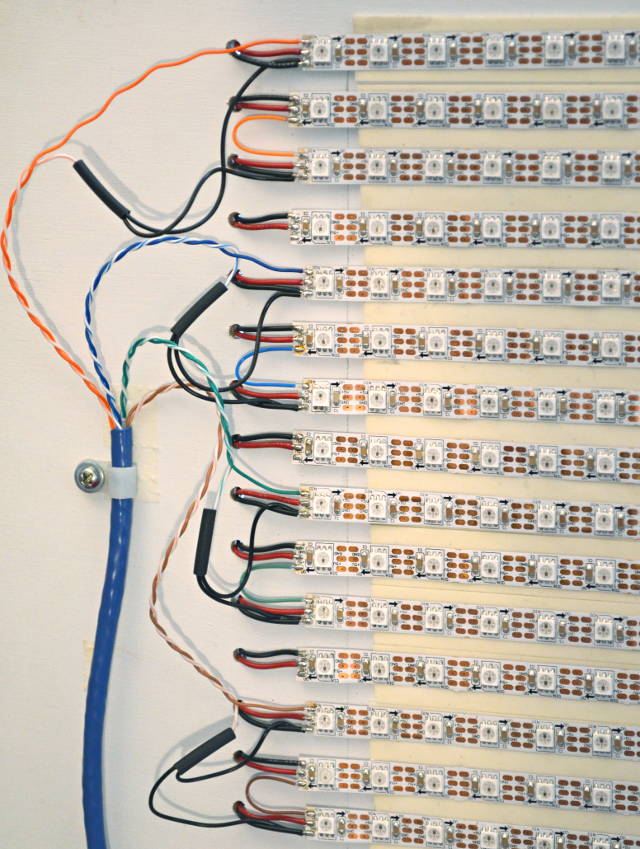Hi,
Having some issues getting an LED Strip Display running. I used the instructions: here, which is a fairly unique build but was actually reproduced by a PJRC user here. I can't get the code to work properly. Here's some background:
Standard Setup Stuff
The issues I've encountered are all similar:
I'm obviously not great at coding, so I'm glad to try any suggestions. I ran into similar issues when running the altered code the original maker provided, so I wanted to address the issues with the basic code first.
Having some issues getting an LED Strip Display running. I used the instructions: here, which is a fairly unique build but was actually reproduced by a PJRC user here. I can't get the code to work properly. Here's some background:
Standard Setup Stuff
- (30) WS2812B strips; 60 LED's per strip; 1800 total
- (3) 50A 5V power supplies
- Teensy 3.2
- OctoWS2811 Adapter
- Data transferred in the regular snaking pattern (LED_LAYOUT 0)
- Uses CAT6 pairs to power strips. Each UTP color has a female T Connector soldered, and every other LED strip has the male T Connector end to make it very easy to take apart. The original maker told me he used 24AWG CAT5; I got 23AWG solid copper CAT6 to try to get a bit more current.
- Data inputs placed at strips 1, 13, and 25
The issues I've encountered are all similar:
- When I run the BasicTest.ino, the only strips that light up are the data input strips, and the strip connected below it (strips 1-2, 13-14, 25-26). If, at the top of the code
I alterCode:... #include <OctoWS2811.h> const int ledsPerStrip = 120; DMAMEM int displayMemory[ledsPerStrip*6]; int drawingMemory[ledsPerStrip*6]; ...toCode:const int ledsPerStrip = 120all strips light up, but at a complete crawl. It can take a full minute or longer for the colors to switch.Code:const int ledsPerStrip = 720
- If I run PlasmaAnimation, an almost identical problem. The only strips that run are the data input strips, and the strip connected below it (strips 1-2, 13-14, 25-26). If, at the top of the code
I alterCode:... #include <OctoWS2811.h> //OctoWS2811 Defn. Stuff #define COLS_LEDs 60 // all of the following params need to be adjusted for screen size #define ROWS_LEDs 16 // LED_LAYOUT assumed 0 if ROWS_LEDs > 8 #define LEDS_PER_STRIP (COLS_LEDs * (ROWS_LEDs / 8)) ...toCode:ROWS_LEDs 16all strips light up, but at a complete crawl.Code:ROWS_LEDs 96
- If I run VideoDisplay.ino + Movie2Serial.pde, a slight change: the strips that run are the data input strips, and three (3) strips connected below it (strips 1-4, 13-16, 25-28).
I'm obviously not great at coding, so I'm glad to try any suggestions. I ran into similar issues when running the altered code the original maker provided, so I wanted to address the issues with the basic code first.