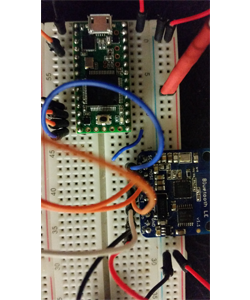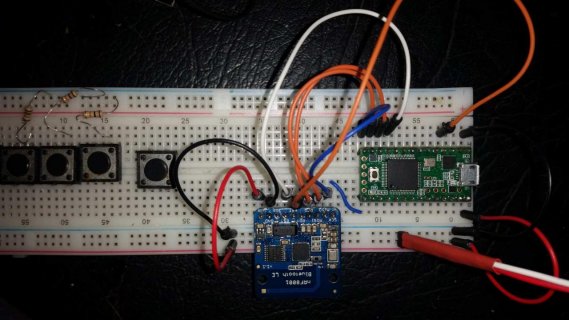Hi, I managed to kill 2 teensy 3.1 with the circuit pictured.
I had hooked up an adafruit nrf8001 ble to a teensy 3.1 and all was working well for a few hours
Then I rewired it to make some room and changed 1 thing only. (I think)
The ground from the BLE had been going to a spare ground pin on the teensy but instead, I ran the BLE directly to the ground rail.
I figured that both teensy and BLE were connected to same ground supply although no longer directly connected to each other.
Could this be the problem ?
In the photo the red heart shrinked wires run to a solder station voltage supply that was set to and checked at 4.2v.
I'm still on a learning curve and grounding is something that still confuses me I have to admit. Is what I did wrong ? Or is something else going on here ?
Thanks for any help, I needed to figure this out before I can move on without killing any other poor defenceless teensy's.
Lynton.
I had hooked up an adafruit nrf8001 ble to a teensy 3.1 and all was working well for a few hours
Then I rewired it to make some room and changed 1 thing only. (I think)
The ground from the BLE had been going to a spare ground pin on the teensy but instead, I ran the BLE directly to the ground rail.
I figured that both teensy and BLE were connected to same ground supply although no longer directly connected to each other.
Could this be the problem ?
In the photo the red heart shrinked wires run to a solder station voltage supply that was set to and checked at 4.2v.
I'm still on a learning curve and grounding is something that still confuses me I have to admit. Is what I did wrong ? Or is something else going on here ?
Thanks for any help, I needed to figure this out before I can move on without killing any other poor defenceless teensy's.
Lynton.