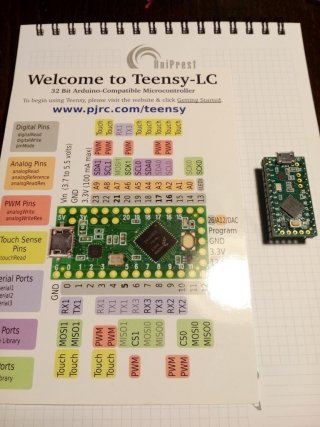messuceanu
Member
Hi
I've just bought a brand new Teensy LC and everything worked perfectly, at the begining.
The laptop saw it, right away, the LED begun to blink and the Teensy appeard in device manager as a HID device.
I have loaded a new hex in it, again everything worked smooth.
After that, I have tried to reload the bling_slow hex. While uploading, something happened and the board is not seen by the laptop
ever since.
I've tried using different USB cable, different computers, different operating sistem. No luck. The board acts like it doesn't exist anymore.
The computers doesn't see it at all.
I've tried everything I could find online, like using Teensyduino, plugging the board while pressing the reset button. Nothing worked.
When it is plugged, the board gets power and it outputs 3.3 volts. The fuse on the board is OK and so are the 33 ohm resistors
on the USB data lines. That's all I could check.
Is it possible to be dead after an hour of working ?
I've read this board is seen by the PC only when is running a program so I'm thinking , if something happened while uploading the and the
program isn't working , maybe that's why the computer doesn't see the board. Could that be the case ?
Is it possible to program this board using other way than on USB ? Something like SPI or I2C ?
Or, what else should I try ?
I've just bought a brand new Teensy LC and everything worked perfectly, at the begining.
The laptop saw it, right away, the LED begun to blink and the Teensy appeard in device manager as a HID device.
I have loaded a new hex in it, again everything worked smooth.
After that, I have tried to reload the bling_slow hex. While uploading, something happened and the board is not seen by the laptop
ever since.
I've tried using different USB cable, different computers, different operating sistem. No luck. The board acts like it doesn't exist anymore.
The computers doesn't see it at all.
I've tried everything I could find online, like using Teensyduino, plugging the board while pressing the reset button. Nothing worked.
When it is plugged, the board gets power and it outputs 3.3 volts. The fuse on the board is OK and so are the 33 ohm resistors
on the USB data lines. That's all I could check.
Is it possible to be dead after an hour of working ?
I've read this board is seen by the PC only when is running a program so I'm thinking , if something happened while uploading the and the
program isn't working , maybe that's why the computer doesn't see the board. Could that be the case ?
Is it possible to program this board using other way than on USB ? Something like SPI or I2C ?
Or, what else should I try ?