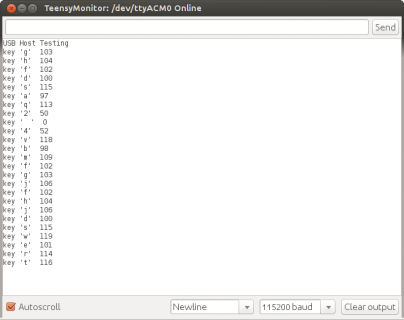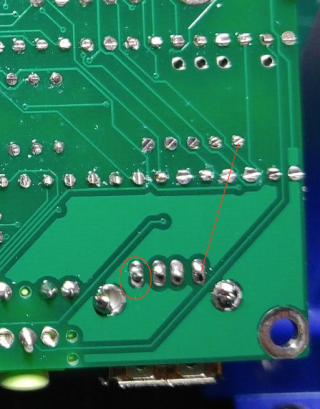Hi Paul,
Tim reports a problem with a Logitech MK360 Wireless Keyboard and Mouse Combo. :
- no Messages after "power up".
https://forum.pjrc.com/threads/42758-C64-Emulation-with-Teensy-3-6?p=149207&viewfull=1#post149207
What could be the problem ?
I have an older wireless Logitec K400Plus which works.
Tim reports a problem with a Logitech MK360 Wireless Keyboard and Mouse Combo. :
USB Host Testing
sizeof Device = 32
sizeof Pipe = 96
sizeof Transfer = 64
power up USBHS PHY
- no Messages after "power up".
https://forum.pjrc.com/threads/42758-C64-Emulation-with-Teensy-3-6?p=149207&viewfull=1#post149207
What could be the problem ?
I have an older wireless Logitec K400Plus which works.