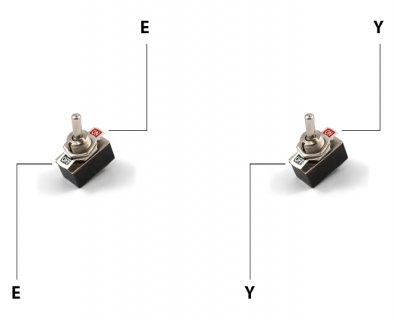rtkjeldsen
Member
Hi guys,
I have a very simple question i suppose, i want to make 2 single switches for gaming, that when you press them, one press "Y" on the computer the other one "E", everytime you turn the toggle switch, it should do it, so on/off both presses the letters
I can find a load of tutorials that looks like it, but nothing specific, can you help me find a tutorial for that, or what should the code be?
Hope you guys can help me!
I have a very simple question i suppose, i want to make 2 single switches for gaming, that when you press them, one press "Y" on the computer the other one "E", everytime you turn the toggle switch, it should do it, so on/off both presses the letters
I can find a load of tutorials that looks like it, but nothing specific, can you help me find a tutorial for that, or what should the code be?
Hope you guys can help me!