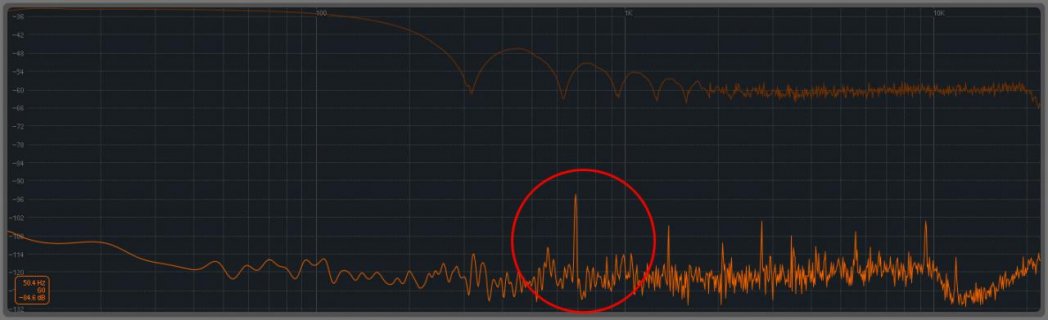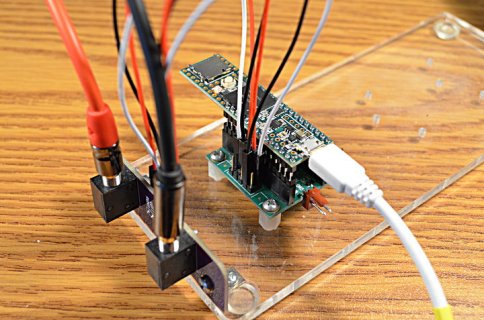Hi, i have the new teensy 3.6 for upgrade my audio project from T3.2 that it haven't free RAM for some new features that i want to add ... so i'm thinking to upgrade to 3.6
BUT.
1. Audio board SGTL-5000 works only if the CPU is <192 Mhz (T3.2 works fine at 144 Mhz and the CPU performance was similar).
Do you know why the audio library don't works up to 192 Mhz? (click and crash!)
2. The EEPROM library does not work with CPU> 180Mhz (crash when i write in the eeprom memory).
3. Incredible increase of NOISE, there are a lot of noise in input, more and more than a T3.2 (3.2 of OSH are very very silent, and i can not find 3.6 by OSH for now).
so .... there are some solutions for that problems? it's possible to increase RAM for sckatch in T3.2, for me 3.2 is BETTER than 3.6 for now.
Have you some experience in audio project SGTL-5000 and T.3.6?
Thank you ...
Dani
BUT.
1. Audio board SGTL-5000 works only if the CPU is <192 Mhz (T3.2 works fine at 144 Mhz and the CPU performance was similar).
Do you know why the audio library don't works up to 192 Mhz? (click and crash!)
2. The EEPROM library does not work with CPU> 180Mhz (crash when i write in the eeprom memory).
3. Incredible increase of NOISE, there are a lot of noise in input, more and more than a T3.2 (3.2 of OSH are very very silent, and i can not find 3.6 by OSH for now).
so .... there are some solutions for that problems? it's possible to increase RAM for sckatch in T3.2, for me 3.2 is BETTER than 3.6 for now.
Have you some experience in audio project SGTL-5000 and T.3.6?
Thank you ...
Dani