Hi All.
I hope using the picture below will help me ask my question in a coherent manner. Suppose in this system that Waveform1 and Waveform2 are arbitrary waveform objects with identical frequency and phase. Thus, I assume they're essentially synchronized. Also assume that Effect1 and Effect2 each receive and transmit 'AUDIO_BLOCK_SAMPLES' (i.e. 128) samples every time their update() method runs.
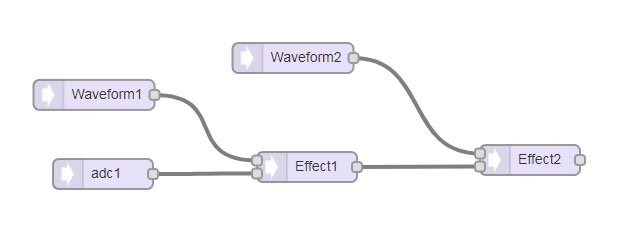
Now, I want the actions of Effect1 and Effect2 (as controlled by Waveform1 and Waveform2) to be synchronized with respect to each audio packet passing through them.
But, I'm thinking that Effect1 introduces 1 Audio Block delay so it's not working like I want. Is that thinking correct? If so, can I add a 1 Audio Block (exactly) delay to the output of Waveform2 like this:
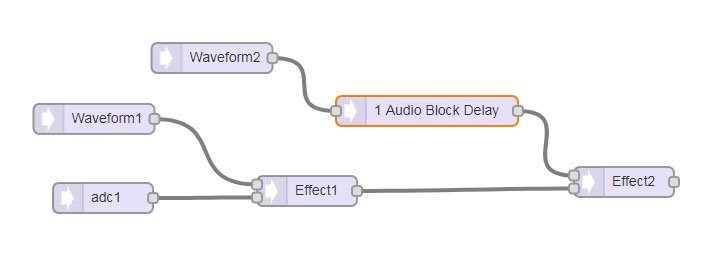
So, if I'm on the right track so far, does such a delay object already exist? If not, seems easy enough to create one.
If all this thinking is wrong, I'd appreciate being straightened out.
Thanks.
I hope using the picture below will help me ask my question in a coherent manner. Suppose in this system that Waveform1 and Waveform2 are arbitrary waveform objects with identical frequency and phase. Thus, I assume they're essentially synchronized. Also assume that Effect1 and Effect2 each receive and transmit 'AUDIO_BLOCK_SAMPLES' (i.e. 128) samples every time their update() method runs.
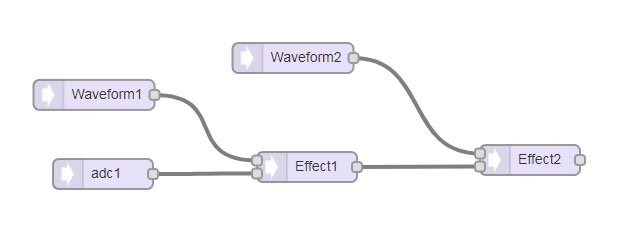
Now, I want the actions of Effect1 and Effect2 (as controlled by Waveform1 and Waveform2) to be synchronized with respect to each audio packet passing through them.
But, I'm thinking that Effect1 introduces 1 Audio Block delay so it's not working like I want. Is that thinking correct? If so, can I add a 1 Audio Block (exactly) delay to the output of Waveform2 like this:
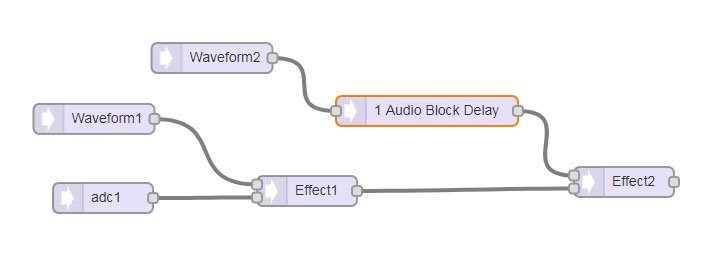
So, if I'm on the right track so far, does such a delay object already exist? If not, seems easy enough to create one.
If all this thinking is wrong, I'd appreciate being straightened out.
Thanks.

