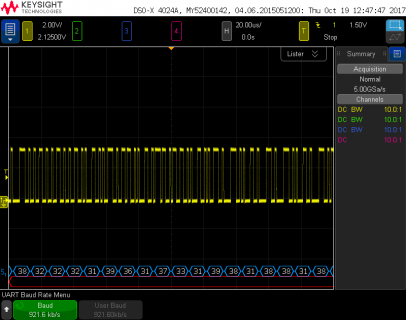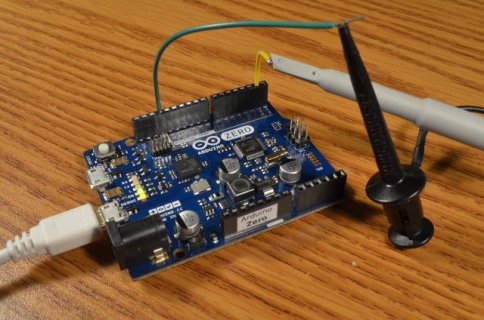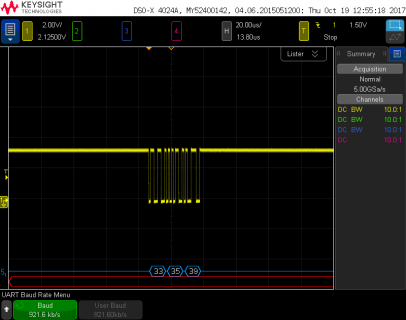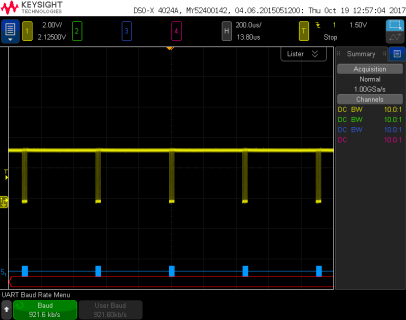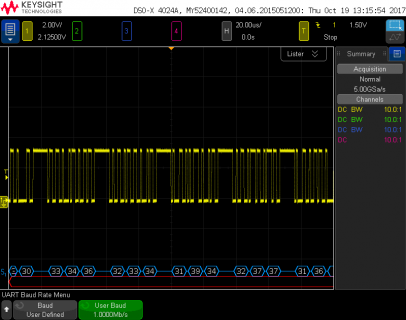milchknilchkuh
Member
Hello,
I am currently trying to measure a photodiode voltage signal with Arduino/Teensy and send it to my pc (read the values in Labview) via bluetooth at data rates > 4 kHz. For the bluetooth connection I use the HC-05 bt module. At first I tried the experiment with Arduino Nano and Zero. For the Nano, everything worked fine for low baudrates up to 115200, but this was not enough for me since the transmission needs to be faster to achieve 4 kHz or more. However I could not increase the baudrate, because the Nano only supports high baud rates like 500000 or 1000000, whereas the HC-05 only supports certain values like 921600 (max).
This changed Using the Arduino Zero which supports 921600 baud, so the I could use the HC-05 module with maximum speed and I achieved data rates up to 2,4 kHz, which was limited by the ADC of the Zero and not by the HC-05.
So now I bought a Teensy 3.2 because I have seen that it can go > 10 kHz data acquisition with the ADC. I have the HC-05 connected via Serial1. When I use USB to transfer the data to LabView, everything works fine and I get the desired data rates. But using bluetooth only works for 9600 baud. When I increase the bluetooth baud rate, I do not see any data transmitted at all in LabView (same with the serial monitor). Does anyone know why? As it works fine for 9600 baud, I do not see the point why it should not work with higher baud rates?!?
The code I use is very simple:
uint32_t data=0;
void setup() {
Serial1.begin(921600);
}
void loop() {
data=analogRead(1);
Serial1.print(data);
}
I am currently trying to measure a photodiode voltage signal with Arduino/Teensy and send it to my pc (read the values in Labview) via bluetooth at data rates > 4 kHz. For the bluetooth connection I use the HC-05 bt module. At first I tried the experiment with Arduino Nano and Zero. For the Nano, everything worked fine for low baudrates up to 115200, but this was not enough for me since the transmission needs to be faster to achieve 4 kHz or more. However I could not increase the baudrate, because the Nano only supports high baud rates like 500000 or 1000000, whereas the HC-05 only supports certain values like 921600 (max).
This changed Using the Arduino Zero which supports 921600 baud, so the I could use the HC-05 module with maximum speed and I achieved data rates up to 2,4 kHz, which was limited by the ADC of the Zero and not by the HC-05.
So now I bought a Teensy 3.2 because I have seen that it can go > 10 kHz data acquisition with the ADC. I have the HC-05 connected via Serial1. When I use USB to transfer the data to LabView, everything works fine and I get the desired data rates. But using bluetooth only works for 9600 baud. When I increase the bluetooth baud rate, I do not see any data transmitted at all in LabView (same with the serial monitor). Does anyone know why? As it works fine for 9600 baud, I do not see the point why it should not work with higher baud rates?!?
The code I use is very simple:
uint32_t data=0;
void setup() {
Serial1.begin(921600);
}
void loop() {
data=analogRead(1);
Serial1.print(data);
}