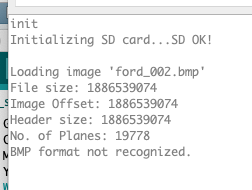billyjohn91
New member
just tried to run the datalogger example for the sdfat.h library and the error came up 'BUILTIN_SDCARD' was not declared in this scope. how do i fix this problem?
/*
* Simple data logger.
*/
#include <SPI.h>
#include "SdFat.h"
// SD chip select pin. Be sure to disable any other SPI devices such as Enet.
const uint8_t chipSelect = BUILTIN_SDCARD;
// Interval between data records in milliseconds.
// The interval must be greater than the maximum SD write latency plus the
// time to acquire and write data to the SD to avoid overrun errors.
// Run the bench example to check the quality of your SD card.
const uint32_t SAMPLE_INTERVAL_MS = 1000;
// Log file base name. Must be six characters or less.
#define FILE_BASE_NAME "Data"
//------------------------------------------------------------------------------
// File system object.
SdFat sd;
// Log file.
SdFile file;
// Time in micros for next data record.
uint32_t logTime;
//==============================================================================
// User functions. Edit writeHeader() and logData() for your requirements.
const uint8_t ANALOG_COUNT = 4;
//------------------------------------------------------------------------------
// Write data header.
void writeHeader() {
file.print(F("micros"));
for (uint8_t i = 0; i < ANALOG_COUNT; i++) {
file.print(F(",adc"));
file.print(i, DEC);
}
file.println();
}
//------------------------------------------------------------------------------
// Log a data record.
void logData() {
uint16_t data[ANALOG_COUNT];
// Read all channels to avoid SD write latency between readings.
for (uint8_t i = 0; i < ANALOG_COUNT; i++) {
data = analogRead(i);
}
// Write data to file. Start with log time in micros.
file.print(logTime);
// Write ADC data to CSV record.
for (uint8_t i = 0; i < ANALOG_COUNT; i++) {
file.write(',');
file.print(data);
}
file.println();
}
//==============================================================================
// Error messages stored in flash.
#define error(msg) sd.errorHalt(F(msg))
//------------------------------------------------------------------------------
void setup() {
const uint8_t BASE_NAME_SIZE = sizeof(FILE_BASE_NAME) - 1;
char fileName[13] = FILE_BASE_NAME "00.csv";
Serial.begin(9600);
// Wait for USB Serial
while (!Serial) {
SysCall::yield();
}
delay(1000);
Serial.println(F("Type any character to start"));
while (!Serial.available()) {
SysCall::yield();
}
// Initialize at the highest speed supported by the board that is
// not over 50 MHz. Try a lower speed if SPI errors occur.
if (!sd.begin(chipSelect, SD_SCK_MHZ(50))) {
sd.initErrorHalt();
}
// Find an unused file name.
if (BASE_NAME_SIZE > 6) {
error("FILE_BASE_NAME too long");
}
while (sd.exists(fileName)) {
if (fileName[BASE_NAME_SIZE + 1] != '9') {
fileName[BASE_NAME_SIZE + 1]++;
} else if (fileName[BASE_NAME_SIZE] != '9') {
fileName[BASE_NAME_SIZE + 1] = '0';
fileName[BASE_NAME_SIZE]++;
} else {
error("Can't create file name");
}
}
if (!file.open(fileName, O_CREAT | O_WRITE | O_EXCL)) {
error("file.open");
}
// Read any Serial data.
do {
delay(10);
} while (Serial.available() && Serial.read() >= 0);
Serial.print(F("Logging to: "));
Serial.println(fileName);
Serial.println(F("Type any character to stop"));
// Write data header.
writeHeader();
// Start on a multiple of the sample interval.
logTime = micros()/(1000UL*SAMPLE_INTERVAL_MS) + 1;
logTime *= 1000UL*SAMPLE_INTERVAL_MS;
}
//------------------------------------------------------------------------------
void loop() {
// Time for next record.
logTime += 1000UL*SAMPLE_INTERVAL_MS;
// Wait for log time.
int32_t diff;
do {
diff = micros() - logTime;
} while (diff < 0);
// Check for data rate too high.
if (diff > 10) {
error("Missed data record");
}
logData();
// Force data to SD and update the directory entry to avoid data loss.
if (!file.sync() || file.getWriteError()) {
error("write error");
}
if (Serial.available()) {
// Close file and stop.
file.close();
Serial.println(F("Done"));
SysCall::halt();
}
}
/*
* Simple data logger.
*/
#include <SPI.h>
#include "SdFat.h"
// SD chip select pin. Be sure to disable any other SPI devices such as Enet.
const uint8_t chipSelect = BUILTIN_SDCARD;
// Interval between data records in milliseconds.
// The interval must be greater than the maximum SD write latency plus the
// time to acquire and write data to the SD to avoid overrun errors.
// Run the bench example to check the quality of your SD card.
const uint32_t SAMPLE_INTERVAL_MS = 1000;
// Log file base name. Must be six characters or less.
#define FILE_BASE_NAME "Data"
//------------------------------------------------------------------------------
// File system object.
SdFat sd;
// Log file.
SdFile file;
// Time in micros for next data record.
uint32_t logTime;
//==============================================================================
// User functions. Edit writeHeader() and logData() for your requirements.
const uint8_t ANALOG_COUNT = 4;
//------------------------------------------------------------------------------
// Write data header.
void writeHeader() {
file.print(F("micros"));
for (uint8_t i = 0; i < ANALOG_COUNT; i++) {
file.print(F(",adc"));
file.print(i, DEC);
}
file.println();
}
//------------------------------------------------------------------------------
// Log a data record.
void logData() {
uint16_t data[ANALOG_COUNT];
// Read all channels to avoid SD write latency between readings.
for (uint8_t i = 0; i < ANALOG_COUNT; i++) {
data = analogRead(i);
}
// Write data to file. Start with log time in micros.
file.print(logTime);
// Write ADC data to CSV record.
for (uint8_t i = 0; i < ANALOG_COUNT; i++) {
file.write(',');
file.print(data);
}
file.println();
}
//==============================================================================
// Error messages stored in flash.
#define error(msg) sd.errorHalt(F(msg))
//------------------------------------------------------------------------------
void setup() {
const uint8_t BASE_NAME_SIZE = sizeof(FILE_BASE_NAME) - 1;
char fileName[13] = FILE_BASE_NAME "00.csv";
Serial.begin(9600);
// Wait for USB Serial
while (!Serial) {
SysCall::yield();
}
delay(1000);
Serial.println(F("Type any character to start"));
while (!Serial.available()) {
SysCall::yield();
}
// Initialize at the highest speed supported by the board that is
// not over 50 MHz. Try a lower speed if SPI errors occur.
if (!sd.begin(chipSelect, SD_SCK_MHZ(50))) {
sd.initErrorHalt();
}
// Find an unused file name.
if (BASE_NAME_SIZE > 6) {
error("FILE_BASE_NAME too long");
}
while (sd.exists(fileName)) {
if (fileName[BASE_NAME_SIZE + 1] != '9') {
fileName[BASE_NAME_SIZE + 1]++;
} else if (fileName[BASE_NAME_SIZE] != '9') {
fileName[BASE_NAME_SIZE + 1] = '0';
fileName[BASE_NAME_SIZE]++;
} else {
error("Can't create file name");
}
}
if (!file.open(fileName, O_CREAT | O_WRITE | O_EXCL)) {
error("file.open");
}
// Read any Serial data.
do {
delay(10);
} while (Serial.available() && Serial.read() >= 0);
Serial.print(F("Logging to: "));
Serial.println(fileName);
Serial.println(F("Type any character to stop"));
// Write data header.
writeHeader();
// Start on a multiple of the sample interval.
logTime = micros()/(1000UL*SAMPLE_INTERVAL_MS) + 1;
logTime *= 1000UL*SAMPLE_INTERVAL_MS;
}
//------------------------------------------------------------------------------
void loop() {
// Time for next record.
logTime += 1000UL*SAMPLE_INTERVAL_MS;
// Wait for log time.
int32_t diff;
do {
diff = micros() - logTime;
} while (diff < 0);
// Check for data rate too high.
if (diff > 10) {
error("Missed data record");
}
logData();
// Force data to SD and update the directory entry to avoid data loss.
if (!file.sync() || file.getWriteError()) {
error("write error");
}
if (Serial.available()) {
// Close file and stop.
file.close();
Serial.println(F("Done"));
SysCall::halt();
}
}