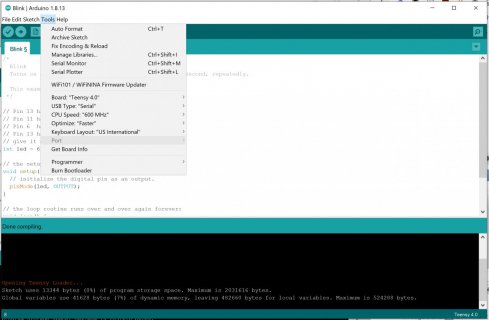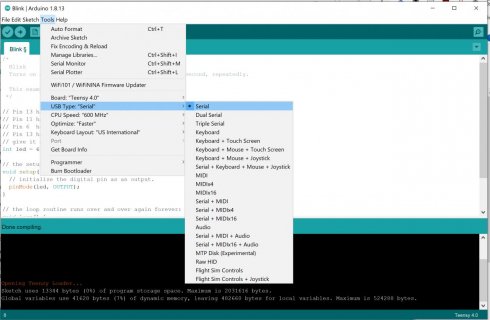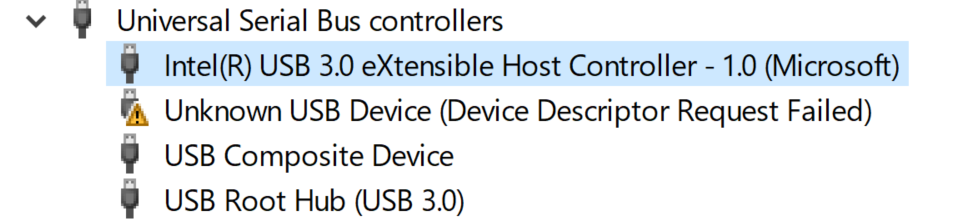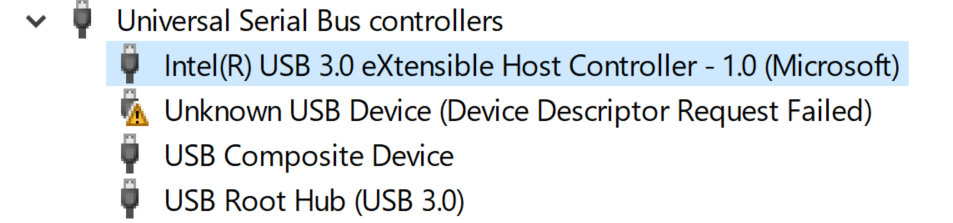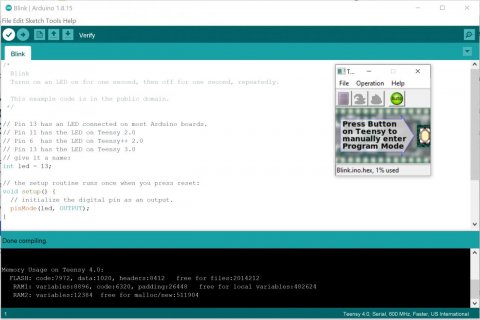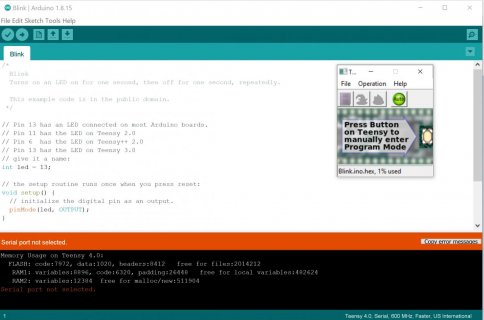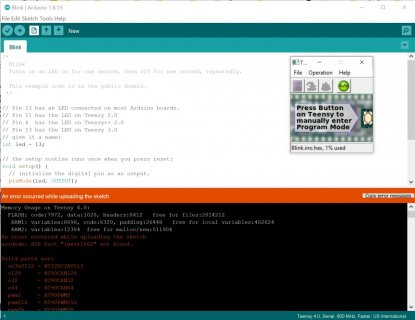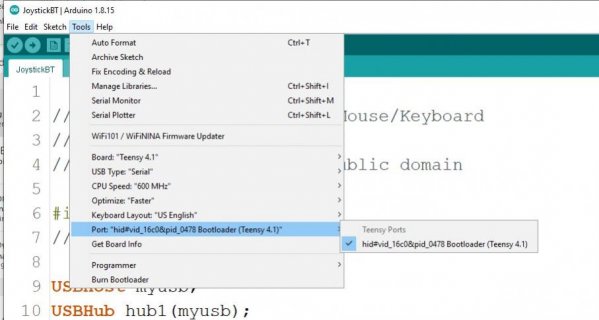KurtE
Senior Member+
Maybe show some pictures of the Teensy boards?
Yes Arduino 1.8.13 and 1.53 should work fine with each other.
Try a different machine to see if it works there? Maybe something corrupted on your PC?
Wipe of flash? I assume this was hold the program button in for something like 20-30 seconds until the program led sort of blinks and release? If so did the program led go one for a bit to completely reprogram the chip?
If so then did the chips main LED start blinking with the default blink program?
I sometimes have had luck with ones that did not program by holding down the program button while I plug it into USB. Then try to program it with blink program... I mostly did this with earlier Teensy boards like 3.2 which did not have the step above.
Initial testing... If I am having issues, I will often use a multimeter and do a couple of initial checks. Like from gnd to VIN/VUSB or VCC to 3.3v...
If that looks OK, I plug into USB, and verify I have about 5 volts on VIN. And 3.3v on the 3.3v pins...
Yes Arduino 1.8.13 and 1.53 should work fine with each other.
Try a different machine to see if it works there? Maybe something corrupted on your PC?
Wipe of flash? I assume this was hold the program button in for something like 20-30 seconds until the program led sort of blinks and release? If so did the program led go one for a bit to completely reprogram the chip?
If so then did the chips main LED start blinking with the default blink program?
I sometimes have had luck with ones that did not program by holding down the program button while I plug it into USB. Then try to program it with blink program... I mostly did this with earlier Teensy boards like 3.2 which did not have the step above.
Initial testing... If I am having issues, I will often use a multimeter and do a couple of initial checks. Like from gnd to VIN/VUSB or VCC to 3.3v...
If that looks OK, I plug into USB, and verify I have about 5 volts on VIN. And 3.3v on the 3.3v pins...