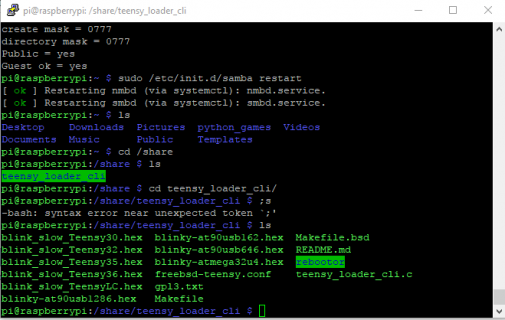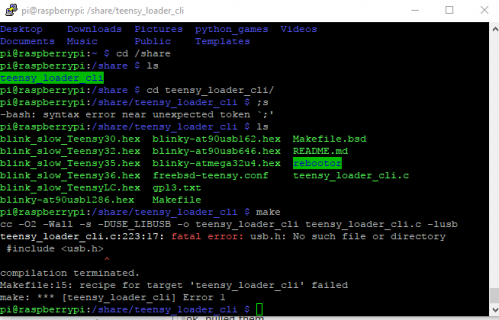How do I do this.
I would like to have command line teensy loader on a raspberry pi so I can upload hex to raspberry pi then load my teensy without need to be physically near it.
Thanks.
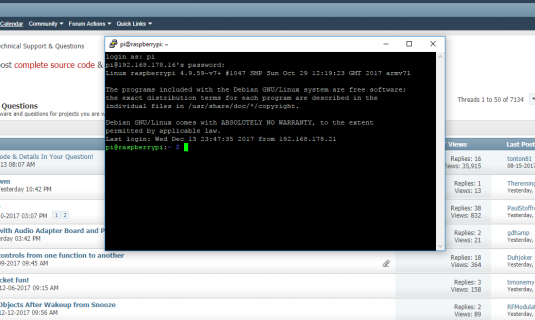
edit:
This is what I did:
Noobs raspbian install then.
sudo apt-get update
sudo apt-get upgrade
sudo apt-get install samba samba-common-bin
sudo mkdir -m 1777 /share
sudo vi /etc/samba/smb.conf
Add this to the end of the file:
[share]
Comment = Pi shared folder
Path = /share
Browseable = yes
Writeable = Yes
only guest = no
create mask = 0777
directory mask = 0777
Public = yes
Guest ok = yes
sudo /etc/init.d/samba restart
sudo apt-get install libusb-dev
copy teensy loader cli source to raspberry pi samba share.
Goto teensy loader source folder and type
make.
Copy compiled binary to somewhere. This sounds good.
sudo cp teensy_loader_cli /usr/local/bin
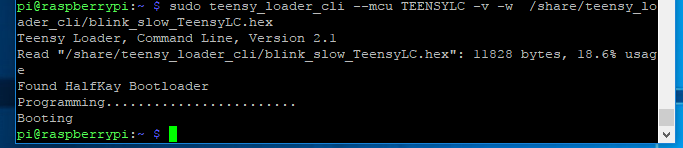
I would like to have command line teensy loader on a raspberry pi so I can upload hex to raspberry pi then load my teensy without need to be physically near it.
Thanks.
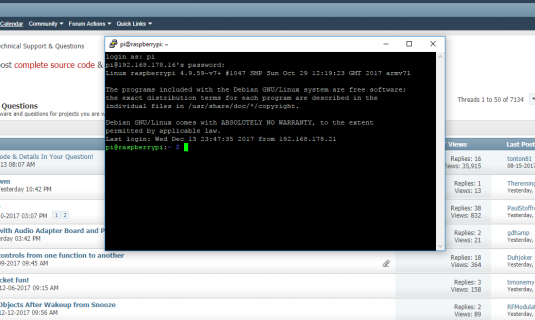
edit:
This is what I did:
Noobs raspbian install then.
sudo apt-get update
sudo apt-get upgrade
sudo apt-get install samba samba-common-bin
sudo mkdir -m 1777 /share
sudo vi /etc/samba/smb.conf
Add this to the end of the file:
[share]
Comment = Pi shared folder
Path = /share
Browseable = yes
Writeable = Yes
only guest = no
create mask = 0777
directory mask = 0777
Public = yes
Guest ok = yes
sudo /etc/init.d/samba restart
sudo apt-get install libusb-dev
copy teensy loader cli source to raspberry pi samba share.
Goto teensy loader source folder and type
make.
Copy compiled binary to somewhere. This sounds good.
sudo cp teensy_loader_cli /usr/local/bin
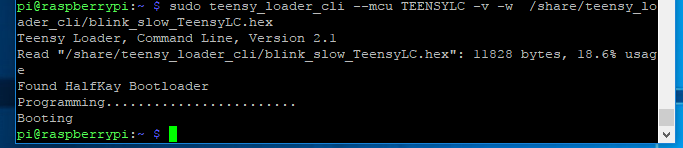
Last edited: