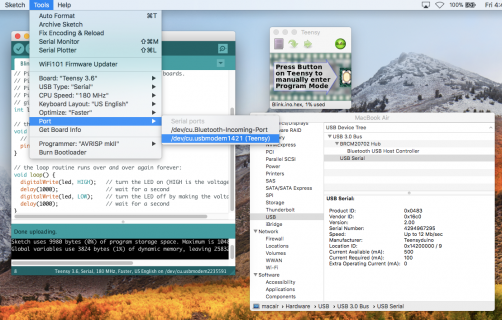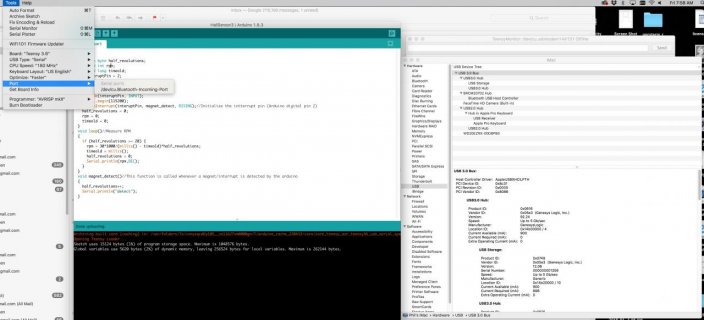philspitler
Member
Hi, I am new to Teesny and I can't seem to get the serial monitor to work.
My code uploads ok but when I try and launch the serial monitor from the Arduino IDE I get the error:
When I look in the tools > port menu I don't see the Teensy listed.
I'm using OSX 10.13.2
Any ideas?
Thanks.
Phil
My code uploads ok but when I try and launch the serial monitor from the Arduino IDE I get the error:
Code:
Arduino: 1.8.3 (Mac OS X), TD: 1.39, Board: "Teensy 3.6, Serial, 180 MHz, Faster, US English"
No serial port, please select with Tools > PortWhen I look in the tools > port menu I don't see the Teensy listed.
I'm using OSX 10.13.2
Any ideas?
Thanks.
Phil