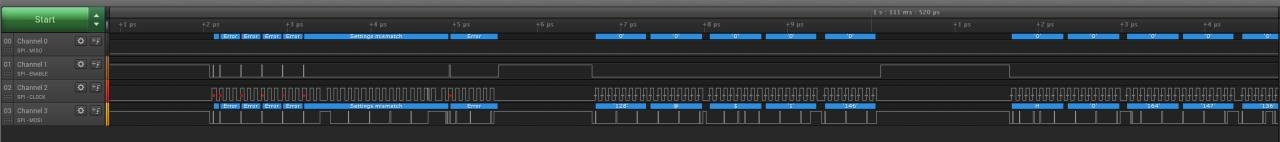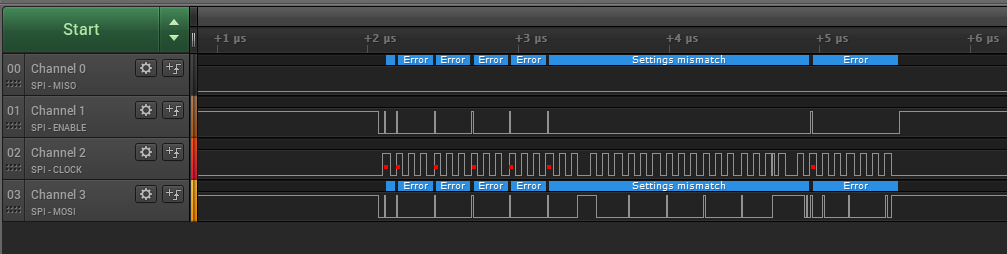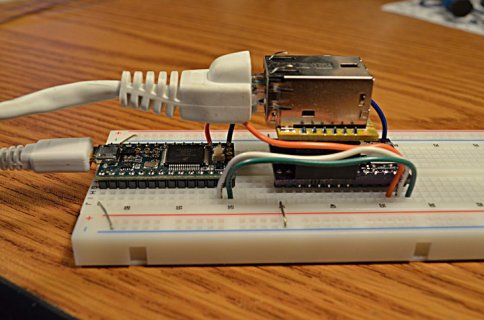Hi,
I'm using a Teensy 3.2 Board and i would like to use the ethernet module WIZ820io. Its works with the Ethernet-Library. ChipSelect: Pin 10.
Additionally i was to use 3 RS232 (Serial) ports, including Serial2 whose TX2 is at pin 10 too.
Do you guys have any ideas how to solve this?
Looking at the pinout i noticed a few other pins where CS is written in gray but i could not figure out how to change the default chip select pin.
I tried Ethernet.init(15) in the setup routine but it didnt work. How to change the default chip select pin of the ethernet library?
Another way would be to move Serial2 to other pins which could be made by software tricks. Maybe you can tell me how that works if there is no other way.
Thanks for any advice!
I'm using a Teensy 3.2 Board and i would like to use the ethernet module WIZ820io. Its works with the Ethernet-Library. ChipSelect: Pin 10.
Additionally i was to use 3 RS232 (Serial) ports, including Serial2 whose TX2 is at pin 10 too.
Do you guys have any ideas how to solve this?
Looking at the pinout i noticed a few other pins where CS is written in gray but i could not figure out how to change the default chip select pin.
I tried Ethernet.init(15) in the setup routine but it didnt work. How to change the default chip select pin of the ethernet library?
Another way would be to move Serial2 to other pins which could be made by software tricks. Maybe you can tell me how that works if there is no other way.
Thanks for any advice!