numero uno
Member
I've downloaded an arduino compatible library for the MPR121 sensor. This sensor comunicates using i2c protocol. Here are pictures of my wiring:

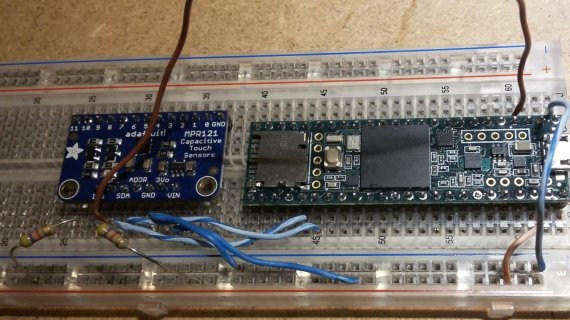
I have modified the code a bit compared to the original code where I downloaded this from. I changed the i2c pins to the pins 37 and 38, and I added a "Serial.println("hello world");" in the setup function.
The problem I am having is that nothing is being printed in the console, not even the hello world i printed in the setup function. here is the arduino code:
and here is the contents of MPR121.h:
Any ideas of what I can try next would be apreciated.

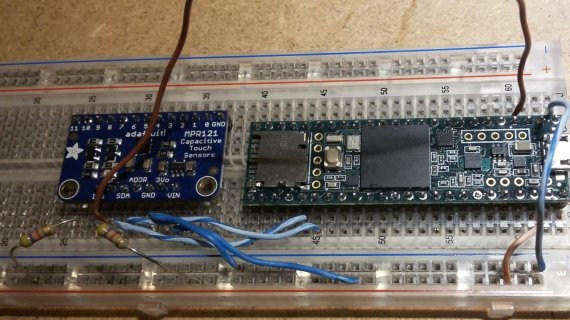
I have modified the code a bit compared to the original code where I downloaded this from. I changed the i2c pins to the pins 37 and 38, and I added a "Serial.println("hello world");" in the setup function.
The problem I am having is that nothing is being printed in the console, not even the hello world i printed in the setup function. here is the arduino code:
Code:
#include "mpr121.h"
#include <Wire.h>
int irqpin = 2; // Digital 2
int SDApin = 38;
int SCLpin = 37;
boolean touchStates[12]; //to keep track of the previous touch states
void setup(){
pinMode(irqpin, INPUT);
digitalWrite(irqpin, HIGH); //enable pullup resistor
Serial.begin(9600);
Serial.println("hello world");
Wire.setSDA(SDApin);
Wire.setSCL(SCLpin);
Wire.begin();
mpr121_setup();
}
void loop(){
readTouchInputs();
}
void readTouchInputs(){
if(!checkInterrupt()){
//read the touch state from the MPR121
Wire.requestFrom(0x5A,2);
byte LSB = Wire.read();
byte MSB = Wire.read();
uint16_t touched = ((MSB << 8) | LSB); //16bits that make up the touch states
for (int i=0; i < 12; i++){ // Check what electrodes were pressed
if(touched & (1<<i)){
if(touchStates[i] == 0){
//pin i was just touched
Serial.print("pin ");
Serial.print(i);
Serial.println(" was just touched");
}else if(touchStates[i] == 1){
//pin i is still being touched
}
touchStates[i] = 1;
}else{
if(touchStates[i] == 1){
Serial.print("pin ");
Serial.print(i);
Serial.println(" is no longer being touched");
//pin i is no longer being touched
}
touchStates[i] = 0;
}
}
}
}
void mpr121_setup(void){
set_register(0x5A, ELE_CFG, 0x00);
// Section A - Controls filtering when data is > baseline.
set_register(0x5A, MHD_R, 0x01);
set_register(0x5A, NHD_R, 0x01);
set_register(0x5A, NCL_R, 0x00);
set_register(0x5A, FDL_R, 0x00);
// Section B - Controls filtering when data is < baseline.
set_register(0x5A, MHD_F, 0x01);
set_register(0x5A, NHD_F, 0x01);
set_register(0x5A, NCL_F, 0xFF);
set_register(0x5A, FDL_F, 0x02);
// Section C - Sets touch and release thresholds for each electrode
set_register(0x5A, ELE0_T, TOU_THRESH);
set_register(0x5A, ELE0_R, REL_THRESH);
set_register(0x5A, ELE1_T, TOU_THRESH);
set_register(0x5A, ELE1_R, REL_THRESH);
set_register(0x5A, ELE2_T, TOU_THRESH);
set_register(0x5A, ELE2_R, REL_THRESH);
set_register(0x5A, ELE3_T, TOU_THRESH);
set_register(0x5A, ELE3_R, REL_THRESH);
set_register(0x5A, ELE4_T, TOU_THRESH);
set_register(0x5A, ELE4_R, REL_THRESH);
set_register(0x5A, ELE5_T, TOU_THRESH);
set_register(0x5A, ELE5_R, REL_THRESH);
set_register(0x5A, ELE6_T, TOU_THRESH);
set_register(0x5A, ELE6_R, REL_THRESH);
set_register(0x5A, ELE7_T, TOU_THRESH);
set_register(0x5A, ELE7_R, REL_THRESH);
set_register(0x5A, ELE8_T, TOU_THRESH);
set_register(0x5A, ELE8_R, REL_THRESH);
set_register(0x5A, ELE9_T, TOU_THRESH);
set_register(0x5A, ELE9_R, REL_THRESH);
set_register(0x5A, ELE10_T, TOU_THRESH);
set_register(0x5A, ELE10_R, REL_THRESH);
set_register(0x5A, ELE11_T, TOU_THRESH);
set_register(0x5A, ELE11_R, REL_THRESH);
// Section D
// Set the Filter Configuration
// Set ESI2
set_register(0x5A, FIL_CFG, 0x04);
// Section E
// Electrode Configuration
// Set ELE_CFG to 0x00 to return to standby mode
set_register(0x5A, ELE_CFG, 0x0C); // Enables all 12 Electrodes
// Section F
// Enable Auto Config and auto Reconfig
/*set_register(0x5A, ATO_CFG0, 0x0B);
set_register(0x5A, ATO_CFGU, 0xC9); // USL = (Vdd-0.7)/vdd*256 = 0xC9 @3.3V set_register(0x5A, ATO_CFGL, 0x82); // LSL = 0.65*USL = 0x82 @3.3V
set_register(0x5A, ATO_CFGT, 0xB5);*/ // Target = 0.9*USL = 0xB5 @3.3V
set_register(0x5A, ELE_CFG, 0x0C);
}
boolean checkInterrupt(void){
return digitalRead(irqpin);
}
void set_register(int address, unsigned char r, unsigned char v){
Wire.beginTransmission(address);
Wire.write(r);
Wire.write(v);
Wire.endTransmission();
}
Code:
// MPR121 Register Defines
#define MHD_R 0x2B
#define NHD_R 0x2C
#define NCL_R 0x2D
#define FDL_R 0x2E
#define MHD_F 0x2F
#define NHD_F 0x30
#define NCL_F 0x31
#define FDL_F 0x32
#define ELE0_T 0x41
#define ELE0_R 0x42
#define ELE1_T 0x43
#define ELE1_R 0x44
#define ELE2_T 0x45
#define ELE2_R 0x46
#define ELE3_T 0x47
#define ELE3_R 0x48
#define ELE4_T 0x49
#define ELE4_R 0x4A
#define ELE5_T 0x4B
#define ELE5_R 0x4C
#define ELE6_T 0x4D
#define ELE6_R 0x4E
#define ELE7_T 0x4F
#define ELE7_R 0x50
#define ELE8_T 0x51
#define ELE8_R 0x52
#define ELE9_T 0x53
#define ELE9_R 0x54
#define ELE10_T 0x55
#define ELE10_R 0x56
#define ELE11_T 0x57
#define ELE11_R 0x58
#define FIL_CFG 0x5D
#define ELE_CFG 0x5E
#define GPIO_CTRL0 0x73
#define GPIO_CTRL1 0x74
#define GPIO_DATA 0x75
#define GPIO_DIR 0x76
#define GPIO_EN 0x77
#define GPIO_SET 0x78
#define GPIO_CLEAR 0x79
#define GPIO_TOGGLE 0x7A
#define ATO_CFG0 0x7B
#define ATO_CFGU 0x7D
#define ATO_CFGL 0x7E
#define ATO_CFGT 0x7F
// Global Constants
#define TOU_THRESH 0x06
#define REL_THRESH 0x0AAny ideas of what I can try next would be apreciated.

