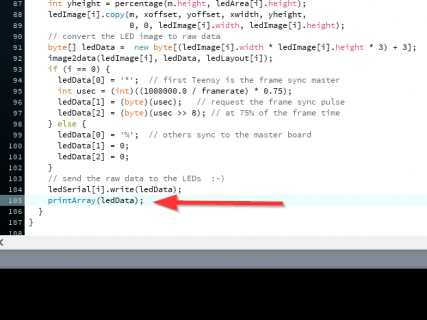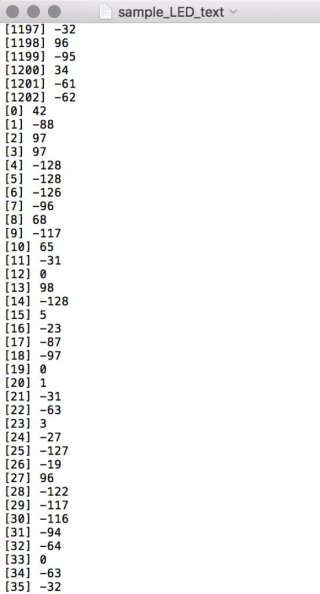joshupenrose
Member
Hello-
I've just found the OctoWS2811 LED Library source, and I am very impressed. I am beginning a project that requires a grid 1650 LEDs. I will be using strings of WS2811 12mm LEDs (not strips). I have previously done a project using FastLED library with LED strips, but the video content was generated in realtime on a computer, and driven by the "adalight" processing sketch:
https://learn.adafruit.com/adalight-diy-ambient-tv-lighting/download-and-install
This processing sketch samples the computers video screen in realtime and uses that to drive the LEDs. My current project requires many interactive elements with dynamic video that is being generated in realtime. Is there a simple way to use the OctoWS2811 LED Library, but change the processing sketch source from a movie to a realtime screen sampling? Any advice is appreciated. Thanks very much!
I've just found the OctoWS2811 LED Library source, and I am very impressed. I am beginning a project that requires a grid 1650 LEDs. I will be using strings of WS2811 12mm LEDs (not strips). I have previously done a project using FastLED library with LED strips, but the video content was generated in realtime on a computer, and driven by the "adalight" processing sketch:
https://learn.adafruit.com/adalight-diy-ambient-tv-lighting/download-and-install
This processing sketch samples the computers video screen in realtime and uses that to drive the LEDs. My current project requires many interactive elements with dynamic video that is being generated in realtime. Is there a simple way to use the OctoWS2811 LED Library, but change the processing sketch source from a movie to a realtime screen sampling? Any advice is appreciated. Thanks very much!